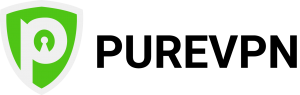Home » Best VPN
Best VPNs
UPDATED July 2025
Advertising Disclosure
![]()
Many or all of the companies featured provide compensation to us. These commissions are how we maintain our free service for consumers. Compensation, along with hours of in-depth research, determines where & how companies appear on our site.
What Does A VPN Do?
You may be wondering why you need a VPN and if your normal security software is enough. First off, let’s just say that you need a VPN and you also need security software. Good security software can help protect you from active attacks, but it does not necessarily hide your online activities from potential hackers. Security software can help you prevent things from downloading onto your computer, but they do not necessarily prevent someone from stealing your identity or other information while it is traveling through cyberspace. You need a VPN to protect you from hackers and other spyware from stealing your information as it is being passed from server to server across the Internet.
Essentially, all VPNs work the same way under the hood. The software encrypts your data before it goes out onto the Internet. If you are working on a public network, such as at your local library or coffee shop, it encrypts it before that server even sees it. The data then goes to the VPN and from the VPN to your destination on the Internet. For instance, if you are accessing Facebook at your local coffee shop, anything that you send will first be encrypted, then go to the server at the coffee shop, then to the VPN, then to Facebook. Likewise, any data coming back would be encrypted then sent to the VPN then to the coffee shop server and to your computer.
A VPN allows you to hide your actual location. For instance, a VPN may make it appear that you are accessing the Internet from any location that is available on your VPN network. For example, to someone surfing the Internet, it could appear that you are from Caracas, Venezuela or Moscow, Russia instead of your actual physical location.

When you access the Internet without a VPN your data is out in the open for anyone with the right type of software to see. This is especially risky when using public networks. Every place that you visit needs a piece of information to get you where you want to go. For instance, if you are accessing your online bank account, there are certain pieces of information that need to be exchanged for you to be able to do this. Sometimes this data must pass through a third party with whom you do not have an agreement or privacy agreement. There is a possibility that this third party may intercept and keep your private information.
When you use a VPN, the VPN serves as a third party that connects to the Internet on your behalf. No one can easily identify you or your location. If someone does happen to snatch a bit of the information that is being passed, they will get the encrypted version, rather than the raw data, which may contain personal information such as your bank account number, password, or Social Security number. Using a VPN to connect to the Internet is much safer than doing it through your home computer with direct access to the Internet.
How Safe is A VPN?
Even though you may have the best security software on your computer that is available, there are times when a hacker may get through. You may be wondering if the same type of limitation affects a VPN. The answer is yes and there are several factors that can influence how good a VPN is in its ability to protect you and your data when surfing the Internet.
The first limitation is the type of VPN technology used by the provider. Some types of VPN providers offer very tight security, while others may have leaks in them that allow some people to access your actual location. IP address leaks are an issue that must be addressed when deciding on a VPN provider. Our top-three picks in this review were chosen because they have little chance of leakage, in our opinion.
Another factor that affects the security of the VPN is the country where the server and the company providing the VPN are located. The company’s own policies about logging and data collection, as well as laws regarding data collection, affect how the provider delivers its service. One example of this is agreements with the United States. There may be an international court order that the service provider share records that they have regarding your activity. Some countries have no such agreements and do not have to share information with your home country. This may take a little bit of digging to find out, but the information is out there.
One example of this is 14 Eyes, which is an agreement between 14 countries to share data about you. The countries that share data include Australia, Canada, New Zealand, the UK, United States, Denmark, Netherlands, France, Norway, Germany, Belgium, Italy, Spain, and Sweden. If you are using the Internet in these countries, there is no way to ensure 100% privacy by any VPN provider.
You may want to note that in most cases, VPNs are okay to use in the US, Canada, UK, and Western Europe. However, some countries such as Turkey, China, Iran, United Arab Emirates, Oman, Russia, Iran, Belarus, North Korea, and Turkmenistan do not allow the use of VPNs. It is suggested that you research the laws of your country regarding a VPN before deciding on a service.
A VPN does not make you fully anonymous online, but it does a pretty good job for most circumstances. A VPN keep you safe from most people with the right tools to sniff your data and that is the biggest concern when deciding to use a VPN. You will have to research the laws of the country in which you intend to use the VPN and read the policies of the company to determine the extent of your anonymity online. For instance, does the company keep logs, does it keep payment records, and is there sufficient encryption to ensure a relatively secure connection?
Some companies keep logs of user activity, IP addresses, connection and disconnection timestamps, the devices used, or payment logs. This makes you a little less anonymous because your IP can be linked to a particular browsing session. Under certain circumstances, these records can be subpoenaed by legal entities and your identity can be connected to a certain login session. Be sure to read the policies about the logs that your provider keeps. The fewer logs are kept, the more anonymous you will be, with some companies promising to keep no logs at all.
Be sure to read the Privacy Policy and fine print in user agreements because some state that they keep no logs in their sales material, when their legal material states that they do keep logs. They will also state whether their country requires data retention or not.
Protect yourself from hacking and surveillance with 256-bit AES encryption, DNS/IPv6 leak protection, kill switch, and split tunneling.
High speed, ultra secure, and easy to use. Instant setup.
EXPERT QUOTE
"It’s very important to know that the level of privacy and security that you get with a VPN depends on the VPN provider. Some VPN providers keep connection and usage logs. Other VPNs are based in regions where the government requires them to keep some logs, and so you can’t trust their “complete privacy promises.” For maximum privacy, go for a VPN that is based in a privacy-friendly region, and keeps Zero connection and usage logs."

Joel Timothy
Cyber-Security and VPN Expert
Is Free or Paid Better?
Price is one of the considerations that we considered when choosing the best VPN services. However, that being said it was not something that weighed heavily into our decision. Some of the more reputable VPN services cost significant money to operate. They must have the most robust servers, infrastructure, employees, data transfer, and other expenses. If this same service is offered by a company for free, you have to ask how they are making their money and how they stay in business. A low-cost or free service may be cutting corners that could place your data at risk, but not always.
Many times, they claim to offer the service for free, but sometimes free means that other compromises are being made. For instance, they may be logging your activity for their own reasons such as selling it to a third party. This means that you will be approached by advertisers in the future who have your personal information. Sometimes these agreements are disclosed in the Terms of Service, but they can be difficult to find or be well hidden. Some services are ad-supported. They will either pay for the service by displaying their own ads or ads from other parties.
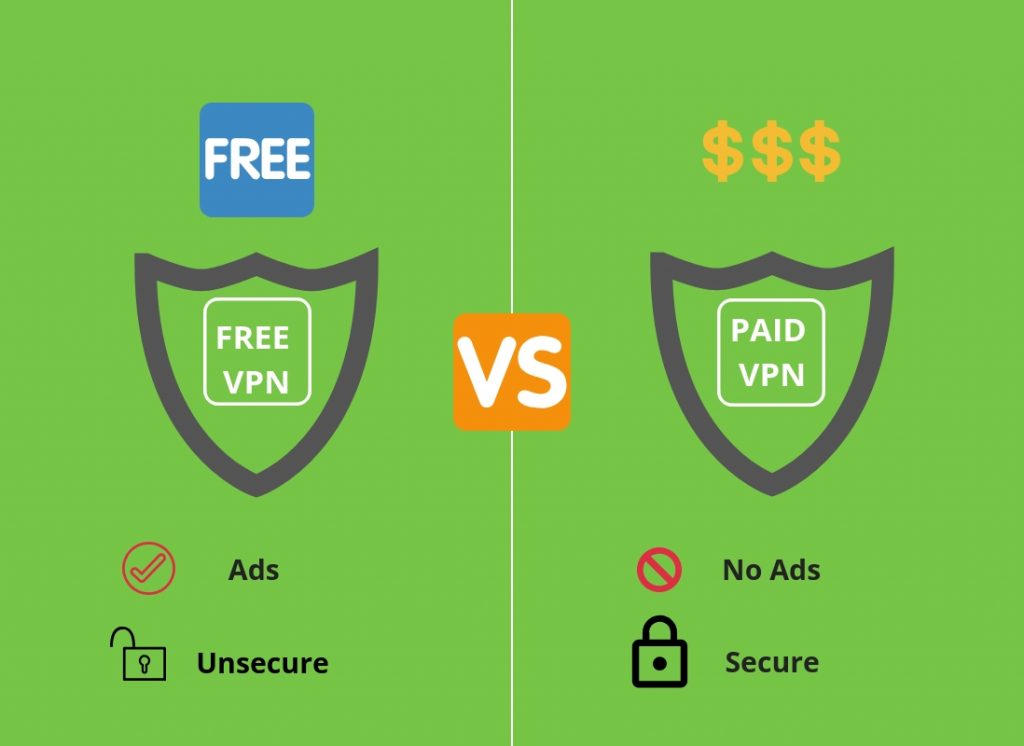
Some VPNs only cost a small amount of money per month, somewhere in the range of $3 to $5 dollars. In some cases, it does not necessarily mean that their services low-quality, it means that they make the bulk of their money in volume, rather than charging a high price per customer. These were some of our favorites because they were affordable, and they did not sell your personal information to a third party or hound you with ads.
When it comes to price, some VPNs cost a little more, but in our opinion if it costs more than $10 dollars a month the services did not do that much more than those with a lower cost per month. Some services have a 30-day free trial or another extended trial period. Others provide you a discount if you sign up for more than one year.
Advertising Disclosure
The information we provide you is free of charge and a result of extensive research by our product experts. We use affiliate links in our site that provide us with referral commissions. While this fact may not influence the information we provide, it may affect the positioning of this information.
VPN Alternatives
VPN Alternatives
How We Rated the Best VPNs
Price was a consideration in the comparison, but for the most part we only reviewed those that are around $10 dollars or less per month. However, the biggest consideration was how fast the connection speed was and whether using the service slowed down your Internet browsing significantly.
We also compared whether the VPN allowed torrenting. This is another case where you will have to read the individual agreement of the VPN that you are using. Torrenting is a way of transferring large amounts of data and files over the Internet relatively anonymously. Torrenting receives a bad reputation when it comes to file transfer protocols. However, there are reasons to torrent files legally. Sometimes it is associated with piracy, which is why it received such a bad name. As long as the files being transferred are legal to transfer, there is nothing wrong with this file transfer protocol.
Various companies have different protocols on torrenting and how it is handled. All of the VPNs in this review allow torrenting. However, if the company keeps logs, it will also keep logs of your torrenting activity. This makes it more likely that if you are using torrenting for illegal activity, or activity that is not allowed in your country or location, you will be more likely to get caught. Torrenting is not a way around logging using VPN protocols.
Most VPNs will allow you to watch Netflix or Hulu, but once again it depends on agreement that the VPN has in the country in which it operates. These license agreements are often complicated and in some locations around the globe some content is blocked. If your physical location is in a country where a certain program is banned, then you are banned, even if you are using a VPN. However, with the VPN, you can select the server that you want to connect with, which can allow you to unlock certain Netflix and Hulu shows as long as you switch to a VPN where that content is available.
Another factor that we considered when evaluating our VPN top-three list was how many devices or different types of devices the VPN allowed you to connect with. For instance, some VPNs work best with Android and others work better with iOS. We chose services that work well with both of these platforms. We also chose services that work well with Windows and in Mac environments.
Another factor that we used to evaluate VPNs is whether they are subject to IP leaks and whether they have kill switches. A kill switch is a feature that will kill your Internet access if the safe connection should ever drop. The kill switch will trigger and block all activity until the secure connection is reestablished. Without a kill switch, your network may try to reconnect the service using an unprotected connection. This is an extra added feature to make sure your connection stays safe, regardless of any connectivity issues.
IP leaks are vulnerable and some of them cannot be stopped. For instance, if you operate in a country that requires logging of certain information in the retaining of records, then your IP will be known somewhere in some database and can be accessed by the proper authorities. The purpose of the VPN is not necessarily to keep you from legal prying eyes, but rather those that are illegal and would wish to compromise your data. Sometimes the browser that you use or any add-ons that you have installed can cause an IP leak. In most cases, computer configuration and apps are to blame for IP leakage.
If you are a person who takes your online privacy and security seriously, a VPN is an excellent layer to add on top of SSL protocols, a good antivirus program, avoiding any suspicious software downloads, sharing private information on social media, and many other common reasons for security breaches. They are another layer of precaution to help you keep your privacy safe. While they are not 100%, they add one additional layer that hackers will have to get through to access your personal information.
What Were Our Top-Three Editor’s Choices?
Throughout 2025, we have reviewed over 50 VPNs and out of all of them we have chosen three as our top editor’s choices. Our favorites are NordVPN, UltraVPN, and Cyberghost VPN. Although each of them has their pros and cons, we felt that overall these offer the best protection at a reasonable price. We also felt that they were the fastest and the most compatible with the widest number of systems and devices.
Without further ado, let’s take a look at our top-three editor’s choices and why we chose them.
NordVPN is our top pick for many reasons. First off, the console is easy to use and easy to understand even for someone who has never used a VPN. They had the most reliable support system, and we felt that they did not slow the connection speed down at all. We also like that they had the largest number of servers to connect with and you could virtually be almost anywhere in the world that you wanted to appear to be from.
It is easy to download and connect, and you can be up and running in about 10 minutes. It is also very easy to change locations and you can do this in about one minute. This VPN was the quickest and most reliable, in our extensive testing. This VPN is likely to give the user the best experience and at a fair price. They allow you a moneyback free trial so you can make certain that it is just right for you at no risk.
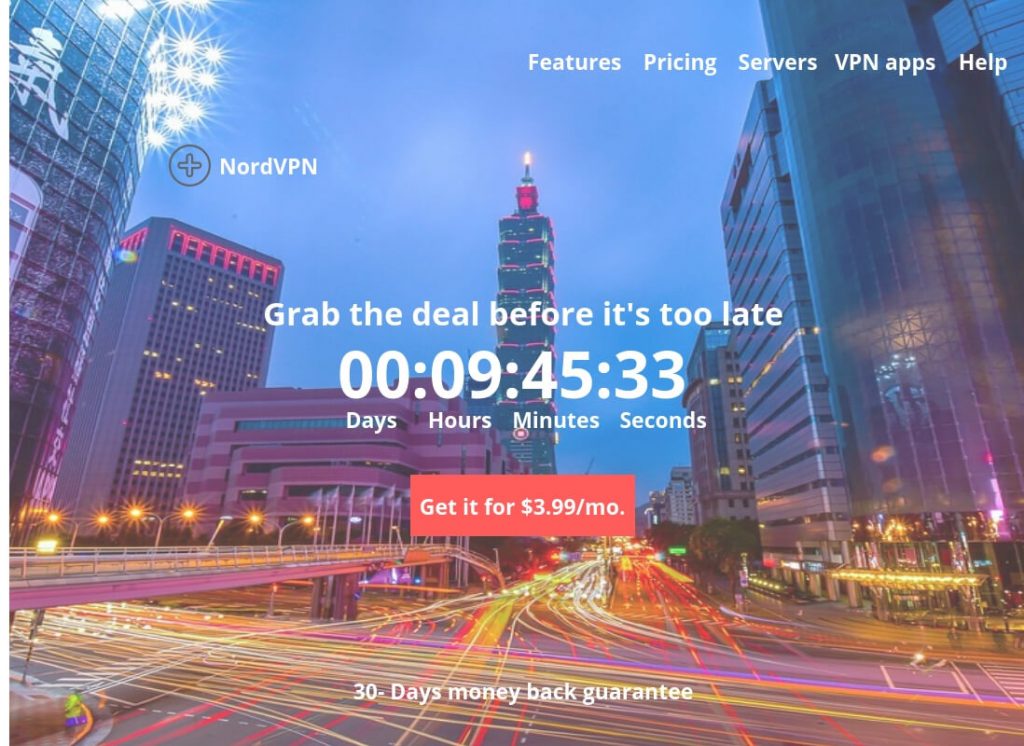
One thing that we liked about this VPN is that if a server suddenly becomes crowded or slow, you can simply change to a different server quickly and easily. They have a graphic display that lets you see how many people are logged onto each server so that you can choose one that is faster for you. It also has an automated connection setting where you can allow the system to choose the server that will give you faster speeds and more stable results. Prices range from $3.99/month for a 2-year subscription to $11.95/month for a month-to-month subscription.
They have a friendly 24/7 live chat support that can easily answer any questions that you have during set up or use of the VPN. They now have a new feature that detects and blocks ads, including malware and DDoS attacks. Eliminating the pop-up ads when getting on streaming sites was nice because you could watch an entire episode with no interruptions.
The thing we like best about the service is that the technology was smooth with no buffering. It does allow you to access designated P2P servers and will allow you to access most torrent sites anywhere in the world. It offers 2048-bit encryption and a nice variety of VPN protocols including the latest IKEv2/IPsec and Open VPN.
One thing that we liked about this VPN is that it gives you control over different settings. For instance, you can choose how you want to kill switch to react. You can tell it to disconnect completely if your VPN connection drops or you can tell it to just drop certain apps. We also like that it offers double encryption. This means that it encrypts your data and sends it through a second server for encryption a second time. This is more than most people need, but it is nice to know that it is there.
NordVPN says that they are in Panama, which is not a 14-Eyes Alliance country, which means they cannot be forced to hand over their user logs to government entities. However, they claim that they do not even keep any logs. You can also pay for the service using cryptocurrencies such as Bitcoin and others.
NordVPN Pros
- Number of server locations (countries) = 62
- Number of IP addresses = 2254
- Does not keep logs
- Includes kill switch
- Can license up to 6 devices per subscription
- Compatible with most devices
NordVPN Cons
- Easy enough for beginners, but has advanced features that may be difficult to understand for some
- Some security protocols need to be set up manually
- Does not identify which server you are on when using Mac or iOS devices
- Little pricier, but still a good value for what you get and its performance
UltraVPN is our second rank choice. All around, we felt that it provided the most reliable speed and service experience, regardless of the server that you were using. They have over 100 servers to choose from located in 55 different countries. Other VPN services advertise that they have thousands of servers to choose from. This made us ask ourselves, what is the advantage of that? Do you really need all of those choices, or is that just a bunch of hype to get you to buy the service?

In answering these questions, we found that even though other services offer thousands of servers, some of them are pretty low quality. This can be confusing and result in low quality connections and lower speeds. It is up to you to try the different servers out and find the ones you like. The best way to do this is look at the ones that everyone is using. The problem with that, is that these servers are often crowded and will cause lag and buffering. If no one is on the server, it may be that it is incredibly slow. Other companies inflate the number of servers that they have, sacrificing quality for quantity.
This is not the case with UltraVPN. They only have a select number of servers, but they will not add a server that has a bad connection just to boost their numbers. This gives you a more consistent and reliable experience because all of their servers are top-quality. This is why we felt that their service was one of the best. We also like that they have a kill switch in case your Internet should become disconnected from the VPN. They use AES-256 bit encryption, which is a military grade encryption service. They also offer excellent customer service. You can reach their customer service through phone, email, by live chat, or you can visit their extensive knowledge base.
UltraVPN Pros
- Over 100 quality servers to choose from
- Fast speeds and reliable connections
- Uses AES-256 bit encryption
- Has a kill switch
- Easy to install
- Interface that is easy to install for beginners
UltraVPN Cons
- Does not work in China
- Could not unlock some UK services
ExpressVPN was third choice. In fact, it was a difficult choice between Express and NordVPN. In some tests, ExpressVPN was a little faster than Nord, but not all of them. We placed Nord ahead of Express because we felt that Nord offered a little more consistent speed. However, we did not find any buffering problems when using ExpressVPN.

ExpressVPN is continually updating their software and patching any leaks that are found. We tested it on Windows, Mac OS, Android, and iOS. All of them worked flawlessly and we found that the connections were secure, reliable, and the interface was relatively easy to use on all devices.
They are located in the British Virgin Islands and keep no logs. They also offer a 30-day moneyback guarantee and we find that they actually do return the money if you are not satisfied. We tested this and they followed through with what they said they would do.
We found that this was one of the most user-friendly and reliable apps. It did not have as many options that were as configurable as Nord, but we felt this was the easier VPN to use for beginners. We found that it worked perfectly with Netflix and other streaming services and we did not find any major buffering issues. It allowed a smooth and seamless viewing experience. They also offered live chat support and we found the technicians to be knowledgeable and friendly in helping to resolve any issues.
We did find that this one was fastest when you accessed servers that are close to your physical location. We experienced about a 25% drop in speed when using servers that were located across the Atlantic Ocean. The British Virgin Islands are known for staunch privacy protection and secrecy about private financial matters. They have no mandatory data retention laws and are an independent, self-governing entity. This is another reason why we liked ExpressVPN and their privacy policies. They believe strongly that a user’s private Internet data should be kept in strict confidentiality and not accessible to any other third party.
ExpressVPN has several subscription levels ranging from $12.95 per month for a month-to-month agreement and up to $6.67 per month for 15 months. This package gives you three months for free. Overall, we felt that ExpressVPN was a good value for your money.
Our favorite thing about ExpressVPN is that it provided a clear icon that shows you when the VPN is turned on and off. Changing locations was easy and reconnecting only took about a minute. Their list of smart locations was found to give the best speed and helped you to choose servers that were nearby and were not currently crowded. One thing that we did not like is that even though ExpressVPN allows you to install it on as many devices as you wish, you can only connect three of those devices to the VPN at the same time.
This VPN allows you to choose which protocol you want to use to connect. It allows L2TP-IPsec and Open VPN protocols using both UDP and TCP connections, as well as PPTP and SSTP protocols. We liked that this was configurable and allowed you to connect to most networks easily.
This VPN does have a kill switch, only they call it a Network Lock. It is not as configurable as Nord’s kill switch, but you can turn it off. When it is turned on and network traffic is not going through the VPN, it disconnects until a secure connection is reestablished. However, you do not have as many choices as to how it behaves when it disconnects and reconnects.
ExpressVPN Pros
- User friendly interface
- Number of Server Locations = 94
- Number of IP Addresses 25,000
- Can connect up to 3 devices at a time
- 30-day moneyback Guarantee
- Fast speeds, no buffering
- Do not keep logs
- Has kill switch (network lock)
- Upwards of 95 mbps download, when using nearby servers. Nearly maxes out most Internet connection speeds
ExpressVPN Cons
- Slightly more expensive than other similar VPNs
- Servers located father away did experience a significant slowdown in speed
- Can be installed on any number of devices, but allows only three to be connected to the servers at the same time.
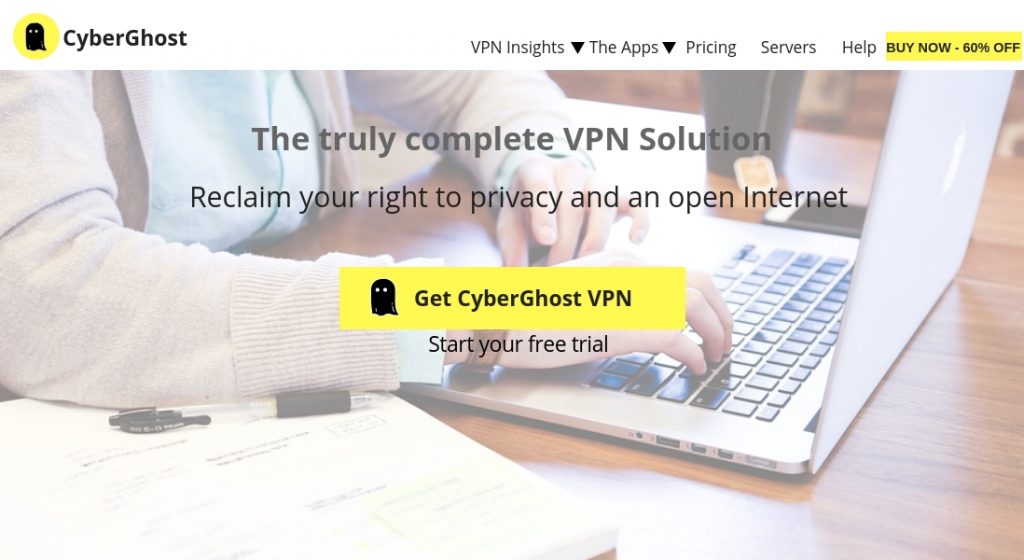
Cyberghost VPN was our fourth choice, but we still felt that it represented an excellent value. Cyberghost offers packages ranging from $12.99 per month for one month subscription to $3.50 per month for 18 months. They also offer a 7-day free trial and a 45-day money-back guarantee. This was more generous than the other two.
The reason why we ranked this one 4th is because we experienced the greatest number of interruptions and slowest connection speeds using it. However, for most purposes, it worked well enough that you can enjoy your favorite streaming videos without a considerable amount of buffering. We just did not feel that they had a network that was as fast as Nord and Express. If you are looking for a VPN that is a good value for the money and that works well enough for most applications, Cyberghost may be the best choice. We also liked that it was easy to install and use for beginners. It has a lot more automatic functions that come preprogrammed and fewer settings that you can modify or adjust yourself.
For those that like the ability to tweak their settings, the other two may be the better choice. However, if you are a beginner and are just starting to learn to use a VPN, Cyberghost would be our top recommendation.
Cyberghost had dependable service and almost 100% uptime. It does have a kill switch so that if your connection to the secure server is ever lost, it will lock all Internet activity until the secure connection is reestablished. We felt that it worked well with Netflix servers, but it was not necessarily lightning fast on some of the European and Asian streaming services. This is why we ranked it third out of our top-three editor’s favorites.
This one definitely earns its place among top-shelf VPNs and we felt that the interface was easy to use for most beginners. One thing that we liked about it is that you can access your favorite content with just a few clicks. There is no need to search around the interface and find operations that are deeply nested. It is located in Romania, because it is one of the most privacy-friendly locations in all of Europe. However, this software was designed with German precision. It operates outside of the 14 Eyes Alliance so it does not have to comply with data retention and collection laws. They clearly state that they keep no logs and that they do not disclose your information to any third parties.
Cyberghost is a popular choice for users in China because it can bypass the Great Firewall. This gives users in China access to many websites and services that are blocked. It uses open VPN and L2TP/IPsec PPTP protocols. It also uses double encryption and has some serious DNS leak protection. It does offer P2P support on is servers.
This is a simple VPN without a lot of bells and whistles, but it does an excellent job of protecting your privacy. It also has dedicated servers for torrenting and filesharing. We felt that it was lightning fast with streaming, and streaming services such as Hulu, Netflix, and BBC iPlayer.
Cyberghost VPN Pros
- Number of Server Locations = 60
- Number of IP Addresses = 3,000
- Does not keep logs
- Has a kill switch
- Can license up to 7 devices per subscription
- Lowest price of the editor’s choices
- Offers a 45-day money back guarantee
- Has a 7-day free trial
Cyberghost VPN Cons
- Was a little slower than the other two, but not noticeably so
- Does not allow as many user-configurable choices in its settings