Home » How To Install Alluc On Kodi In Less Than 5 Minutes
How To Install Alluc On Kodi In Less Than 5 Minutes
UPDATED February 2026
Advertising Disclosure
![]()
Many or all of the companies featured provide compensation to us. These commissions are how we maintain our free service for consumers. Compensation, along with hours of in-depth research, determines where & how companies appear on our site.
What do I need before I can start installing Alluc on Kodi on my Amazon Fire TV Stick?
Before you can use install Alluc on Kodi, you need to have an Amazon Fire TV Stick and Kodi. If you have just purchased and received your Amazon Fire TV Stick, follow the quick setup guide that came with your Amazon Fire TV Stick. After the Amazon Fire TV Stick is working, the Fire TV stick needs to be set up first in order to install Kodi. There are many step-by-step instruction guides to walk you through installing Kodi. Once you have your Amazon Fire TV Stick set up and Kodi working, you can continue scrolling for step-by-step instructions that will walk you through installing Alluc on Kodi. The method we will use is through Covenant. So you will need to have this installed on your device. You will also need to register with Alluc to receive an API code that you will input in Covenant. This installation method is quick and easy!
The most important thing you need before installing the Alluc is a VPN client to help protect your data and your privacy.
Please note that this article does not encourage the use of any software, hardware, or service for accessing any illegal content. Please use good judgment when consuming content.
Amazon Fire TV users should always use a VPN to protect their identity while streaming.
We personally use and recommend NordVPN. It comes with a 30-day money-back guarantee. If you are not satisfied with the product, which is not likely, your money will be returned promptly. Most importantly it has state-of-the-art security features and a zero-log policy. It is a cost-effective solution and is easy to subscribe, download, and install on your Amazon Fire TV Stick.
The first step to installing a VPN service on your Amazon Fire TV Stick is to subscribe to a VPN service. This is a cost-effective solution and you can pay with PayPal, digital currency, or credit card.
Protect yourself from hacking and surveillance with 256-bit AES encryption, DNS/IPv6 leak protection, kill switch, and split tunneling.
HIGH SPEED, ULTRA SECURE, AND EASY TO USE. INSTANT SETUP.
Protect yourself from hacking and surveillance with 256-bit AES encryption, DNS/IPv6 leak protection, kill switch, and split tunneling.
High speed, ultra secure, and easy to use. Instant setup.
Below are some of the benefits you get when using a VPN with Kodi.
- Total Privacy: Keep your internet privacy intact and have a layer of security while conducting your online activities.
- Unblock Geo-restricted Add-ons: There are many third-party add-ons that you can only use in certain regions. With VPN you can bypass regional restrictions and watch live and on-demand content.
- Sidestep ISP Throttling: Your Internet Service Provider just wants your money, they do not actually want to give you the megabytes per second that you actually paid for. Whenever you stream a video or other data intensive activities, your Internet Service Provider will constrain your internet speed. This is called throttling. When you use a VPN, your Internet Service Provider has no idea what you are doing online, so they won’t throttle your internet speed.
- Easy Setup: It is very easy to set up NordVPN on your jailbroken Amazon Fire TV Stick.
VPN Alternatives
Protect yourself online.
Before installing Alluc, follow these three steps to get comprehensive VPN protection.
Step 1: Get the UltraVPN subscription here.
Step 2: To install UltraVPN on your Amazon Fire TV Stick, use the direct download method with the following this address: https://www.ultravpn.com/vpn-for-android.
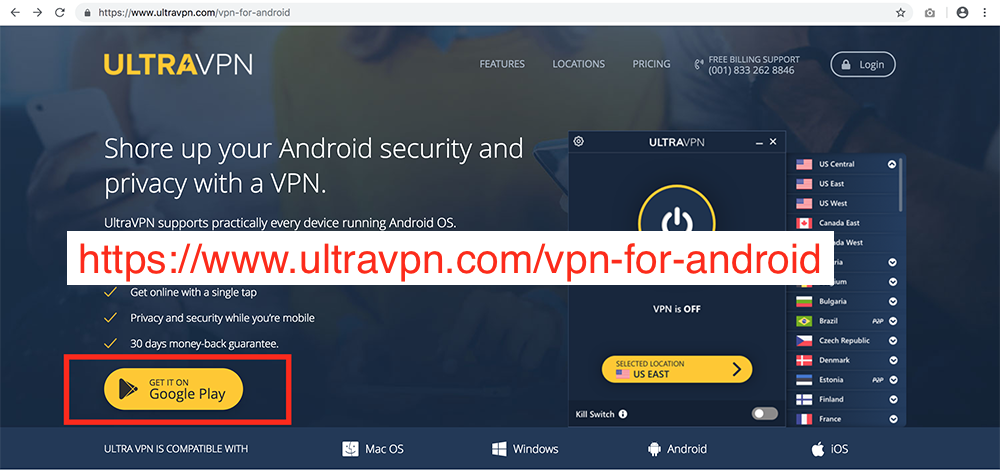
Step 3: Login and connect to a VPN server. Once you are protected with a VPN client, you can start installing Covenant on Kodi 17.4 Krypton with confidence.
Follow these step-by-step detailed instruction to install the Alluc add-on in Kodi on the new updated Amazon Fire TV Stick
1. Turn on your TV and plug in your Amazon Fire TV Stick. You should already have this device set up as well as have Kodi installed on it. You will see a home page similar to this one below.
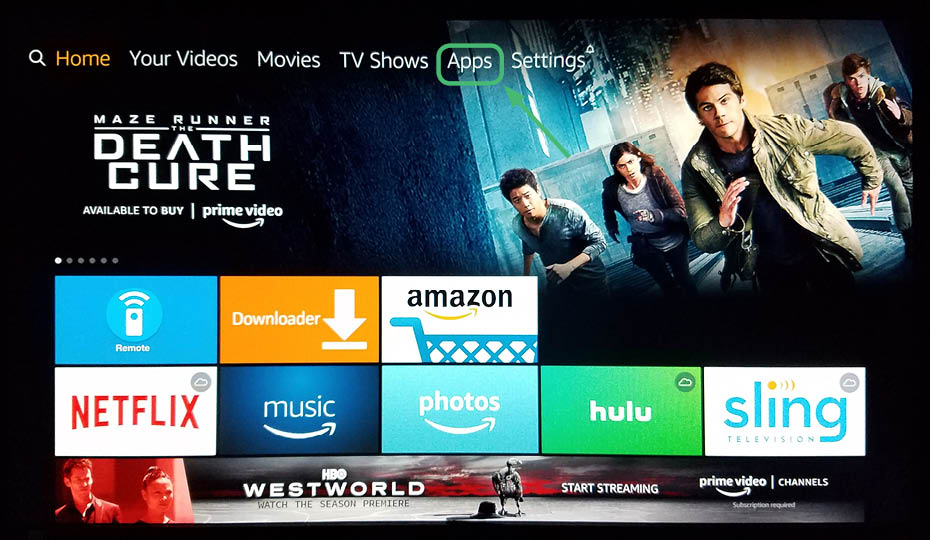
2. Click on See All.
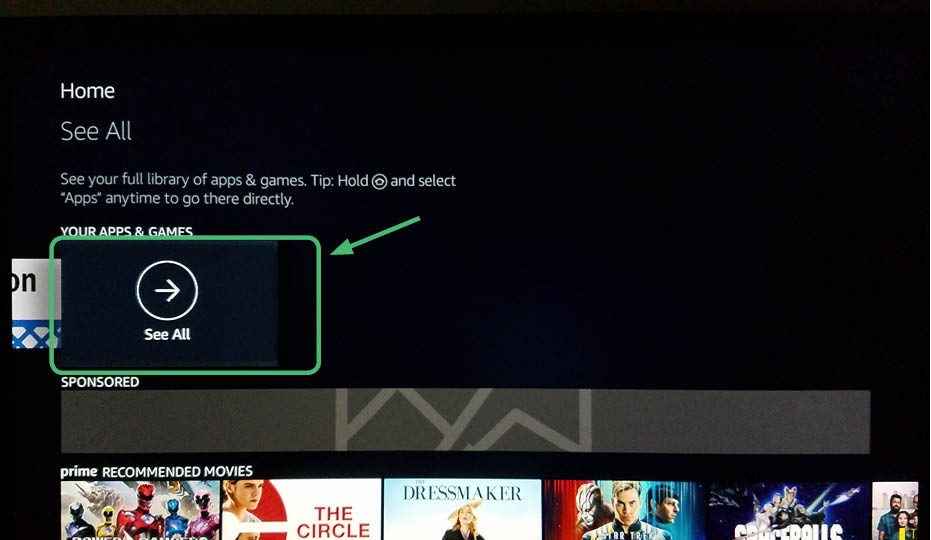
3. Once in the Apps menu, select Kodi. It is the blue diamond icon with the white K. Using the center button on your remote, select Kodi.
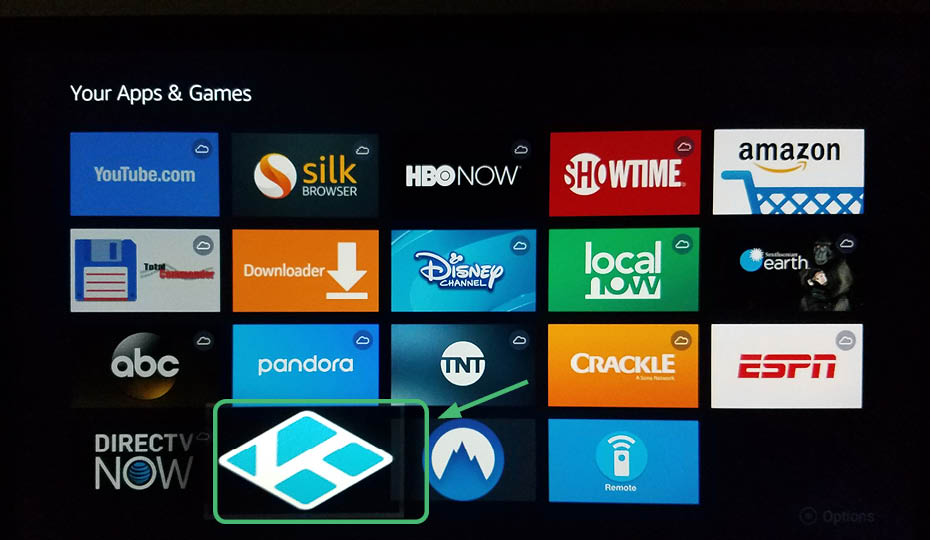
4. This screen will show that the app is initializing.
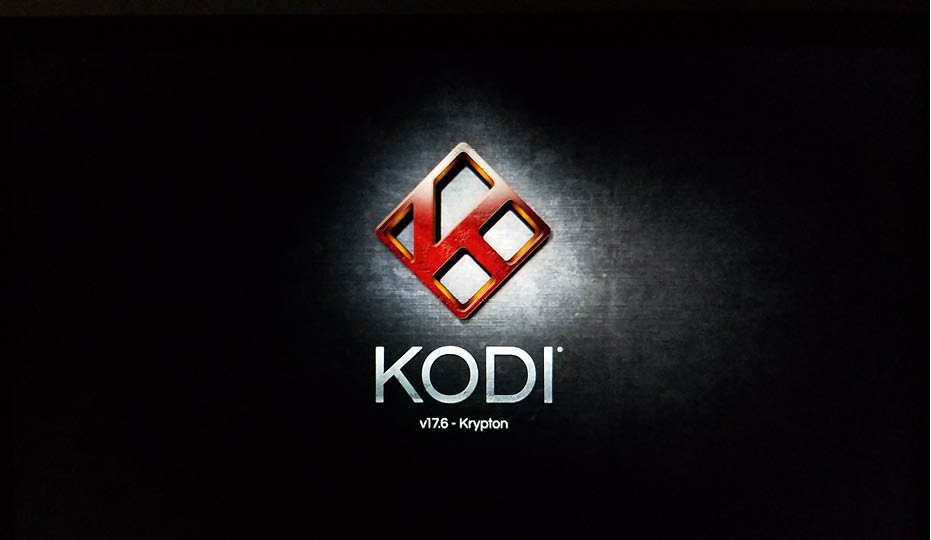
5. Once Kodi is open, you will land on the Main Menu. Go to settings up at the top. It is the gear icon.
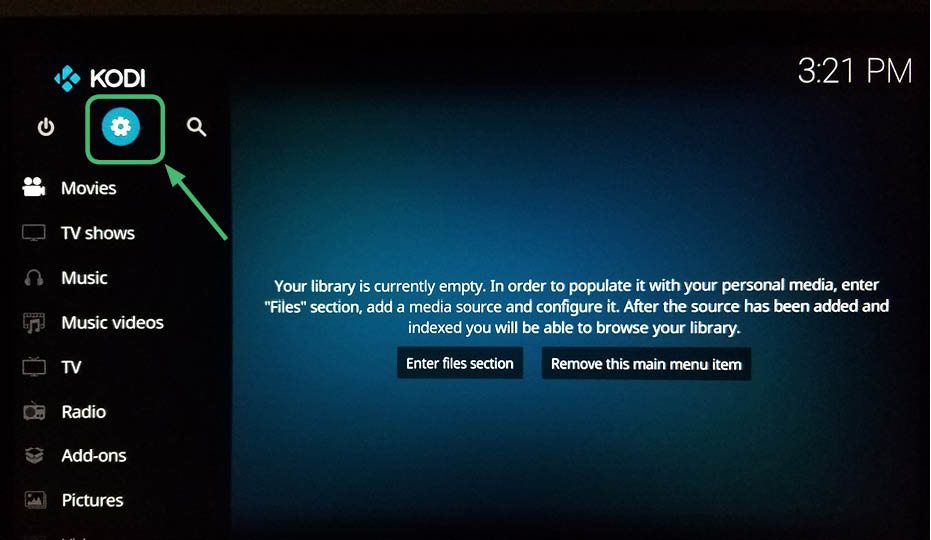
6. It will take you to this screen. Select System Settings.
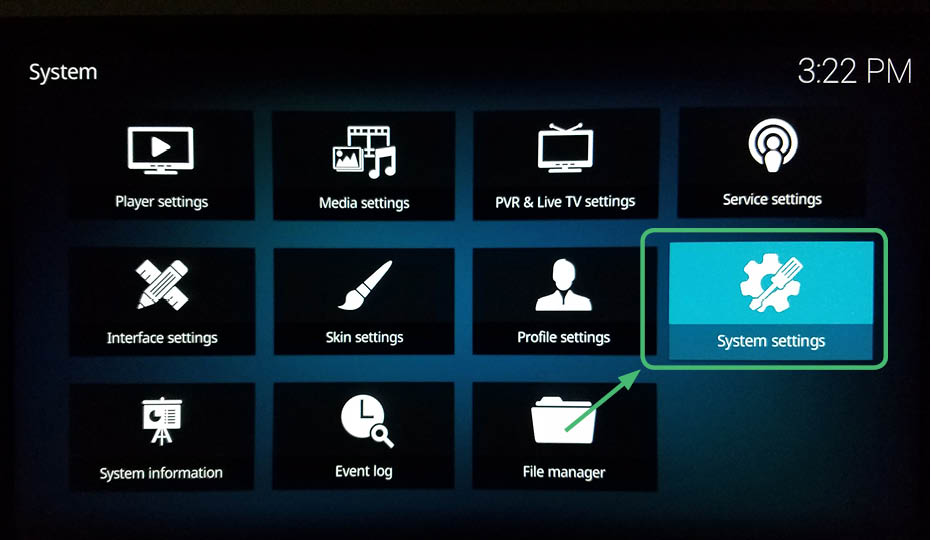
7. Go to Add-ons then Unknown Sources.
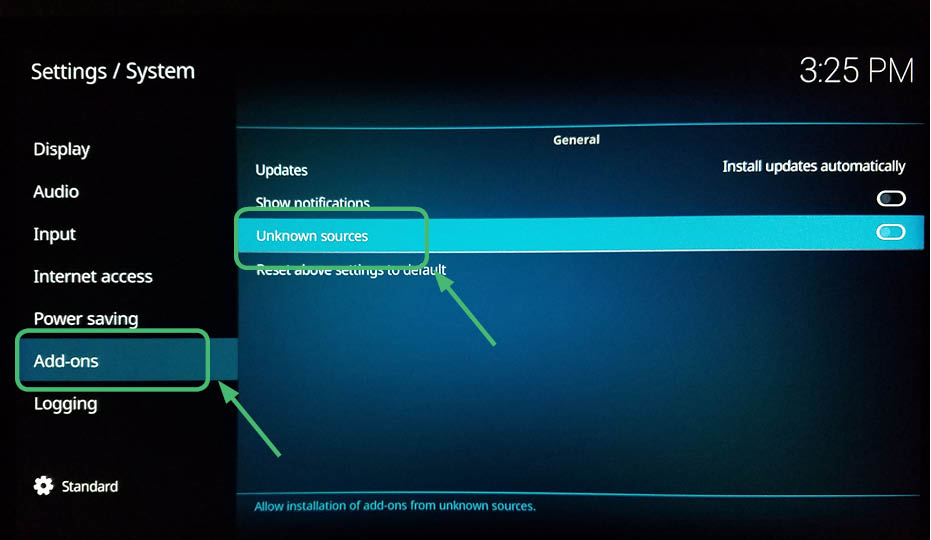
8. Select Yes on the warning message.
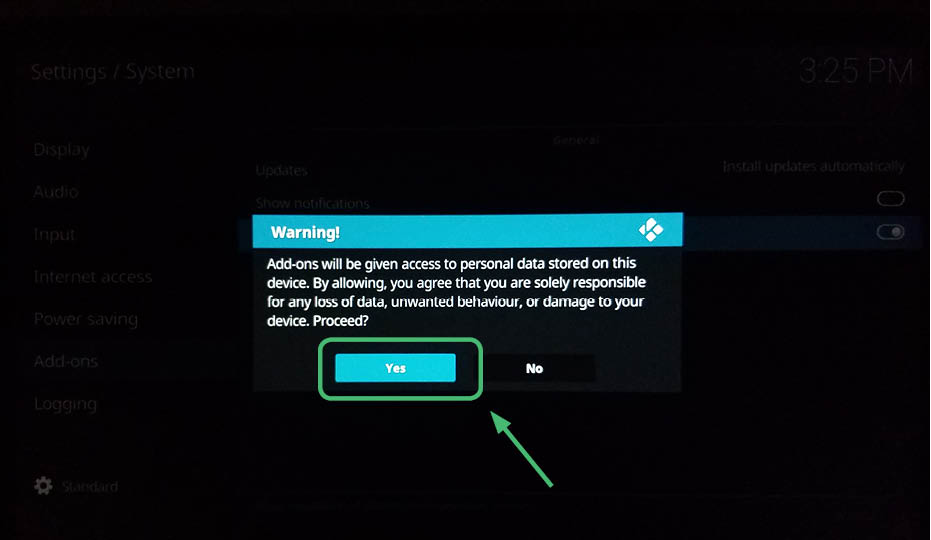
9. Go back to the System menu. Select Covenant and hold down the round center button on your remote.

10. You should see this menu. Select Settings.

11. You will see this settings menu.
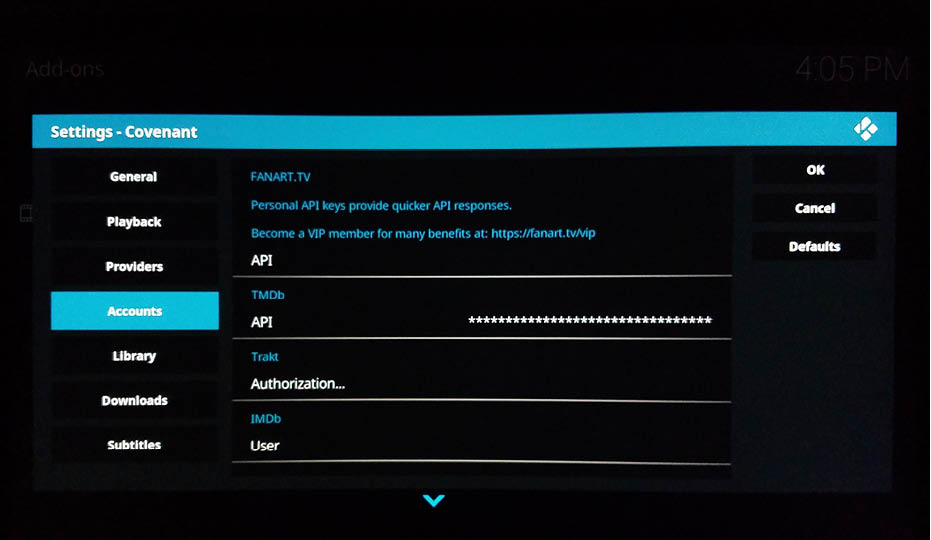
12. Scroll down to the ALLUC section and select API.
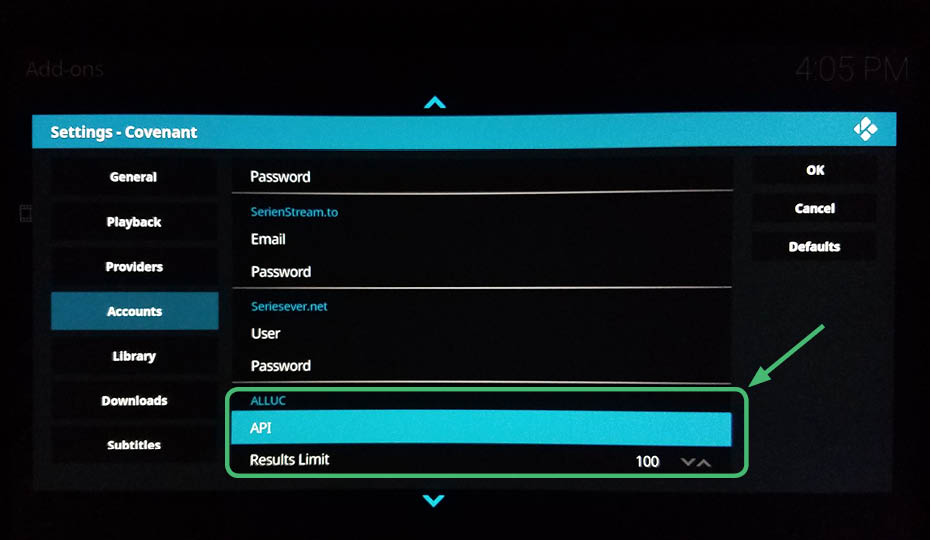
13. Input your API code that you received from Alluc.
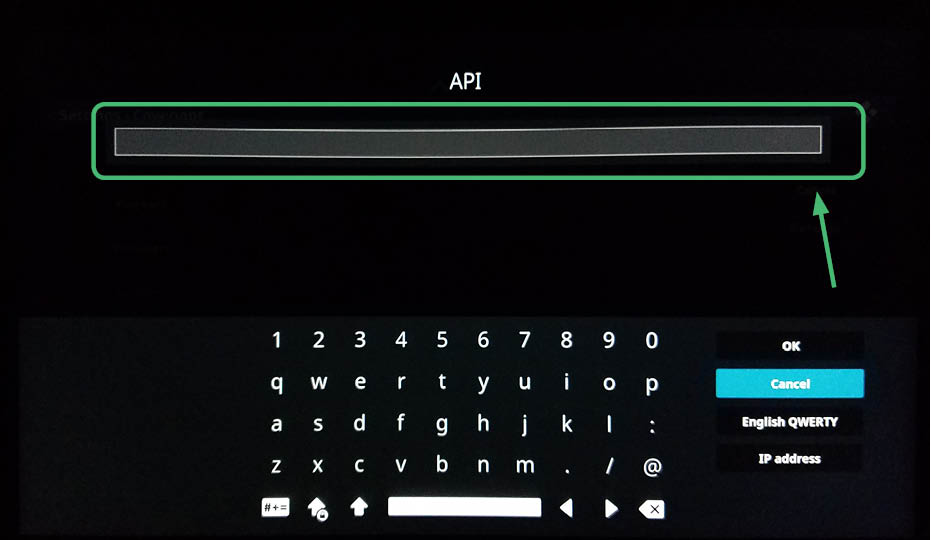
Alluc for Kodi is installed on your Amazon Fire TV Stick.
You now have the Alluc add-on installed on Kodi and running on your Amazon Fire TV Stick. You can now install other add-ons for Kodi if you so choose. Don’t forget to use a VPN client to protect your data and hide your location. If you decide that you don’t want Alluc and Kodi on your Amazon Fire stick, simply restore the Amazon Fire TV Stick to factory default.
Is it legal to use Alluc on Kodi?
It is somewhat legal to use Alluc because Alluc claims it does not host illegal content and only provides the links. That’s all well and good, however, if a prosecutor wanted to, they could put you in jail for using Alluc. Your Internet Service Provider is watching you to see if you are using Alluc to download illegal content. Protect yourself with a paid VPN and get other benefits like access to geo-restricted content and protection from hackers.
Is there another way to get Alluc on Kodi?
Yes. There are other repositories on the web that you can download that claim they have Alluc. However, many of them do not. They lie to get you to download their product. Governments all over the world have been after Alluc for some time for distributing copywritten content illegally. Because Alluc is constantly in the crosshairs, it is important that you use a paid VPN with Alluc. Personally, we recommend not using Alluc at all and instead using some other app like Covenant. The problem with Alluc is that you have to create an account to get an API key. After paying for a VPN to mask your privacy, why would you then willingly submit your information to a database? It doesn’t make any sense. Alluc isn’t all that special, and you can get the same experience on other nearly identical apps without sacrificing your anonymity. Read this article to learn more about other Kodi add-ons you can use instead. 100 best kodi addons For this reason, it is imperative to use a VPN.
Can I use a free VPN?
Of course you can do anything you want. If you use a free VPN it is like jumping off a bridge. It is a terrible idea. Free VPN’s aren’t free. You pay in your data and your privacy. You are purposefully allowing them to track you movements online, invade your privacy, and sell your data to the government and to Disney so that they can have a nicely formatted list of who is downloading the latest Avengers movie illegally and in violation of copyright laws. Pay for a VPN.
Protect yourself from hacking and surveillance with 256-bit AES encryption, DNS/IPv6 leak protection, kill switch, and split tunneling.
High speed, ultra secure, and easy to use. Instant setup.
Advertising Disclosure
The information we provide you is free of charge and a result of extensive research by our product experts. We use affiliate links in our site that provide us with referral commissions. While this fact may not influence the information we provide, it may affect the positioning of this information
Protect yourself from hacking and surveillance with 256-bit AES encryption, DNS/IPv6 leak protection, kill switch, and split tunneling.
High speed, ultra secure, and easy to use. Instant setup.
EXPERT QUOTE
"A good VPN is worth every penny if the service ends up serving its purpose. Premium VPNs have always been known to offer the best services, including a rich availability of server locations to choose from, military-grade encryption techniques, secure connection protocols, ultra-fast speeds, strict no-logs policy, access to geographically censored/blocked material, their ability to mask your online presence from prying eyes."

Steve Ongaro
Cyber-Security and VPN Expert
Don’t forget to use a VPN client to protect your data and hide your location.
Before streaming movies and TV shows on Alluc, subscribe to a VPN service to protect yourself. Your Internet Service Provider along with various government agencies and companies are constantly monitoring the web for people viewing content illegally. Pay for a VPN service to protect yourself so that you can have a great time watching TV shows and movies using the Alluc add-on for Kodi.





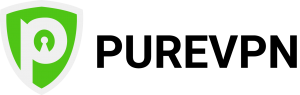
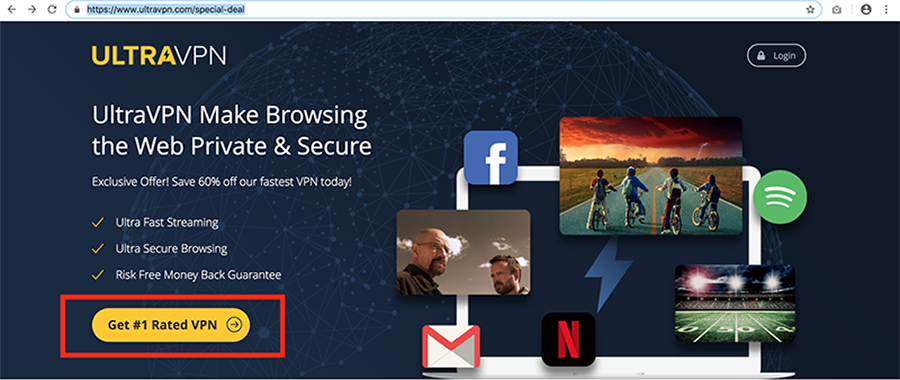

2 thoughts on “How To Install Alluc On Kodi In Less Than 5 Minutes”
helpful article. good read!
Hi Johanna,
Thank you for your opinion, we appreciate it.
Regards,
Marija, VPNVanguard