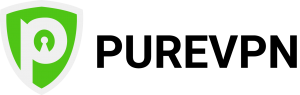Home » NordVPN Review – Is It A Scam, Or Legit?
Nord VPN: Detailed Test and Review 2026
UPDATED February 2026
Advertising Disclosure: Many or all of the companies featured provide compensation to us. These commissions are how we maintain our free service for consumers. Compensation, along with hours of in-depth research, determines where & how companies appear on our site.
Advertising Disclosure
![]()
Many or all of the companies featured provide compensation to us. These commissions are how we maintain our free service for consumers. Compensation, along with hours of in-depth research, determines where & how companies appear on our site.
Rank #1

TOP FEATURES
- Access 5,246 servers worldwide
- No logs policy
- Connect 6 devices at the same time
92%
$11.95
$3.71
PER MONTH
2-YEAR PLAN

You are probably already aware that every time you are online you are exposing yourself to cyber criminals and invasions of your privacy. Data breaches you are becoming more Common and recently some very large companies have been the victims, exposing people’s browsing history, personal information, account numbers, and more. You may be wondering how you can protect yourself from exposing your information to risk.
A virtual private network is the most advanced technology for keeping you safe while you surf online. Nord VPN is a popular piece of software that claims to keep you protected while you surf the World Wide Web.
Let’s explore NordVPN to see if it really lives up to its advertising claims.
NordVPN Overview
OVER ALL RANK:
2nd out of 74 VPNs
USABILITY:
Very Simple and Smooth
LOG FILES:
Strict No Logging
LOCATIONS:
62 countries, 4870+ servers
SUPPORT:
Live Chat (24/7)
TORRENTING:
P2P & Torrenting Allowed
NETFLIX:
Unblocks Netflix USA
ENCRYPTION:
OpenVPN, IPsec & IKEv2
JURISDICTION:
Panama
COST:
$2.99/mo
OFFICIAL WEBSITE:
www.NordVPN.com
Pros
- User-friendly and reliable apps
- Double-hop VPN servers; Tor-over-VPN servers
- Works with Netflix and other streaming services
Cons
- Variable speeds with some servers
Bottom Line
- NordVPN isn’t the cheapest VPN out there, but it’s one of the most recommended when it comes to your security and value for money.
30 Days Money Back Guarantee
Why You Need A VPN
If you are new to computer security you’re probably wondering what a VPN is and why you need one. Websites need to know where to send the information. They do this through something called an IP address, which is your address on the web. It shows the physical location of your computer. Knowing your IP address is the key to your computer for hackers.
A virtual private network (VPN) is like having a fake address on the Internet. The VPN routes all traffic through their service and encrypts your IP address so that hackers do not have access to it. Everything you do on the web looks like it comes from the location of the remote server, not your own computer.
What hackers and other websites see is an IP address that is not physically connected to your location or your computer. Without the proper IP address for your location, your data is safe from intruders. It is like giving someone a fake address for your house so that they can find you. A VPN makes you virtually invisible to would be intruders. Only you have to know that the VPN you choose is good and can keep you safe.
NordVPN is a choice that professionals use to protect large systems. It offers many choices of levels of control and you can choose an option that matches your experience and needs. NordVPN is highly customizable and you can configure it any way that you want. Let’s explore some of the options that you have with this software.
About the Company
NordVPN is a company located in Panama. Panama has no data retention laws. They do not participate in any alliances regarding data retention including Five Eyes or Fourteen Eyes. Five eyes alliance is an agreement between countries agree to share certain intelligence information with other signatory countries. The five countries are the United States, United Kingdom, New Zealand, Canada, and Australia. Panama does not share information with these countries. Fourteen Eyes is an expanded version of Five Eyes and includes Denmark, France, the Netherlands, Norway, Germany, Belgium, Spain, Italy, and Sweden.
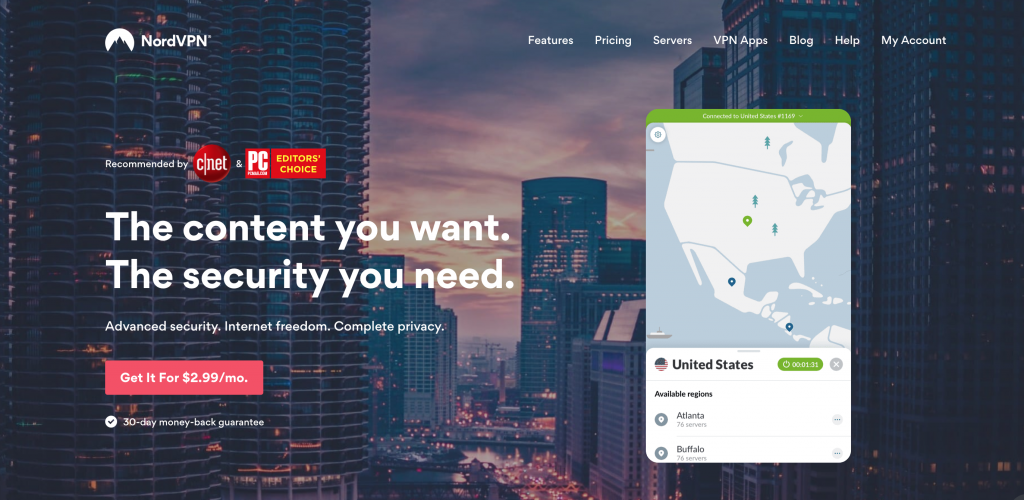
Because NordVPN is located in a country that does not have a data sharing agreement, it is not obligated to release your information, or your real location on the web to any other country. If it were located in a country that was a member of the alliance, it would have to give your relocation if asked to do so by other countries. This is not the course case with NordVPN.
NordVPN is not a newcomer to the private network scene. They have been around since 2012 and in 2017 was voted as the best personal virtual private network provider. One thing that makes NordVPN stand out is that they have approximately 4410 servers scattered across to 62 different countries. They also boast the largest numbers of surveyors located in the United Kingdom, United States, Netherlands, Canada, France, Sweden, Germany, and Australia. This means that you have more places to hide around the globe.
Another thing that Nora and did that sets it apart is that in 2017 it never launched a number of servers designed for using the Internet in countries that have heavy Internet restrictions. NordVPN allows access in countries such as Saudi Arabia, Turkey, Vietnam, Iran, Pakistan, Oman, Qatar, Egypt, China, and the United Arab Emirates.Some people use this technology to bypass restrictions in China on encrypted communications that are referred to as the Great Firewall.
About the Software
NordVPN is made to work on Windows, Mac OS, Android, and IOS systems. The software uses multiple layers of encryption in several different types of encryption to keep your location and the data that you exchange over the Internet safe. Service allows you to use it on up to six devices at the same time.You can purchase NordVPN through Google play, Apple’s App Store, and Amazon app store. It is an easy download from most smartphones. NordVPN will unblock Netflix, Hulu, BBCiPlayer, and Amazon Prime Video.
NordVPN offers an additional service that other VPNs do not. They provide optional CyberSec protection that helps defend your computer against botnet control, malware, and has an ad blocking feature. With many VPNs you must also purchase a separate piece of software for this purpose. NordVPN allows you to do it all from one location. It also features a dedicated IP option which is something that other competitors do not.
How Does It Compare?
You may be wondering how NordVPN compares with other VPN systems such as ExpressVPN and CyberGhostVPN. ExpressVPN is located in the British Virgin Islands and offers servers and 140 locations in 94 countries. CyberghostVPN has 2700 servers on a global basis. This is not compare to the over 4,000 operated by NordVPN.
Cyberghost uses 256-bit AES Encryption and OpenVPN, L2TP-IPsec and PPTP protocols. They also offer connection on seven different devices, instead of six. ExpressVPN also offers protection for devices that are not protected by others. They will protect Apple TV, Smart TVs, Roku, PlayStation, Xbox, android TV box, chrome cast, and other similar devices. However, ExpressVPN is also higher-priced and if you do not have any of these other devices, then you are paying for something that you do not use.
Neither CyberghostVPN nor ExpressVPN offer the extra malware, bot protection, and ad blocking. Unfortunately, none of these services offer protection for the Safari browser, but Chrome and Firefox are supported. All of them offer unlimited switching, which means that you can change locations as often as you like without restriction or needing additional payment.
VPN Alternatives
Brand
Money Back Guarantee
Rating
Our Score
More Info
Advertising Disclosure
The information we provide you is free of charge and a result of extensive research by our product experts. We use affiliate links in our site that provide us with referral commissions. While this fact may not influence the information we provide, it may affect the positioning of this information.
VPN Alternatives
VPN Alternatives
Unboxing the NordVPN
Download
If you are sure that you are ready to purchase, you can go to this website and take advantage of some great deals. They do offer a 30 day moneyback guarantee if you choose to activate for one year or more.
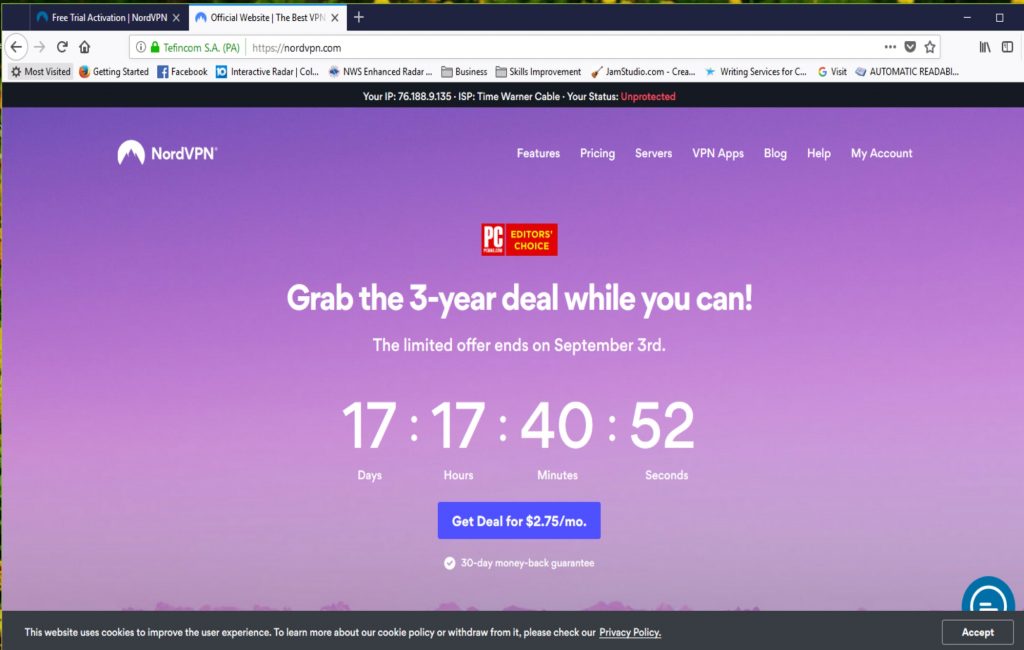
On this website, they often have some great limited time deals that you can take advantage of if you choose this option.
However, if you are not sure that you are ready to purchase, you can go to this website and receive a 3-day free trial after activation.
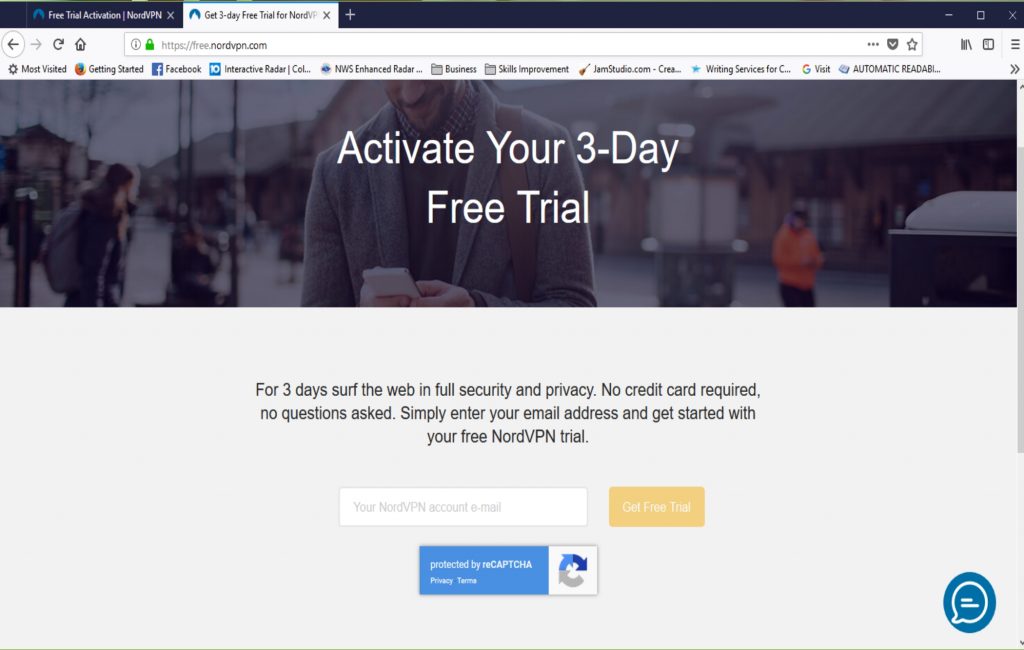
All you need for your free trial is an email address. They do not ask for any credit card information or other information for the three day free trial.
All you have to do is to click on the Get Free Trial Button and it will send an activation link to your email. Once you do that within seconds you will receive an email that looks like this.
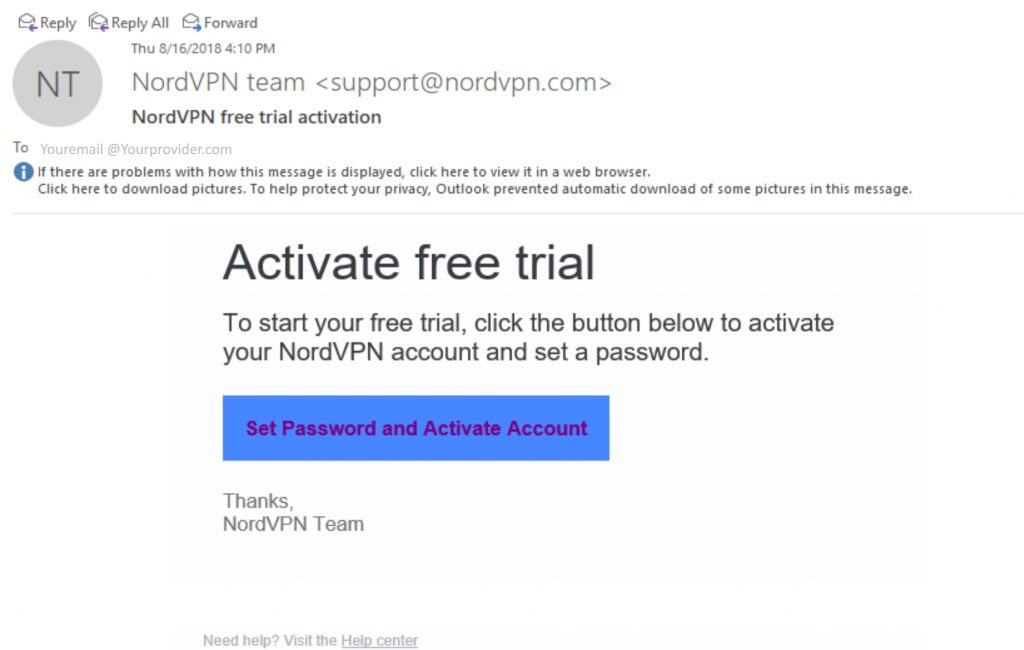
All you have to do is to click on the link and it will take you to a page where you can create an 8 letter password to open an account. Then it will take you to a page that looks like this.
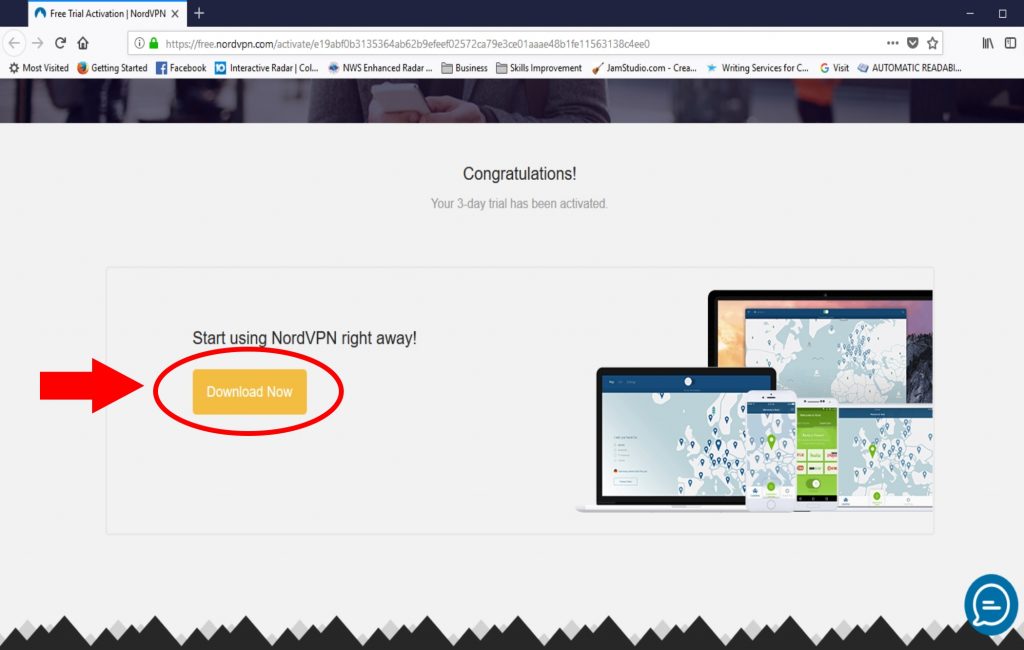
The only thing to do now is to click the Orange “Download Now” button to install the free trial on your computer.
Once you click the download button you are taken to another download page with a red download button.
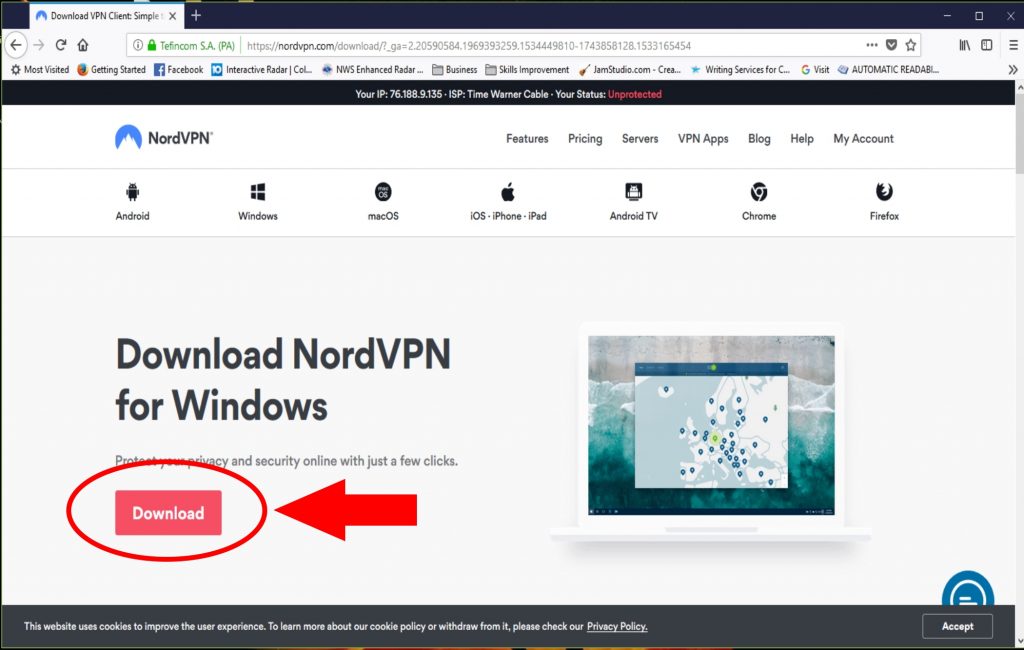
Next a screen will pop up asking you if you want to save your file. You simply click on “Save File.”
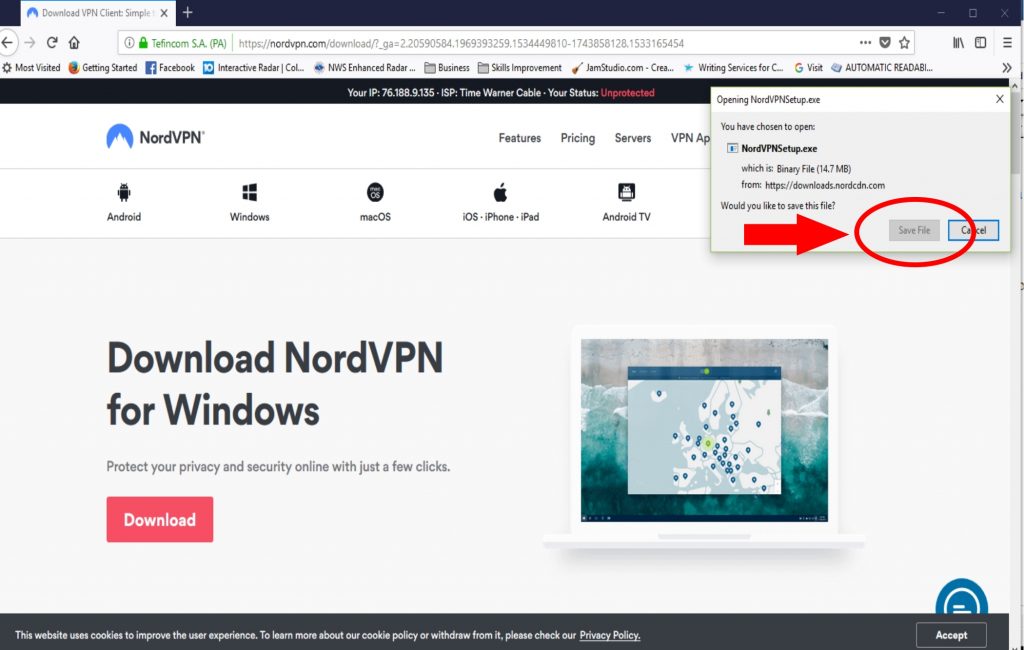
Every browser handles downloads differently. I am using Firefox so, I must click on the blue arrow in the upper right hand corner to open the file.
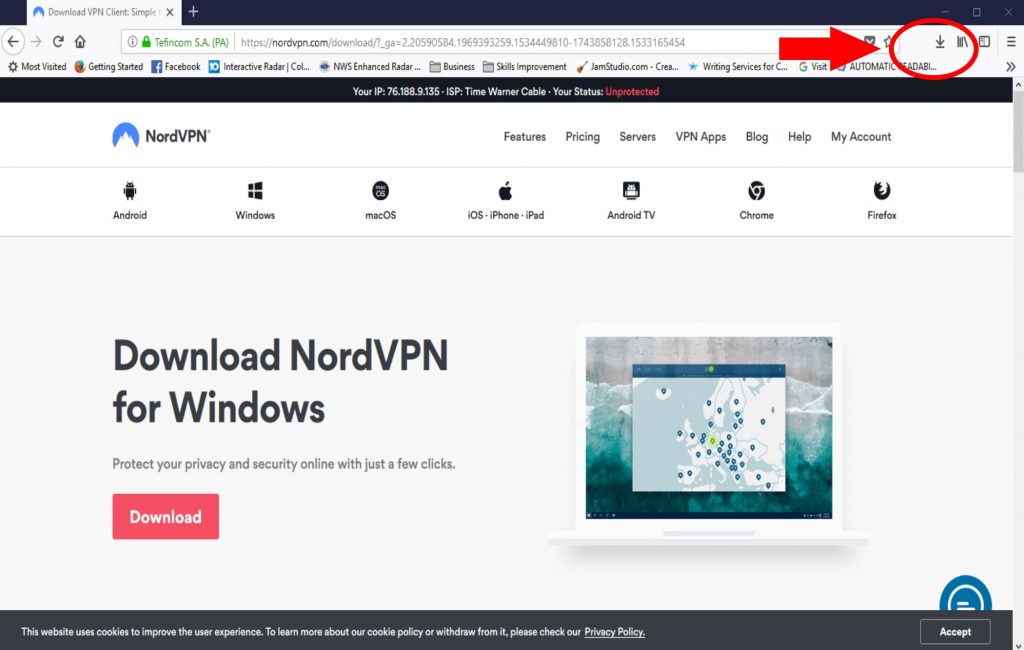
You then need to click on the icon in the folder that it was saved under to begin the install process. In most cases, this will be in your Downloads file. The icon looks like this.

Once you double click on the Icon in your folder, a screen will pop up that will ask you if you want the app to make changes to your computer. You click yes, and the install will begin. Next, a screen will pop up that will ask you if you want to install Nord VPN that looks like this.
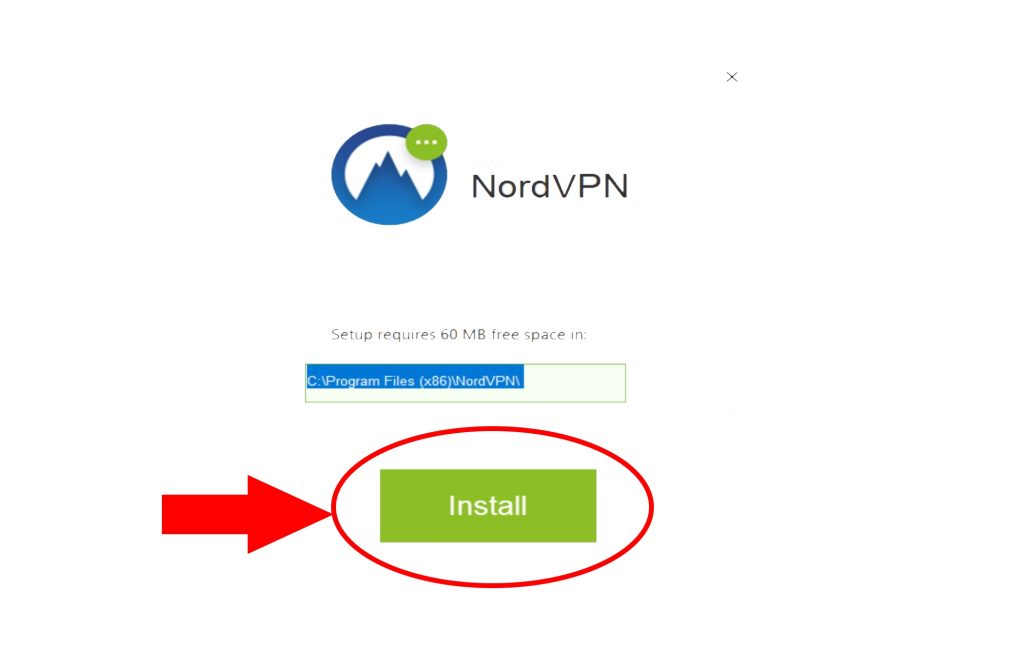
Once you click the Install button the download will begin.
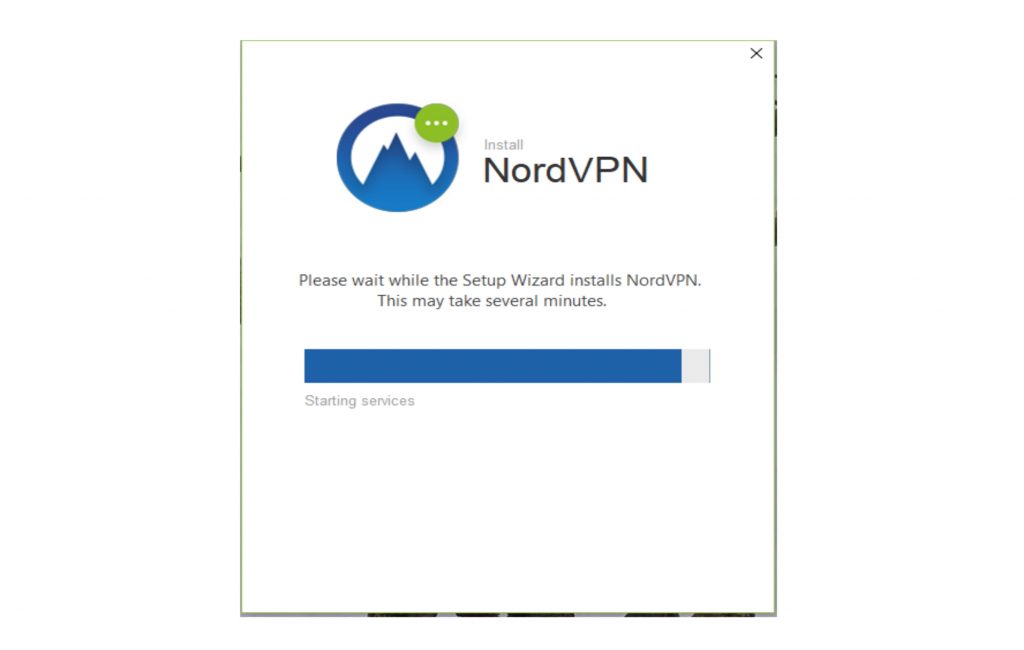
The install process took about 7 minutes and I have a very fast Internet connection. The download times may be different depending on your computer and local Internet speeds. Once the installation is complete, a screen pops up that looks like this.
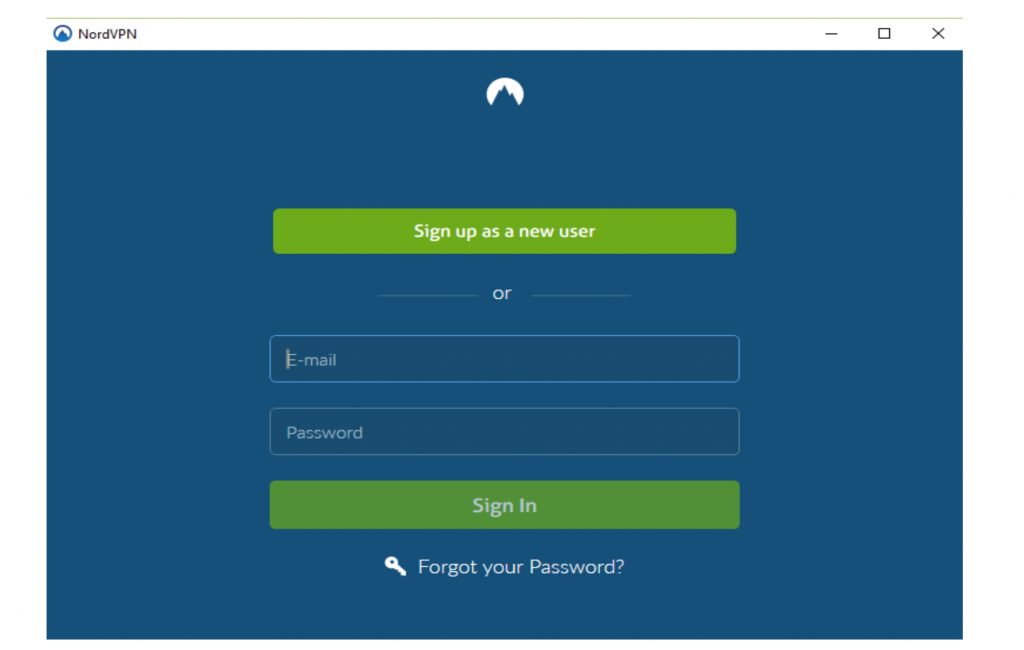
You simply put in your email and the password that you created and you are ready to begin using your services.
Once you do that, turning it one is as simple as clicking one more button.
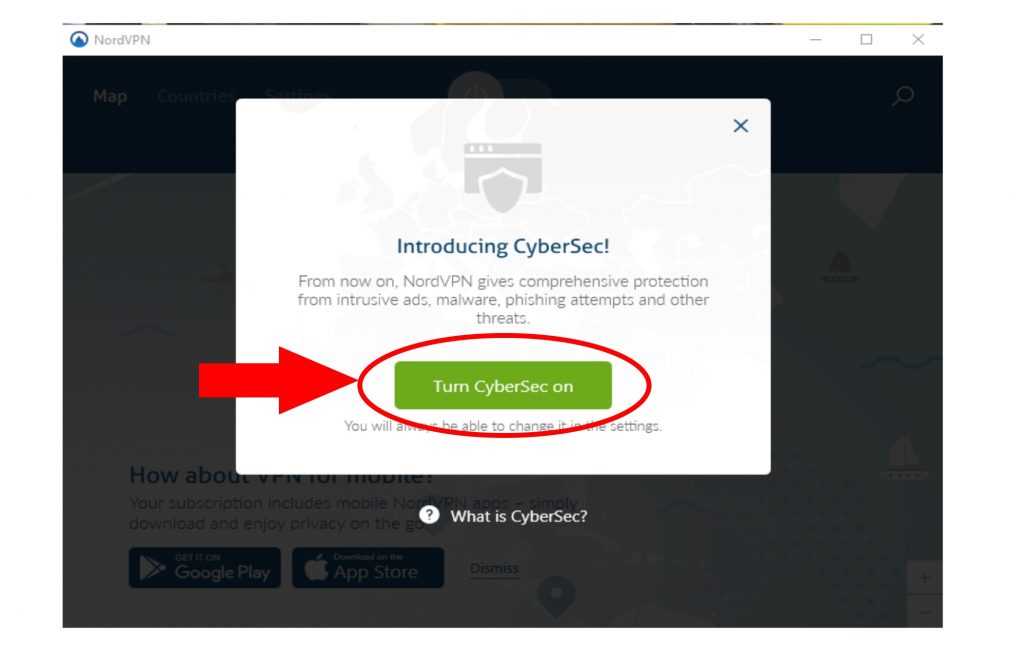
Once you click the Turn CyberSec On, you are now protected.
Setting Up and Using NordVPN
Now, you are ready to set up and begin using NordVPN. You might notice that when the first screen pops up, it will tell you that you are not connected.
We will discuss your settings and get you set up in a minute, but first, you may notice the links at the bottom of the page for Google Play and the Apple App Store.
You can put your subscription to NordVPN on six different devices that you own. To so this you simple go click on the Google Play icon for Android devices or the App Store icon if you have an iPhone.
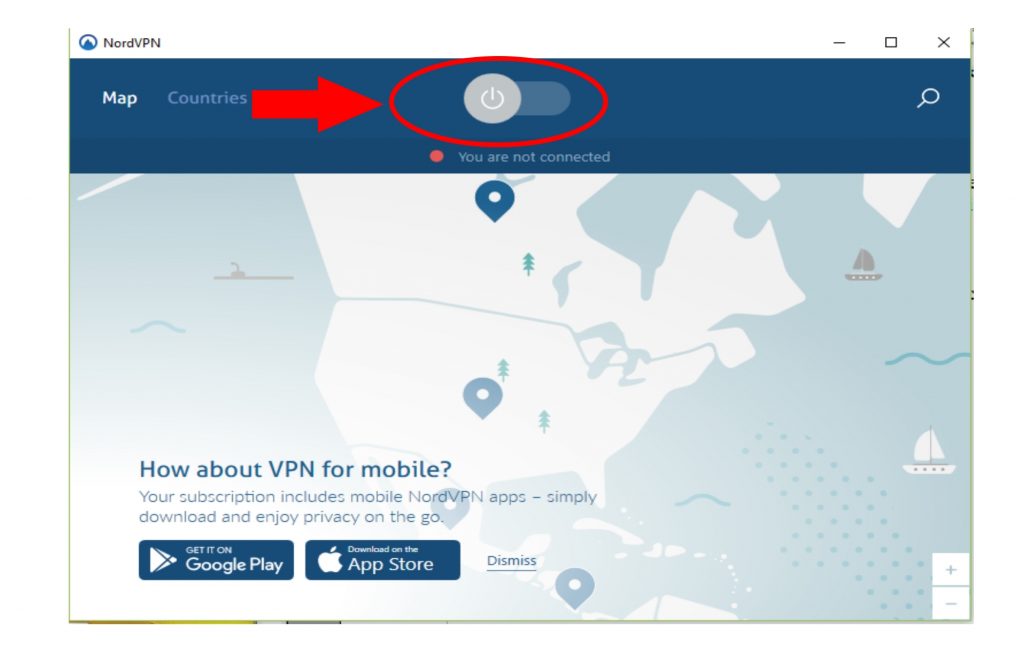
Now, back to turning on the VPN and setting it up. To turn the system on, all you have to do is to click the grey button at the top of the page.
It will then tell you that you are connecting to the United States.
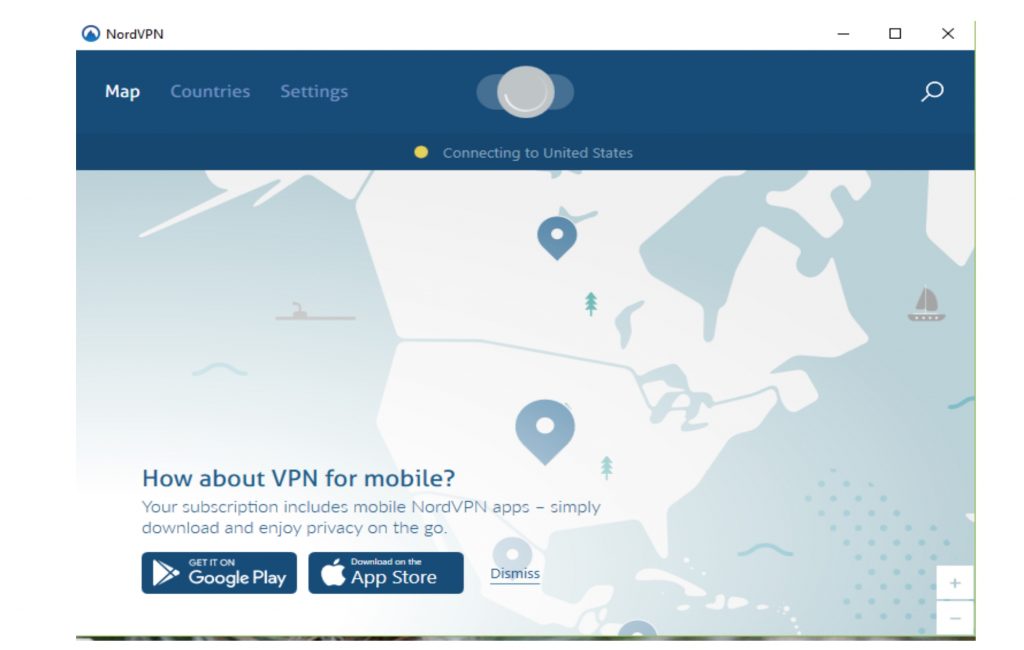
NordVPN will use your IP address and automatically connect you to the closest and fastest server for your area.
As you can see, it now shows my new IP address as located in Canada, which is not my real physical location. Any hacker or would-be identity thief will think that I am in Canada.
That is what they will see from their end. It is sort of like being able to magically teleport your computer to another location and have everyone think that this is where you are instead of knowing your real address on the Internet and location.
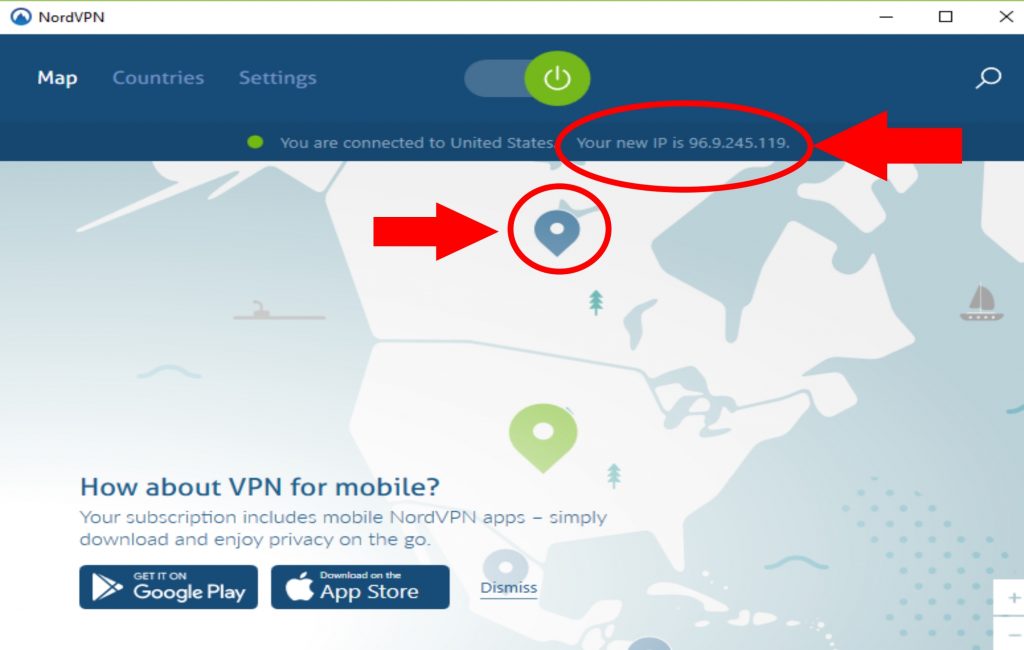
Now, let us check out some of the settings that you can choose. To do this, click on the Settings menu at the top left of the display.
Under settings, you will see a variety of different features that you can toggle on or off. Each one has an explanation beside it. You may notice that this software does a little more than other VPNs we have tested.
With this one, you can even make yourself invisible on your own LAN. Nord VPN has more settings, which gives you more control over how the app works and behaves
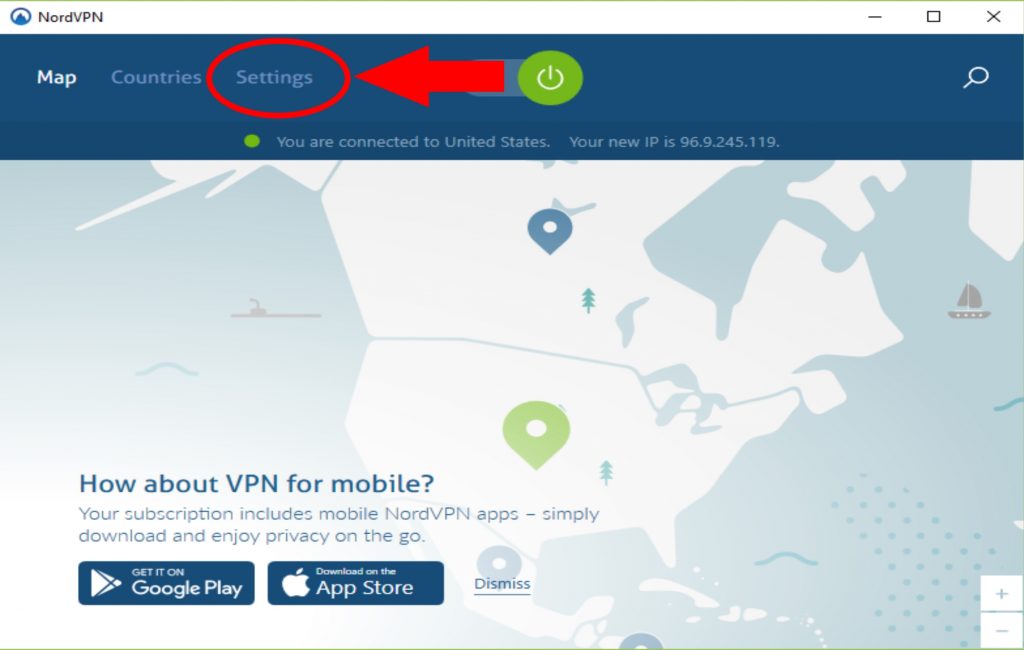
You will notice that at the bottom of the general settings, you will see a link at the bottom that says “Show Advanced Settings.” When you open advanced settings that will ask you if you think that you are advanced enough to got forward.
If you are a user who does not know what the terms TCP, UDP Protocol, or what a DNS server is, you should probably leave this area alone, but for those who understand these terms, NordVPN offers much more.
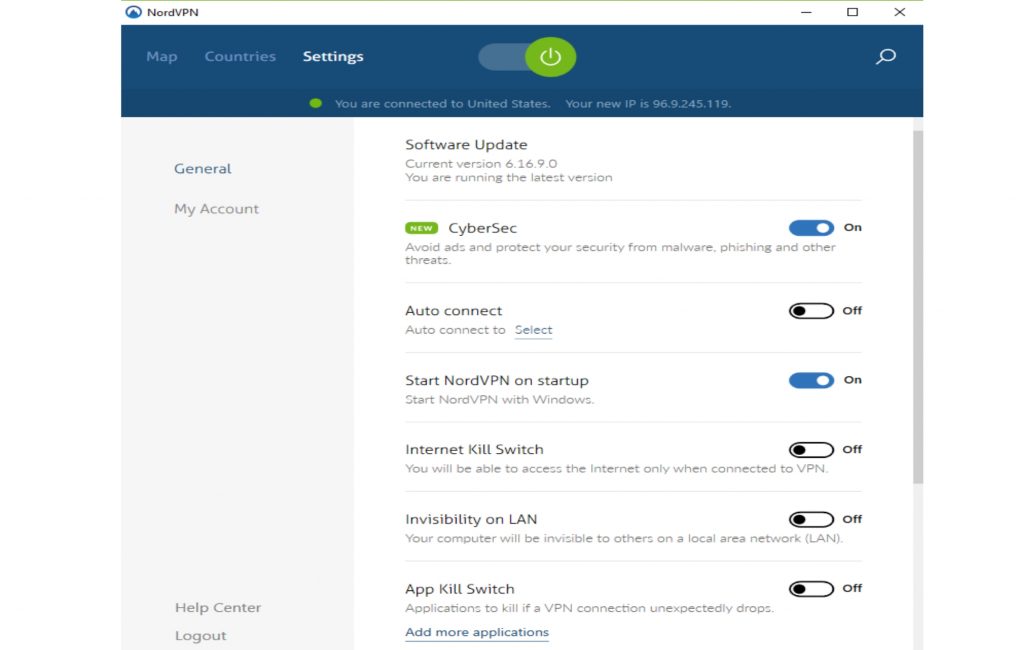
As you can see, you can change your DNS, choose your connection protocol, and connect using restricted servers, You can also run diagnostics and send a report to the developers.
However, for most users, we suggest that you use the presets that come with the software because you could harm your ability to access the Internet at all using these settings.
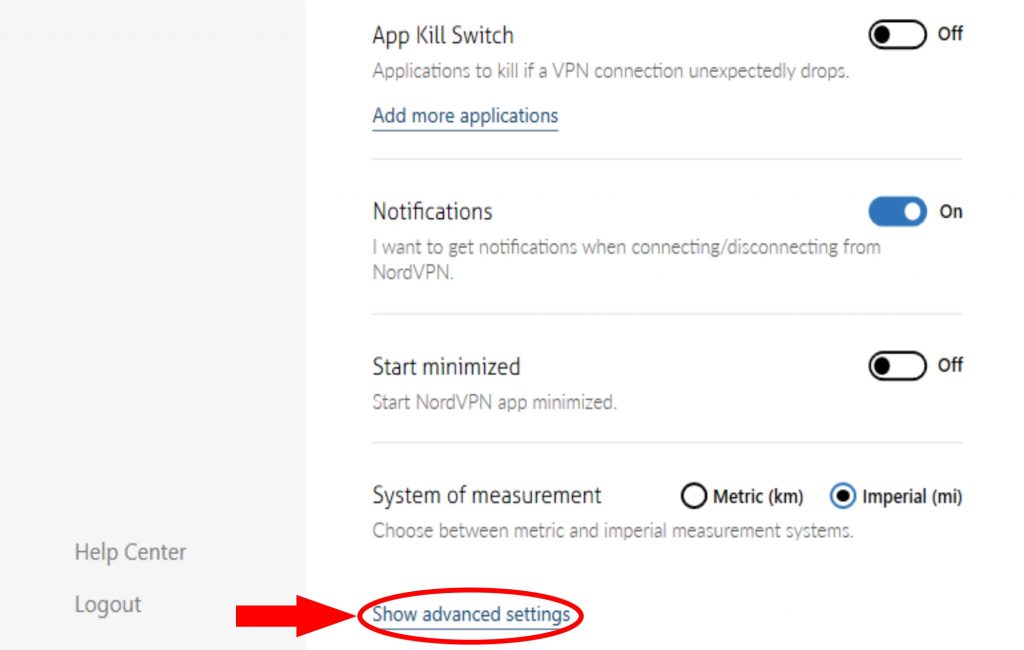
Now, let’s close that. Under the My account tab it gives you information about the email you used to sign up, when you signed up and when your subscription will expire.
Now let’s see how easy it is to change your location. At the top of your screen you will see the words “Map” and “Countries”. You can choose the way you want to select your new virtual location.
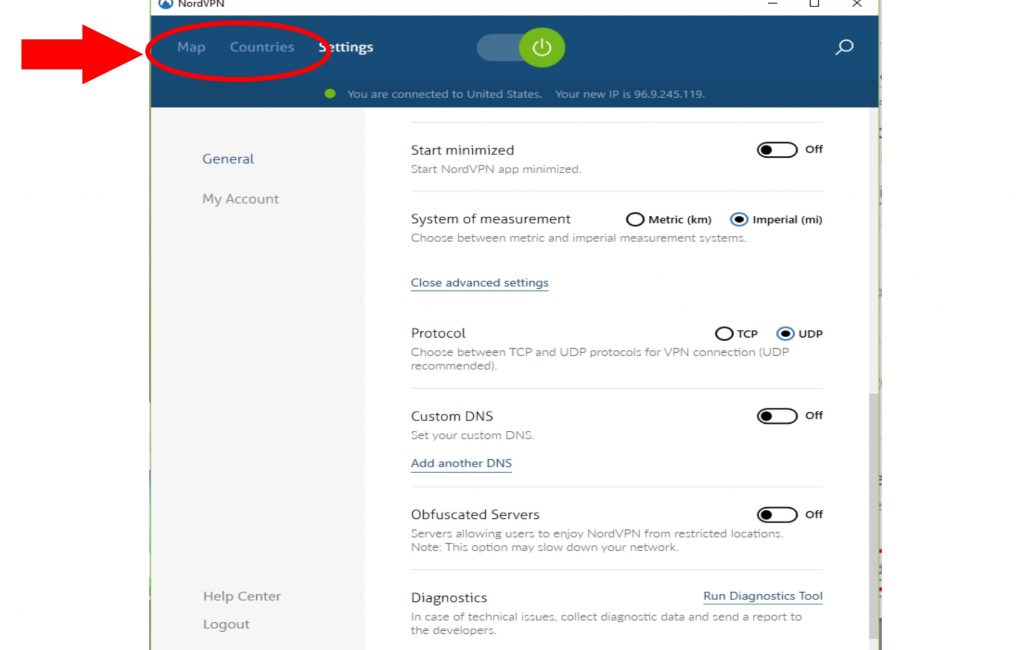
When you select the “Countries” menu, you will see an alphabetical list of all of the countries that you could choose to be seen from by others. When you click on a country it will highlight light grey and you will see a connect icon and a circle with lines in it.
By clicking on the circle with three lines, it will bring up all of the servers in that country and how far away they are from you.
Remember that on the settings page, you could choose to see this information in kilometers or in imperial measurements. Let’s click on the three lines for Argentina.
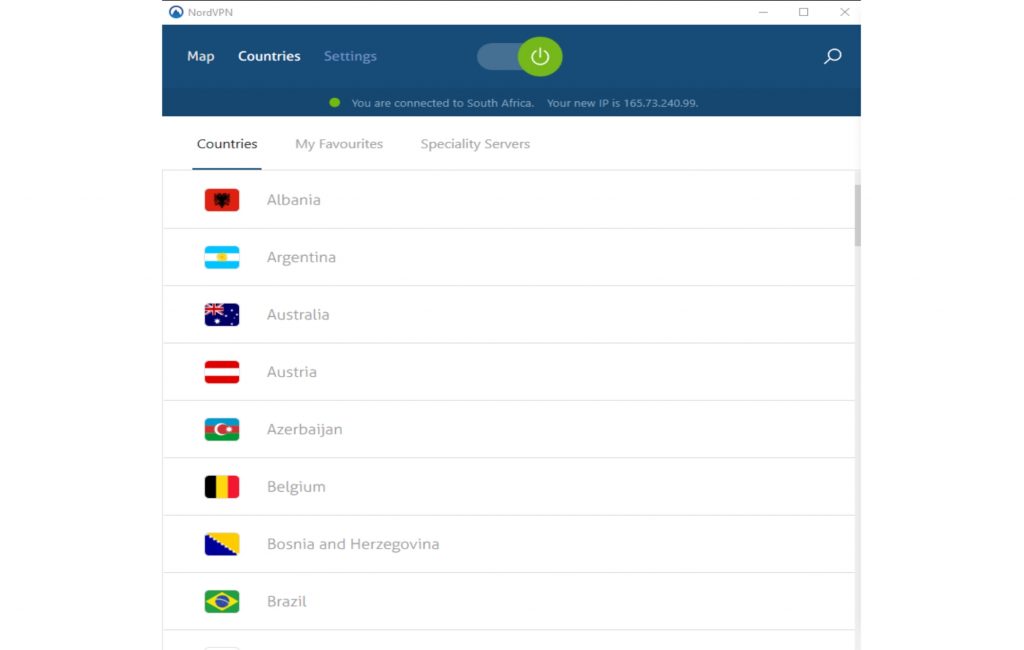
As you can see, there are 6 different servers in Argentina. You could choose to appear to be from any one of them. You will notice at the top of the list, you can choose to view them in alphabetical order, the least loaded, or the closest to you geographically. By clicking on the heart by the servers name, you can add favorites to your list so that you can find them easily the next time.
You may find that some servers work better for you than others in terms of speed and lag time. These are the ones that you will want to favorite. The great thing about this is that if one server happens to go down, you can simply choose one another one that is working. There are many different factors that can influence the speed of a server besides its distance. For instance it can be influenced by the shape of the infrastructure in that country, how many people are using that server, and the type of system that they are using. If one seems like it slowed your system, try a different one until you find those that work best for you.
If you simple click on the country, the system will automatically choose the one that is geographically closest to you and that is the most efficient. It offers all of these choices so that you have complete control over your experience and where you want to appear to be from at any given time. You can also change locations frequently, if you prefer.
One thing we like about NordVPN is that it gives you more control than other VPNs that we tested. Now, let’s click on the “Specialty Servers” tab at the top.
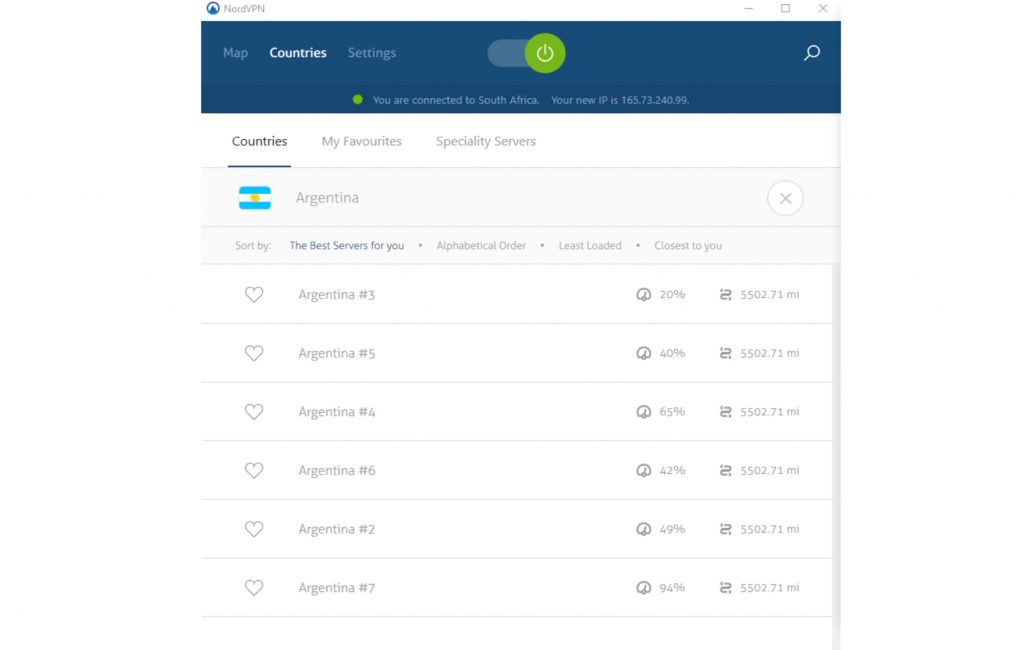
As you can see, you can choose from a dedicated IP, Double VPN, or Peer-2-Peer (P2P) server. The DoubleVPN allows encrypts your information twice.
This offers an extra layer of protection, but in some cases, it may slow down your connection. By clicking on the circle with three lines in it that comes up when you mouse over the type of server, you get a list of all of the servers that offer that type of service.
It will list them by the closest to you and the ones that are the least crowded at the time in terms of capacity and the number of people on them.
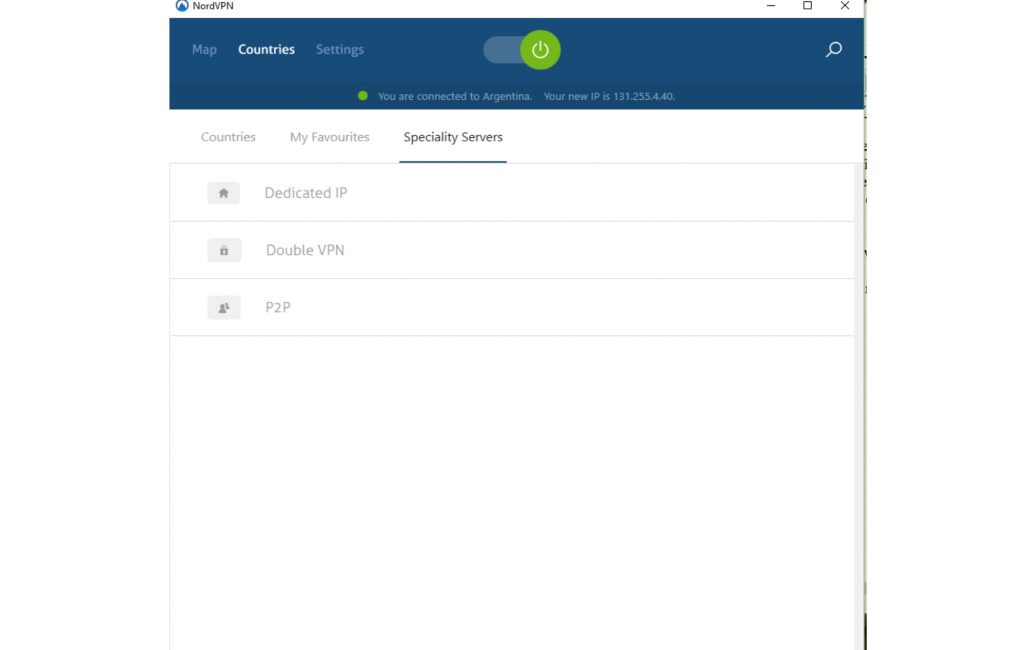
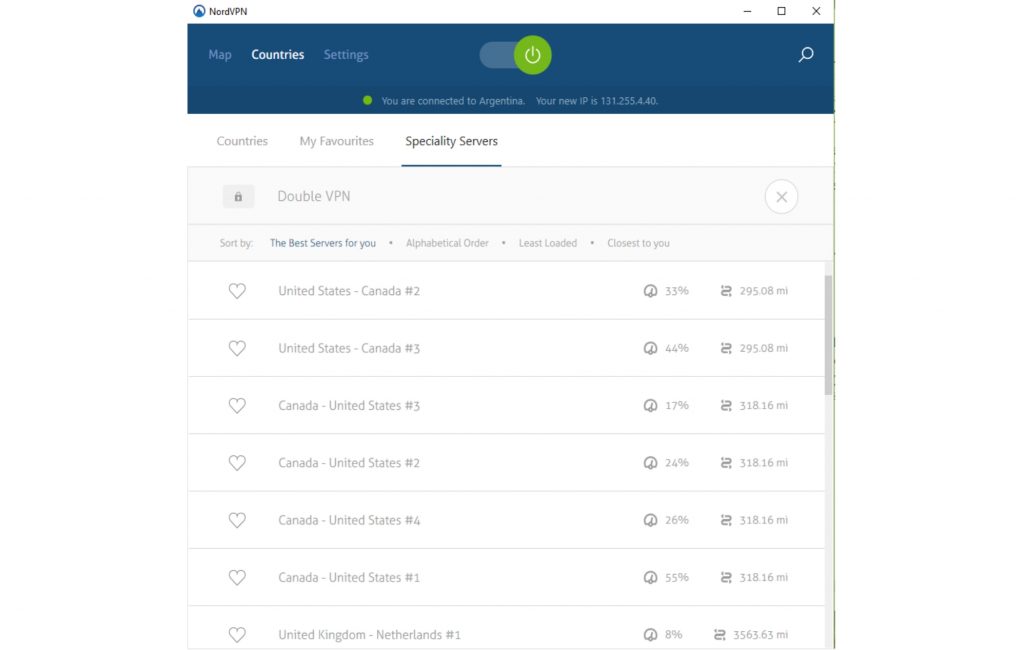
The beauty is that if you are working through a particular server and it becomes crowded and starts to slow down, all you have to do is to connect through a server that is less crowded at that time and your speed will go right back up. These is one of the things that we liked about NordVPN, it gives you more control than other VPNs that we tried.
However, if you are a beginner or someone who does not understand the difference between a dedicated IP and a P2P network, you do not have to to use this VPN for maximum security of your system. You can simple go back to the country list, choose a country and allow the software to automatically choose the best connect for you.
If you are not a computer expert, but still want expert level protection, you may want to go back to the general settings and choose the Map tab.
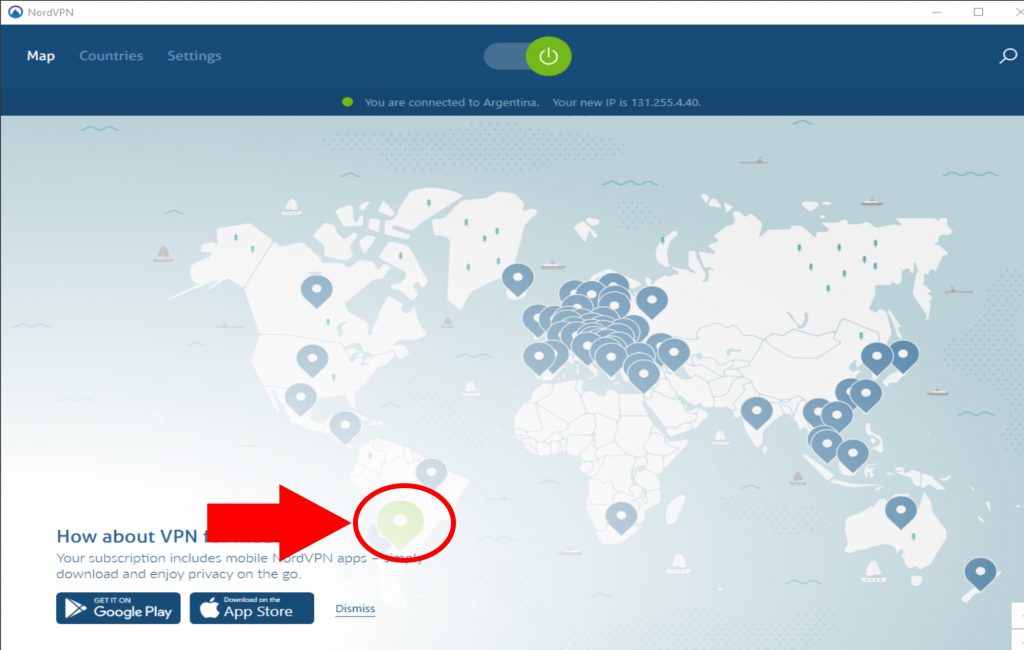
The green pin always shows your current server location. To change locations on this screen, all you have to do is to click on any pin where you want to go and the system will automatically connect to the best server for you in that country.
Let’s move to Australia, shall we? Simply click on the pin in Australia and within about 10 seconds you now have a new IP address in Australia. It is that easy.
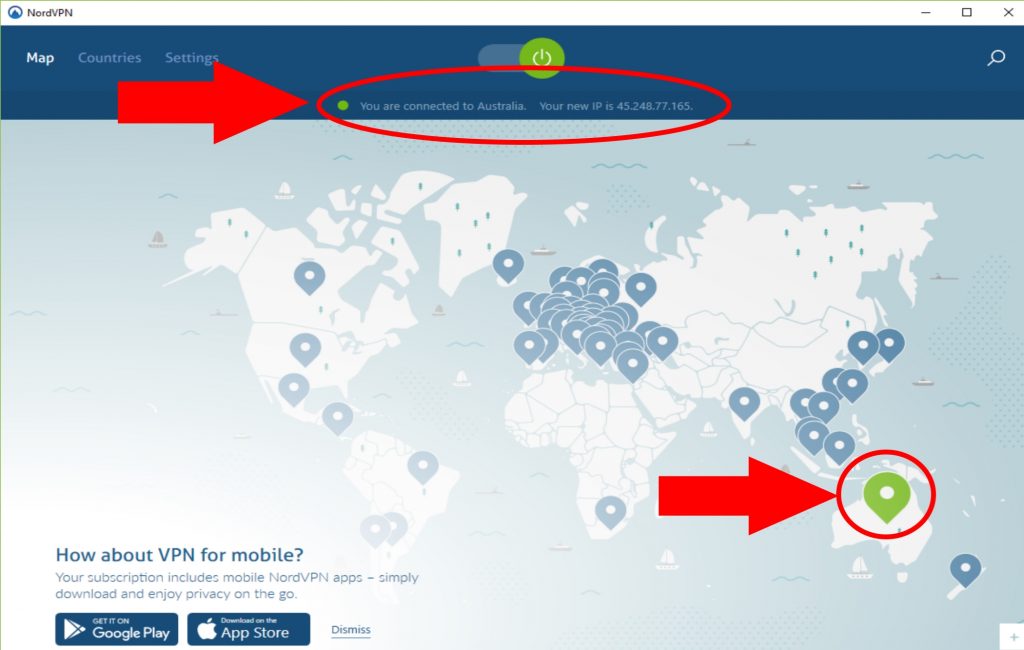
As you can see, any would be hackers or identity thieves would think that you are now located physically in Australia.
The difference between the Maps and Countries menus are that the Maps menu makes it easy to change locations quickly and easily with only one click. You can still do this from the Countries menu by scrolling down to the country that you choose and highlighting it by mousing over and double clicking anywhere in the highlighted area. It will also take you to the best server in that country just like the Maps tab. These are both good solutions for those who do not have a high level of technical knowledge and just want something that is simple to use, or when you may want to change locations quickly.
If you want a simple, quick change of locations, we would suggest the Maps tab, but if you are a little more advanced and want a high degree of control over your experience, choose the Countries tab. The beauty of this software is that if you are not an expert and just want to allow the system to choose for you, it is easy to operate, but if you want the additional control and choices you have that too.
Protect yourself from hacking and surveillance with 256-bit AES encryption, DNS/IPv6 leak protection, kill switch, and split tunneling.
High speed, ultra secure, and easy to use. Instant setup.
How Was Our Experience Using It?
This walk-through gave you the basics of what it is like to purchase and download NordVPN. Overall, we felt that the installation process was quick and that the software as expected.
Here is a little bit more detail about each of the areas that we evaluated.
Ease of Installation
The software was easy to install, but we did note that it took a few more steps and clicks than many installation programs. It was not as automatic as other VPNs and other software that we have tested. It was intuitive and easy to follow, but you have to know enough to go to your downloads photo folder and double-click on it in order for the installation to start. Many software programs have a do this automatically and you do not have to go find the program in your folder and double-click on it. This was one of the weaknesses that we found with the software.
If you are familiar with how to download software the process was easy to follow and accomplish. However, someone who is not experienced with downloading software that does not have an automatic installer start up for them may get stuck at the step where you have to go find the software and double-click on it in your downloads folder. This was one drawback that we felt may make using the software difficult for beginners. Of course, those that are more experienced with software downloads will probably have no problem and find it an intuitive process. One way that they could improve the software the future is to make download process have fewer clicks that need to be completed for it to be installed.
Set Up and Use
Once it was installed, we did feel that the software was easy to use and intuitive. One thing that we did like is that you had a choice of how much control you wanted to have in your Internet experience. If you choose the map, it is an easy option is easy to follow. To change locations all you have to do is click on the pin indicating where you want to go. We thought this was an easy option for beginners or, if you want to change locations quickly.
However, we also liked that it had a more in-depth option for those who want to choose the type of server and location on their own. We felt that this more advanced option was a little more difficult to understand and that beginning users, or those who are not familiar with the VPN may find difficulty understanding these options. However, for the expert who wants more control, they are the perfect solution and provide much more opportunity to customize the program than other comparable software packages that we have reviewed in the past.
If we could change one thing about the software it would be to give beginners a few more customizable options and perhaps a bit more information about how to choose an appropriate server for your location. Other than that, we thought that the user experience in setting up and using the software was quick and easy, depending on the level of control that you choose.
30 Days Money Back Guarantee
Performance
There are many reasons why NordVPN is award-winning software. Throughout our test, it remained above average in terms of speed. Most of the time we were pulling somewhere around 41mbps in both up and download time. Keep in mind that we are testing from the United States. We were trying to find servers that worked considerably slow just to see how much problem it would be. We did not test all 4,000 servers, but we did pick some that were in remote locations and located far from us. Even with servers that were located across the world and in countries that are not known for having an advanced infrastructure, the lowest speed we ever obtained was about 36 mbps.
Calling all, we did not experience considerable lag when using NordVPN. It performed reliably and consistently without losing speed or hanging. We tested this software for over 18 hours and ran it through its paces switching servers and countries often. Overall, we were impressed by its ability to keep up even under strenuous circumstances. We tried it downloading video from Netflix from countries all across the world, we also tried Hulu and Amazon Prime. We did not have any access problems and speeds stayed up to the point where no buffering was experienced for the most part.
Another feature that we liked is that it has two different kinds of kill switches. You can quickly choose to kill a particular app or two and the entire Internet connection in case of a sudden drop out. This means is that for some reason your connection through the VPN is lost and your real IP address is once again exposed, you can kill the connection with just one click so that there is no chance that you will be found.
We also liked their DoubleVPN servers that encrypt the data twice. This is by far the most secure network that we tested. They also have an Onion Over VPN that is especially for those who want to visit the dark web (Tor Network). This multilayer protection will help keep you safe, even when you are accessing highly risky space on the Internet, such as the dark web. Coincidentally, we did not try to access the dark web for this review, but it is a service that they offer.
NordVPN claims that you can access more than 400 Geo-restricted streaming services including the major ones such as Netflix, Amazon Prime, Pandora, BBC, and many more. However, we are not in an area where the services are restricted so we were unable to test that.
Server Selection
In testing out as many servers as possible, we both selected a specific server and allow the system to pick the best one for the country. After that, we tested other servers in that country to see if the system had really picked the best one in terms of speed and reliable connection.
When we allowed the system to automatically pick the server, we found that it does it based on geographic for somebody and the percentage of capacity that is currently being used. Then, we chose another server in that country and ran a ping test to see which one was faster. About 90% of the time the system automatically choose the best option with the fastest speed. It is not known why it did not choose the fastest server in all cases. There may be geographic factors or limitations caused by the type of equipment and its age that may account for these differences in speed.
When we selected servers on our own we found that we did much worse at finding the fastest ones than the software. However there were some cases when we use the Maps option that it did not always pick the fastest server. However it seemed to do much better from the Countries tab.
Throughout our tests, we did not find any exceptionally slow servers. Most of them or at least in the mid-30s in terms of megabits per second. A majority of them were over 40 mbps and a couple times we achieved 50 mbps in countries such as the United States and the UK. We felt that for the most part perform better than other VPNs that we tested.
It may be noted that when using the dedicated IP and it double encryption options that this did slow down the connection and speed considerably. However, these options offer you greater protection that may be needed depending on what you are doing.
The thing that we really liked about NordVPN is that you could switch locations quickly on the fly. If you feel that you need to switch servers quickly, all you have to do is go to the maps version click on a country and you are gone in about 10 seconds. Other software that we tested Chuck a lot longer to establish the new connection with the server.
We felt this one was lightning fast and you could get out of the location where you were in an instant. In some cases the connection was established in as little as two or three seconds. Once you become familiar with the servers that are fastest for you, you can switch back and forth almost without skipping a beat. Some software that we tested took as long as one or two minutes to change countries. This is incredibly slow when you are surfing the web and is a lot of downtime to absorb. This is not the case that we found with NordVPN. One click and you are out of their and back in business only from a different location halfway around the world within a few seconds.
30 Days Money Back Guarantee
Would We Recommend NordVPN?
Overall, we felt that NordVPN was one of the greatest choices for establishing your own privacy on the net. Even though the install was a little more complicated than other software, once it was installed it was easy to use and appeared to be reliable. It may be a little more costly than some packages, but if you go to their website they often run specials where you can get a really good deal on some award-winning software.
The question is whether you can afford to save a little bit of money on computer security software, or whether you can afford to lose your data due to malware or the potential of bought control. We think that it is worth the extra to pay for the peace of mind that you get from these advanced features. The thing that we like most about this software is that it gives you complete control, if you want it. We thought it did a pretty good job of picking the right server in a majority of the cases. However, if there is a reason that you need to switch to a certain server quickly, you can do that with about two clicks of the mouse.
We absolutely loved the multi-layered protection that this software offers. In terms of protection, speed, and ease-of-use, we felt that NordVPN was one of the best out there. We would highly recommend this software if you are a home computer user, or big business. In terms of the ability to hide you, we thought this one was easy to use and fast.