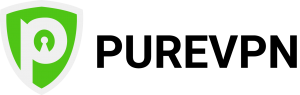Home » Best VPN For Kodi
Best VPN For Kodi
UPDATED February 2026
Advertising Disclosure
![]()
Many or all of the companies featured provide compensation to us. These commissions are how we maintain our free service for consumers. Compensation, along with hours of in-depth research, determines where & how companies appear on our site.

What Is Kodi?
Kodi began its life as the Xbox Media Player in 2002. It was renamed the Xbox Media Center in 2003. In 2004, the XBMC Foundation, which is responsible for delivering the service, renamed it Kodi. The service has actually been around for a long time and only its name has changed. Kodi allows you to store and watch videos and music on every device in your home. It will work on every major operating system and will allow you to view content on hundreds of different devices. There are very few that Kodi will not work on.
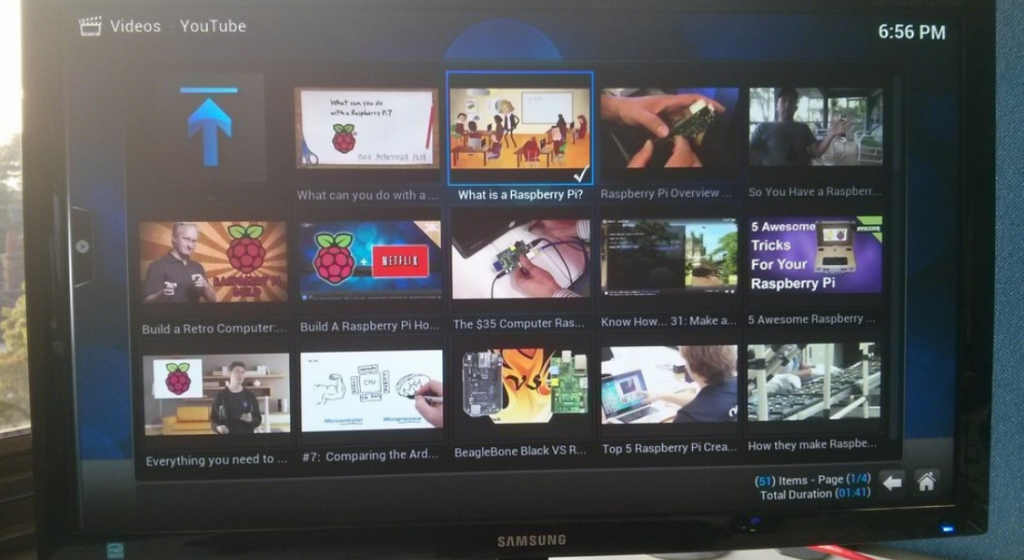
The advantage that Kodi has over branded media players such as Windows Media Player, Roku Media Player, or Amazon Fire TV Stick is that Kodi is open-source and compatible across many different devices. This gives it another advantage in that you are not restricted to only content offered by that particular service. Kodi has add-ons that allow you to access a wider selection of media than restricted, branded devices. This is what has made Kodi one of the most popular media players for those who enjoy streaming content.
If you are wondering what Kodi can do, it might be easier to ask the question of what it cannot do. In terms of music, Kodi can play a wide range of different formats including MP3, AAC, and O GG. It also allows you to create smart playlists and the ability to track tag tracks. When it comes to video, Kodi allows you to play works in ISO, 3-D, and H. 264, as well as other formats. It also allows you to stream content over the Internet. Once you import the films that you want to watch, it can add posters, trailers, video extras, and fan art to name a few.
It works with TV shows and allows you to store your favorite shows. You can upload images and create a personalized slideshow with your own photos. You can also record and stream live TV shows using this software. However, will need a backend service to achieve this. If you want to get the most out of Kodi, you need to keep the service updated so that it includes updates to the types of formats and capabilities that it can handle.
The best part about Kodi is that it can run on Windows, Android, iOS, Linux, MacOS, and Raspberry Pi so you are not restricted as to where you can access your content and you can take it with you wherever you go. It does plan to add even more features in the future. Kodi was made to be used in your entertainment center and it will work with the remote control that you use for your entire system. However, you will need to link the remote control to Kodi.
Kodi and Legal Issues
Many issues have come up as to whether Kodi is legal or not. Kodi is just like any other media player out there, but some of the add-ons that are available may allow you to access copyrighted or restricted material. These are where the legal problems can come in. Some add-ins allow you to access content for free that is supposed to be paid. Kodi itself is legal, but what some people are using it for is not.

Some services, such as iOS devices, will not allow you to run content from Kodi. You will need to jailbreak the device to use Kodi and stream using it on an Apple based system. For Android systems, you only need to run Android 5.0 or later and install the app from the Google Play Market. On your PC, you will need to be running Windows Vista or newer. Kodi is simply a media player and you will need additional apps and software to make it work on some devices.
Is Kodi Worth It?
Kodi is free to download and use. The open-source project is supported by donations. You must understand that Kodi does not provide any of the media itself and you must provide your own content or access it through third-party online services. Some of these you must pay for. The question you may have is whether Kodi is worth it or not. In our opinion, it is one of the best media centers for accessing online media and content out there. If you are looking to ditch your cable company, Kodi does everything you want it to do and more. Kodi is a blank canvas that allows you to design your entertainment experience the way you want to.
One thing users might not be aware that Kodi can do is to provide support with full translations in 12 languages, but there are ongoing projects to bring that total up to 75 languages, as of 2017. Another thing that Kodi can do is to serve as a retro video game console player. It supports retro emulators such as Atari 2600, Atari Jaguar, Nintendo Eentertainment System, Nintendo 64, Sega CD, Game Boy, PlayStation, and many different arcade games as well. The best thing about Kodi is that it supports so many formats in different types of media that it can be used to replace many different devices.
Advertising Disclosure
The information we provide you is free of charge and a result of extensive research by our product experts. We use affiliate links in our site that provide us with referral commissions. While this fact may not influence the information we provide, it may affect the positioning of this information.
VPN Alternatives
VPN Alternatives
Why You Need A VPN With Kodi?
You may be wondering if Kodi is so trustworthy, why do you need to worry about Internet security with the software. Even though Kodi comes from a reliable and trusted source, you cannot always be certain about the add-ons. If you stick with the big-box names such as Amazon, Roku, Bravo, and the ABC family, you are not likely to run into any problems. However, if you do not download the software directly from the provider and go through a third-party download site, you could be in trouble and accidentally download malware or spyware that you do not want.
You should always be careful when browsing the Internet for add-ons for Kodi and make sure that you are at the site of the main provider, rather than a third-party site that may be untrustworthy. You need to make sure that anything you download to your computer is legitimate and comes from a trustworthy source. This is why you need to be concerned with security when downloading and using Kodi. This means having computer software on your system and using a virtual private network (VPN) to hide your location.
Although Kodi states that it is not to be used to access copyrighted or geo-restricted content, you could accidentally download content without being aware of it. Some of the add-ons may not disclose where they get their content and some of it may be pirated. If this is the case, then you are guilty of watching pirated and illegal content. To protect yourself from this, you should consider using a VPN when watching anything off of Kodi. Then, if you accidentally break the law, no one can come down on you because they will not see your real IP address and your physical location. You would not want to get in trouble for accidentally watching or downloading illegal material from a third-party provider.
Protect yourself from hacking and surveillance with 256-bit AES encryption, DNS/IPv6 leak protection, kill switch, and split tunneling.
High speed, ultra secure, and easy to use. Instant setup.
EXPERT QUOTE
"A VPN is a crucial tool if you are interested in online privacy and security. You surely don’t want your ISP, government, or any other organization spying on how you use the internet. If you access copyrighted content when using bare internet, you put yourself at risk of receiving a DMCA notice, and you can even end up facing legal action. Investing in a VPN is therefore very important, and the few bucks you spend on a reliable VPN can be worthwhile."

Joel Timothy
Cyber-Security and VPN Expert
How to Choose the best VPN for Kodi
If you have not experienced Kodi yet, you are in for a treat. However, before you start downloading add-ons, it would be a wise idea to make certain that you have a good VPN to protect your data and online security. You want to choose a VPN that will not slowdown your experience and that offers you the best protection possible. When it comes to streaming, you want to make sure that the VPN does not slowdown your experience and cause buffering. You also want to choose a VPN that is fairly leak proof and that does not collect any data on your browsing activities.
Kodi offers a video experience that is similar to few other media players. When choosing a VPN, you want to choose one that can support a large number of devices, and that does not detract from the ultimate entertainment experience that Kodi offers. You need a VPN that is up to the task of operating with Kodi and will not slowdown or limit the experience.
Top VPNs to Use with Kodi Streaming
When it comes to choosing a VPN service, not all of them are up to the task. There are many free versions of VPNs available, but many of them have a few servers without a wide selection. In addition, many of this free VPNs are slowed down by ads or tracking software, which defeats the purpose of having a VPN. We feel that the best video experience can be obtained by using a VPN that has a large selection of servers, and that has the software and support to offer a fast and reliable VPN experience. Here are our top-five choices in VPNs to help maximize your experience using Kodi.
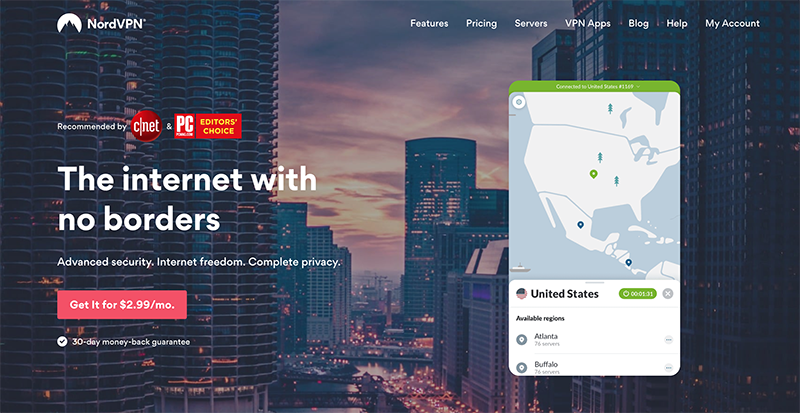
One thing we liked about NordVPN is that it has an interface that is easy to ask understand, even for beginners who are just becoming familiar with the idea of a VPN. However, it also has enough configurable options for those who want a little more control and have a better understanding of administrative functions. This means that it is easy for the beginner to understand, but experts will enjoy the ability to have more control over their experience.
With NordVPN, you have many choices of servers to choose from. It also gives you statistics on each server so you can see which ones are more crowded and which ones may give you the fastest performance. It has an automatic function with will choose the optimal server for your location and higher speeds. However, if you do not like the server that it chooses for any reason, you can quickly change it. We tried changing server locations while using Kodi and looked for any glitches or interruptions in the streaming service. With Nord, switching servers was seamless without even a blip or glitch on the screen.
Overall, we felt that this VPN provided the best overall service for the price.
UltraVPN is one of our favorites for many reasons. They have over 100 servers located in over 55 different countries. Compared to some of the larger VPNs, this does not sound like a lot to choose from. There are VPN providers out there that have thousands of servers. The difference is that UltraVPN focuses on quality, not quantity. They only establish servers that are superfast and reliable.

It is one thing to have thousands of servers, with 50% or more of them located in areas that have notoriously slow Internet, or barely have the Internet at all. It may make their numbers sound good, but it also means that you have to sift through thousands of slow and unreliable servers to find one that is fast. More than likely, someone else had the same idea and these few select fast servers will be crowded most of the time. With UltraVPN, they take a different approach. They focus on having quality servers, rather than artificially boosting their numbers with servers that barely work. This allows them to give fast and reliable service, regardless of the server that you choose.
Another thing that we liked about UltraVPN is that switching from server to server only took a few seconds and it connected almost instantly. We also like that they have a kill switch that you can quickly use to disconnect from the Internet if your VPN connection should be lost for any reason. A majority of the servers did not slow down the connection and we maintained top speeds for our system when using the VPN.
The interface was easy to understand, even for beginners. We also felt that the installation and setup process was fast and intuitive. UltraVPN is completely free, which means that you cannot beat it for price. We felt that what you get with UltraVPN is not what you would expect for a free service. It performs and provides amenities that are comparable to some of the top-paid services.
ExpressVPN is our check in choice for a VPN to use with Kodi streaming service, but it is a close second. Nord edges it out because of the higher number of servers and ability to configure the user experience. However, ExpressVPN also provided for a seamless experience. They offer over 1,700 servers and 94 countries. Some consider them even faster than Nord. However, in all ask our experience that depends on which server you choose and where you are located in the world. It also depends on your own connection speed from your home or where you access the Internet.
Whether the VPN is a few mbps faster, it comes down to a technicality when one is talking about user experience. The question is whether the speed causes buffering issues, disconnects often, or causes other slowdowns that hinder the best streaming experience. In all honesty, from a user experience perspective, both ExpressVPN and NordVPN offered similar user experiences.

ExpressVPN has a very strong no-logging policy and does not have streaming or downloading restrictions. It allow you to have unlimited band with and are compatible with almost all devices. If they are not compatible with the device, they provide an app that can allow the device to work with the VPN. We felt that they had excellent customer support and they will accept bitcoin for payment. They also have a 30-day money-back guarantee so it is more than likely that you will have a good user experience with them or they will give you your money back.
We felt the streaming experience with ExpressVPN was fast and responsive but they do not have as many configurable controls as Nord. However, it was easy and quick to change servers while streaming. We did not experience any glitches while streaming and changing to multiple servers around the world. There were few slowdowns in speed or problems with disconnections. ExpressVPN provided a seamless and excellent entertainment experience.
Even though Nord allows you to customize your experience more than ExpressVPN, for more practical purposes, we felt that the average user will not gain any advantage or use the different configurable settings on Nord. We would consider Nord to be our choice for computer experts, but ExpressVPN to be the best for the average user. ExpressVPN allows up to three simultaneous connections and we felt they did an excellent job of hiding your location and identity.
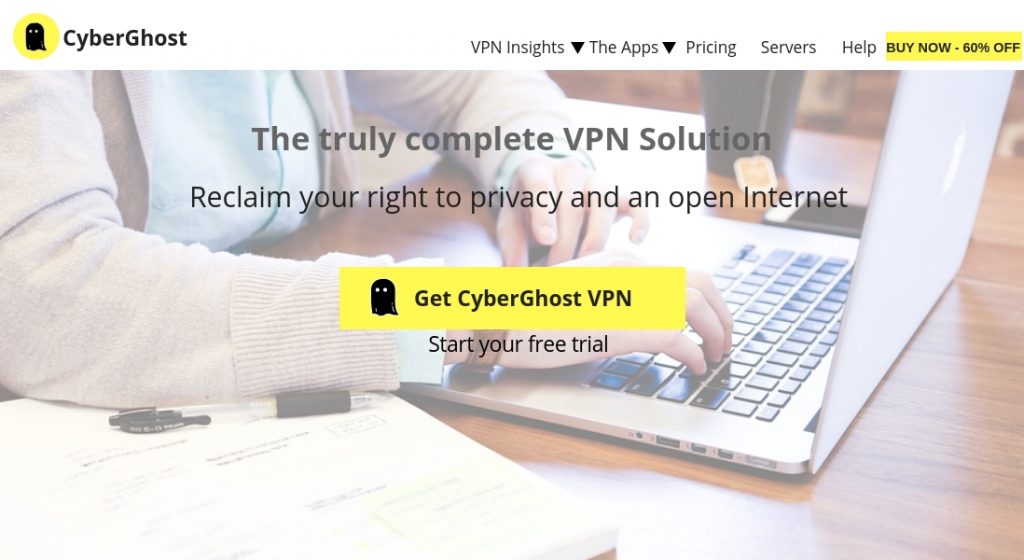
For the most part, we did not experience slowdowns or issues with speed, except when using a server that was located far from our physical location or when streaming video formats that required the fastest connection speeds. For the most part, we felt that our experience was an excellent one and that if you are looking for a low-cost VPN that is easy to understand and operate, Cyberghost VPN would be an excellent choice.
Another issue with Cyberghost VPN is that they do not offer compatibility with as many devices as the first two choices. If you are a Kodi user who intends to use multiple devices at the same time or devices that are not considered mainstream, then you may have trouble with compatibility issues using Cyberghost VPN. They do not offer any browser extensions and you may not be able to use this VPN in combination with Kodi on all of your different devices. You will need to check compatibility first before using this VPN with Kodi and your devices.
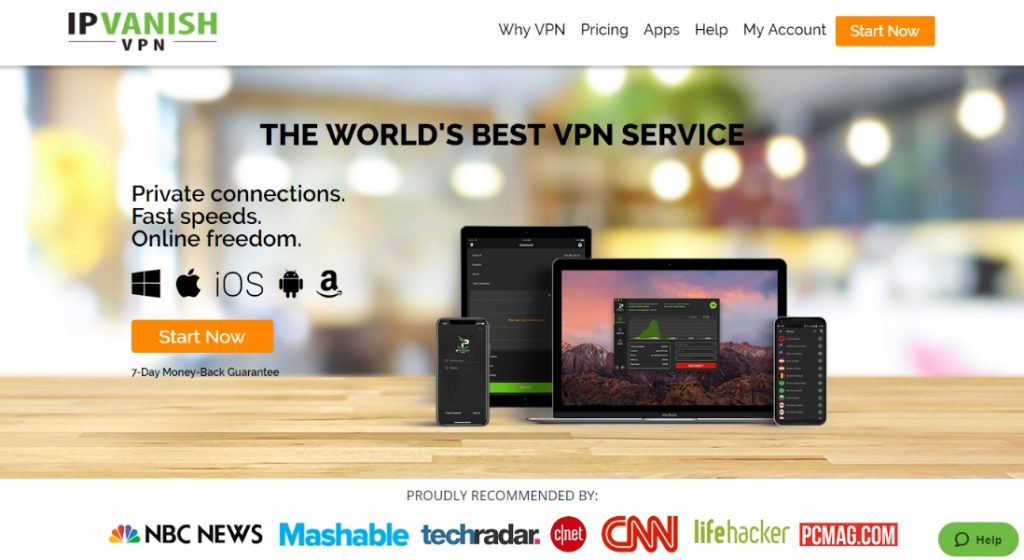
We also felt that the design and the layout of the interface was a little bit difficult to understand, even for an experienced VPN user. We found that when you connected more than two devices, speeds did slowdown. We experienced some buffering issues and found that it was not compatible with all of the devices that we wanted to use.
We felt that it did a great job of hiding our IP address, but when you are using a top-level media player service, it was not able to keep up. It would still be acceptable for use with Kodi as long as you are using devices that are compatible with the VPN. However, this may not be the best choice for users who want to use devices that are not on the list.
As long as you have a device that is compatible with the VPN and with Kodi at the same time we fill that this VPN would be adequate and give you an acceptable user experience. However, you need to be very careful and make sure that your devices compatible with both the VPN and Kodi. If your design device is not supported by this VPN, we would not recommend using it. However, we felt it provided in acceptable experience for most users.
Final Word
30 Days Money Back Guarantee
Protect yourself from hacking and surveillance with 256-bit AES encryption, DNS/IPv6 leak protection, kill switch, and split tunneling.
High speed, ultra secure, and easy to use. Instant setup.