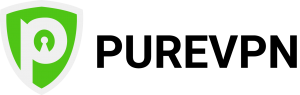Home » Cyberghost VPN Review – Is It A Scam, Or Legit?
Cyberghost VPN: Detailed Test and Review 2025
UPDATED July 2025
Advertising Disclosure: Many or all of the companies featured provide compensation to us. These commissions are how we maintain our free service for consumers. Compensation, along with hours of in-depth research, determines where & how companies appear on our site.
Advertising Disclosure
![]()
Many or all of the companies featured provide compensation to us. These commissions are how we maintain our free service for consumers. Compensation, along with hours of in-depth research, determines where & how companies appear on our site.
Rank #4

TOP FEATURES
- Features a kill switch in case your connection to the VPN is interrupted
- Uses double encryption and has DNS leak protection
- Focuses on security above all else
88%
$12.99
$5.25
PER MONTH
1-YEAR PLAN

- Features a kill switch in case your connection to the VPN is interrupted
- Uses double encryption and has DNS leak protection
- Focuses on security above all else
It has often said that you get what you pay for. When it comes to choosing a VPN, many will choose a higher-priced package than one that is lower-priced, such as CyberGhost VPN. They believe that by paying more money they are getting a better package.
We have tested many of the bigger names in the VPN industry such as NordVPN. We have to say that their performance was impressive.
Cyberghost VPN Overview
USABILITY:
Easy to use interface, fast
LOG FILES:
Strict No Logging
LOCATIONS:
60 countries, 3,000 servers
SUPPORT:
Chat and email
TORRENTING:
P2P and Torrenting
NETFLIX:
Netflix USA and Canada
ENCRYPTION:
256-bit AES
JURISDICTION:
Romania
COST:
$12.99/mo
OFFICIAL WEBSITE:
https://www.cyberghostvpn.com
Pros
- DNS and IP leak protection
- Unlimited bandwidth and traffic
- Extremely Fast
- Up to 7 simultaneous connection
Cons
- Some areas of the world have few servers such and Hong Kong, Japan, and Singapore
- Varied speeds depending on server location chosen
Bottom Line
- Cyberghost is an excellent choice. It has fast speeds and was found to be stable and reliable when it comes to little buffering or few disconnects. They have many things to offer in terms of delivering what you want in a streaming service.
45-Day Money Back Guarantee
One thing that we liked about these big names is that were highly configurable for those who are a little more advanced in their VPN network knowledge. They were also easy to use for beginners. Not to mention, they were fast when browsing, streaming, and downloading experience.
We would expect that type of performance considering the price that was paid, so we were a little bit skeptical when we decided to try the much lower-priced CyberGhost VPN, but keep reading because you may be surprised at what we found.
Why You Need A VPN
If you are reading this blog, you were far probably already familiar with the idea of a virtual private network, or VPN. However, if you are not, let us fill you in on what one does and why you should not surf the Internet without one.
Many people confuse a VPN with antivirus software. In truth, they are very different. Some VPNs come with antivirus software, but not all of them do. CyberGhost VPN does not officially come with its own version of antivirus software, but it does have an application that keeps you safe from downloading malware from the Internet. However, this is not meant to be a standalone type of antivirus software. You will still need other antivirus software to keep your system completely safe.
A VPN disguises your physical location and the location of your ISP and DNS server. What this means is that you may be physically sitting in a certain location in the world, but your data will be routed through another server in a different part of the country, or even a different part of the world. The data that you share with the virtual server is encrypted and no one has access to it other than that server. This virtual network acts as a distribution point for your data before it goes onto the Internet.
Anything going to and from your computer will pass through this virtual server. This will make it look like you are somewhere else for those that would wish to steal your private data or snoop on you. Another useful feature of VPN is that it can allow you to access geographically restricted websites, information, or streaming music and video. The host server will think that you are in a country where the content is not restricted.
It might be noted that VPN can hide your system from most common hackers and people who would want to steal your data, but it does not necessarily mean that you are safe from government software and spying techniques. Some countries keep strict controls on the information that is exchanged over the Internet. However, in some countries almost no laws exist. This allows you to do many things that you could not do if you were located in a more restrictive country. It all comes down to how much interest your government has in restricting your access to information. Even in the strictest countries, some governments are rather lax when it comes to allowing the exchange of music videos, movies, and other similar content.
First off, CyberGhost VPN has settings that will prevent you from downloading questionable content from a malicious site in the first place. If you have a separate antivirus software program then you have a double layer to prevent you from accidentally clicking on an attack site and downloading a virus. This is sort of like having a double lock on your door. One lock is probably sufficient, but two is double the protection. With CyberGhost VPN you can also choose to turn this feature off, if you want to access a site that you know is trusted.
One thing CyberGhost VPN does that other VPNs do not, is allow you to do is to turn off individual features. Even with some of the more expensive softwares, you still can only either turned the whole system on or off. Some of them offer a few settings that you can choose to change, such as your server type or other setting, but we found that CyberGhost VPN allowed you more customizable options than the others. This is one of the best things that we liked about this VPN.
About the Company
When we first went to their website, we have to say that we were impressed right off the bat. First off, they clearly knew where we were located and displayed the correct IP address. This means that any hacker or person who wanted to invade your privacy knows that information too. One of the things that impressed us most is that when we began researching how many servers they operated, they had 2,854 servers that you could choose from around the globe. A map on their website shows that they have servers in many different countries and on every continent. This means that they have one of the largest selections of server locations available. This was comparable to the big-name VPNs that we have mentioned earlier.

They began operations in 2011, so they are not a new kid on the block. They are located in Bucharest, Romania which has few restrictions on Internet usage. They can do almost anything they want without fear of someone trying to stop them. They use military grade encryption and do not ever keep logs of your browsing activity. Even though they do not act as protection software, they still have a database of sites that have malicious content and you can choose to have the VPN block it. This adds a little extra added layer of protection.
You can protect up seven devices with this software, which is German-made. CyberGhost VPN is available for systems running Windows, Mac, IOS, and Android platforms. They allow you to connect up to seven devices at once to the system. Many other VPNs may allow you to connect more devices, but they only allowed you to connect two or three at a time. This is not the case with CyberGhost VPN.
One thing that we always do when we test a new VPN is to call their customer support line. We had a few questions so we decided to contact them by chat. We found that they were friendly and were able to answer all of our questions immediately. One thing that we found out is that with CyberGhost VPN is that they never restrict bandwidth or slowdown Internet traffic.
So far, we have to say that we were impressed by what this VPN had to offer. Even though they were more cost-effective than some of the more expensive systems that we tested, they seem to have a lot to offer without all of the restrictions. They also offer a three-day trial and a 30-day moneyback guarantee. It seems as if they are confident that you will like what they have to offer. The only way to know for sure is to try it out. So without further adieu, let’s jump right into our user experience in downloading and using the software.
Our Experience
Now that you know a little bit about CyberGhost VPN and what it has to offer, it is time to take it for a test drive. First off, make sure that you are on the official CyberGhost VPN download page. Other sites may offer CyberGhost VPN as part of the package that comes with other software attached that you did not want or ask for. To make certain that you are getting an authentic version, make sure that your page looks like this.
You will notice at the top of the page that the website automatically posts your real location and your real IP address. It also informs you that this information is exposed. What this means is that CyberGhost VPN can see your real address, and so can anyone else on the Internet. Anyone who wants to pretend they are you can use that information to open accounts in your name or gain information that you may wish to keep private.
In the middle of the page you will notice the yellow get cyber ghost VPN button. This page will take you to a page where you can pay for and download the full version right away if you are sure that is what you want to do. However, they also offer a 3-day free trial. You may notice the link right below the larger yellow button.
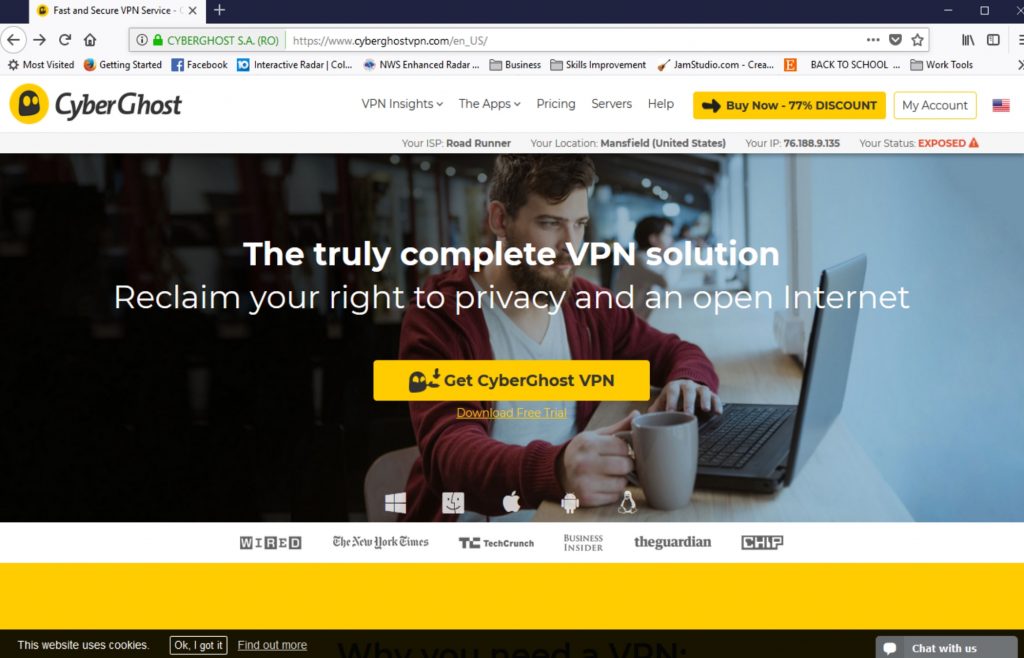
Let’s see how the download process goes in terms of how easy or difficult it is to launch and understand the software. One thing to note is that to try the free trial, you do not have to enter any payment information at all. It is completely free for 3-days and they do not even ask you to pay until after the free trial is over.
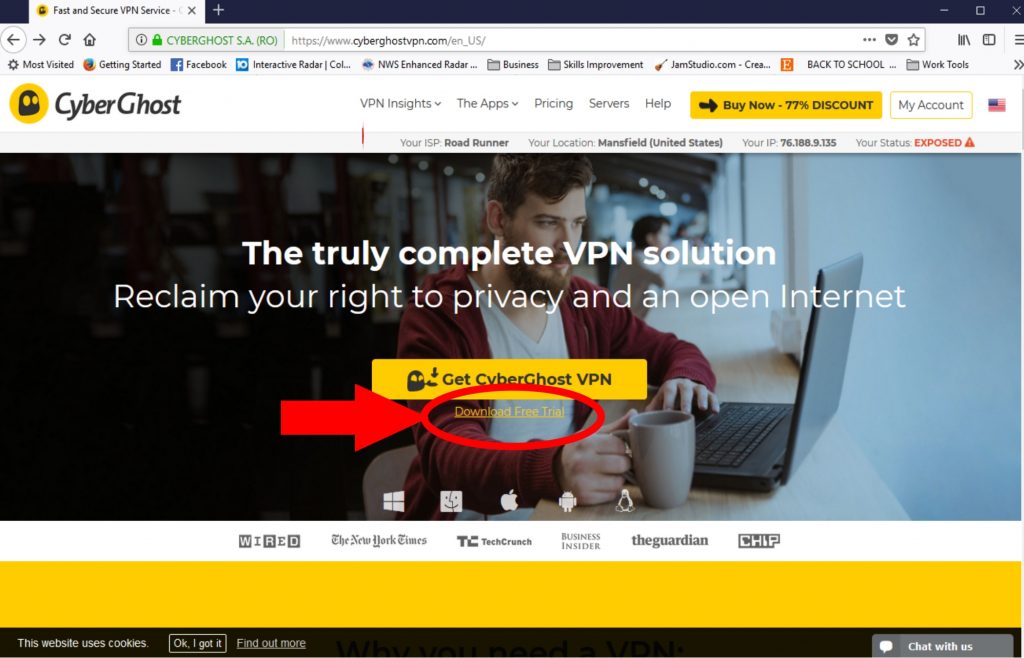
As soon as you click the “Get CyberGhost” button or the “download free trial” link, this screen automatically appears. Please note, I am using a Windows-driven system and this is the process that I must follow. If you are using a Mac or Linux system, the download process will be different. The system automatically detected that I am using a Windows system and provided me with the appropriate download instructions.
When you click “save file,” the system will then ask you where you want to save the setup file. I saved mine in the Downloads file so that it is easier to find later.
Next, you will have to download the file on your browser. Please note, that I am using Firefox for this example. The download instructions and process may be different depending on whether you are using Chrome, Edge, Safari, or another browser.
To open the file, I simply click on the blue down arrow at the top right hand corner of the screen and the wizard will begin to open. You will then choose the file from your downloads holder and double-click on it.
A screen will pop up that will ask you if you want to save the file. One thing we liked about CyberGhost is that they give you the Terms of Service and allow it to make changes to your hard drive. When you click “Yes”, the download will begin.
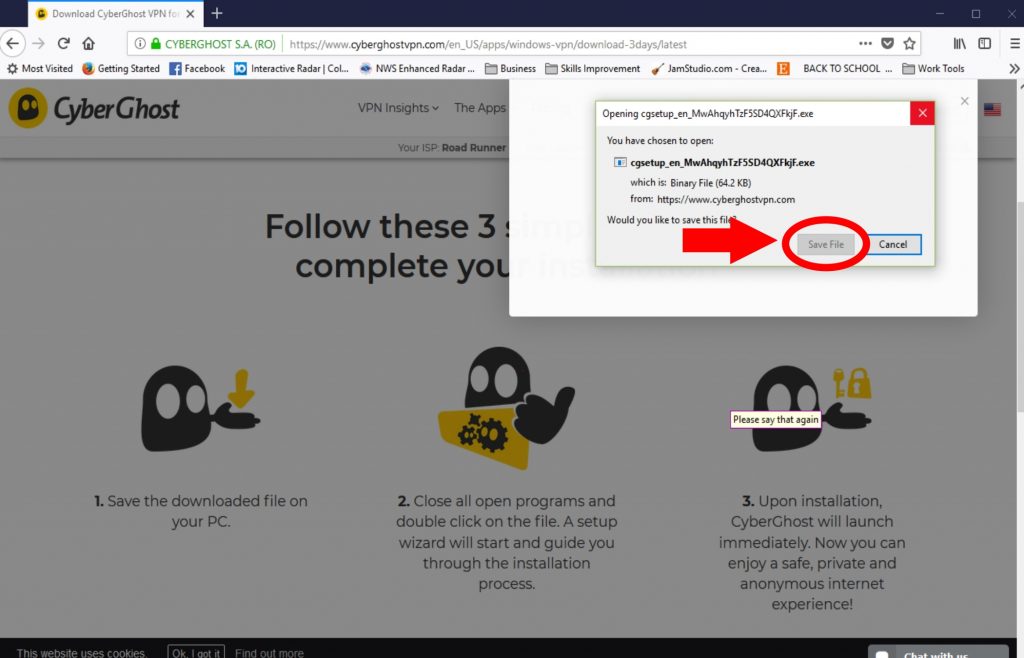
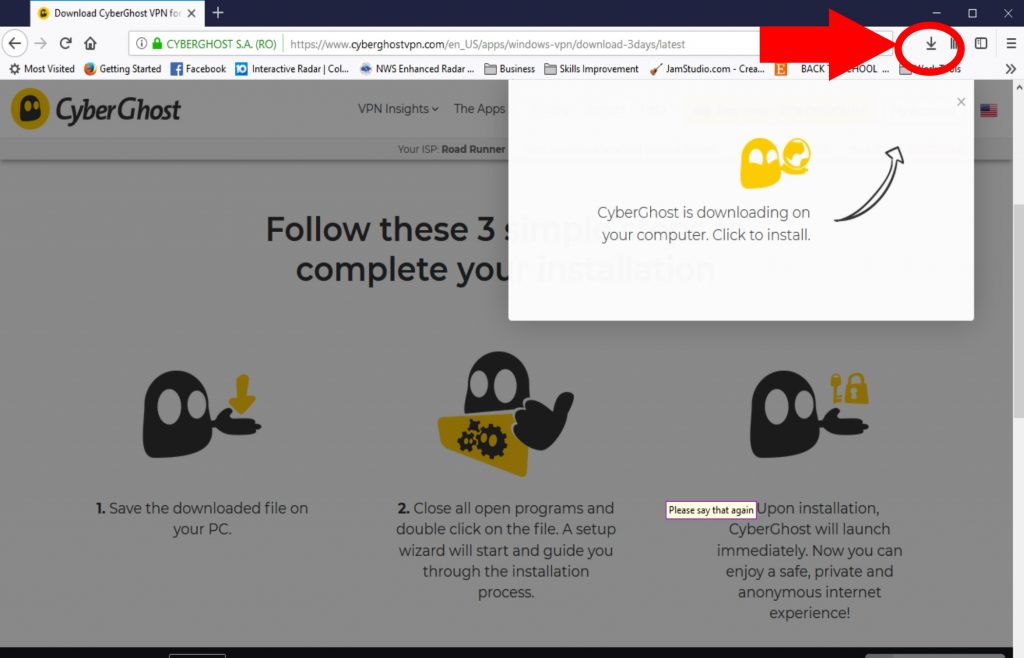
Next, that has the Terms of Service will pop up and ask you to either accept or cancel. One thing that we liked is that this software allows you to read the Terms of Service before you put in any payment information or download the software completely. Some other VPNs that we tested made it very difficult to find their Terms of Service, or you did not have access to them until after you had entered your payment information. This is not the case with CyberGhost VPN. We liked the ability to read the whole agreement or agreeing to continue with the download or purchase the services.
While we are here, let’s check the Terms of Service for as few things that we want to know. First off, the Terms of a Service give the full address of CyberGhost VPN. They are located in Bucharest, Romania and have been registered to do business there since 2011. One thing to note is that CyberGhost VPN is not meant as antivirus software. It will protect your privacy online, but not necessarily protect your computer from malicious software. You will still need to provide antivirus software for your computer in addition to the VPN.
One thing that we noticed in the Terms of Service is that CyberGhost VPN states that it collects and uses no personal data. CyberGhost does contract with some third-party providers for payment operations and for use of their servers. The Terms of Service also provides links in case you should want to unsubscribe from their service. CyberGhost is confident that you will be satisfied with their service, or they would not make this information so easy to find. Other companies that we have reviewed make the cancellation process difficult to find, but this is not the case with CyberGhost.
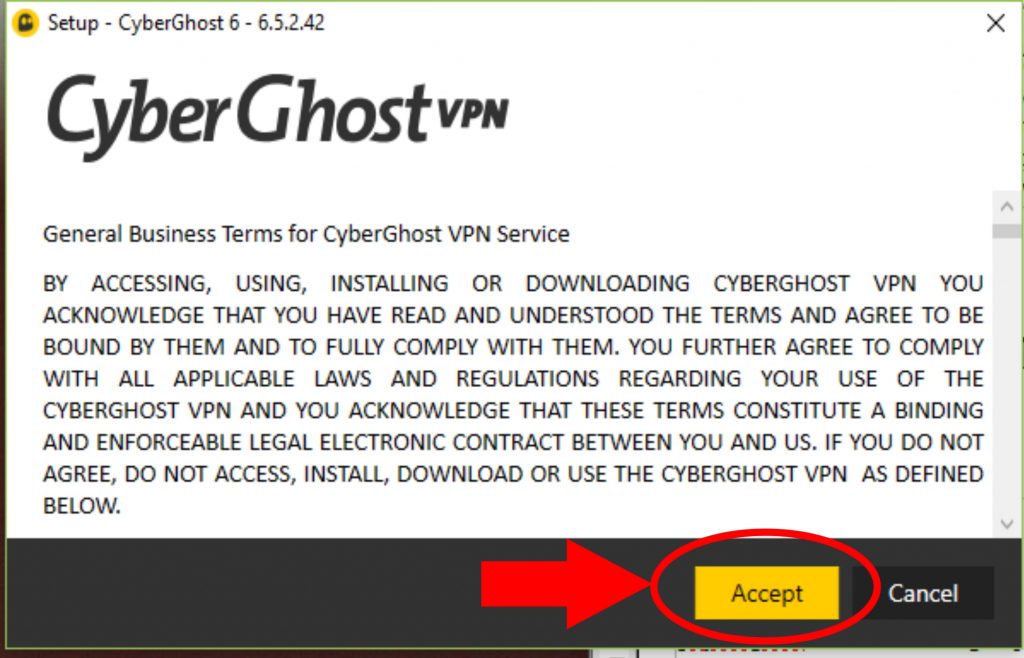
As soon as you accept the Terms of Service, the download and installation automatically begins.
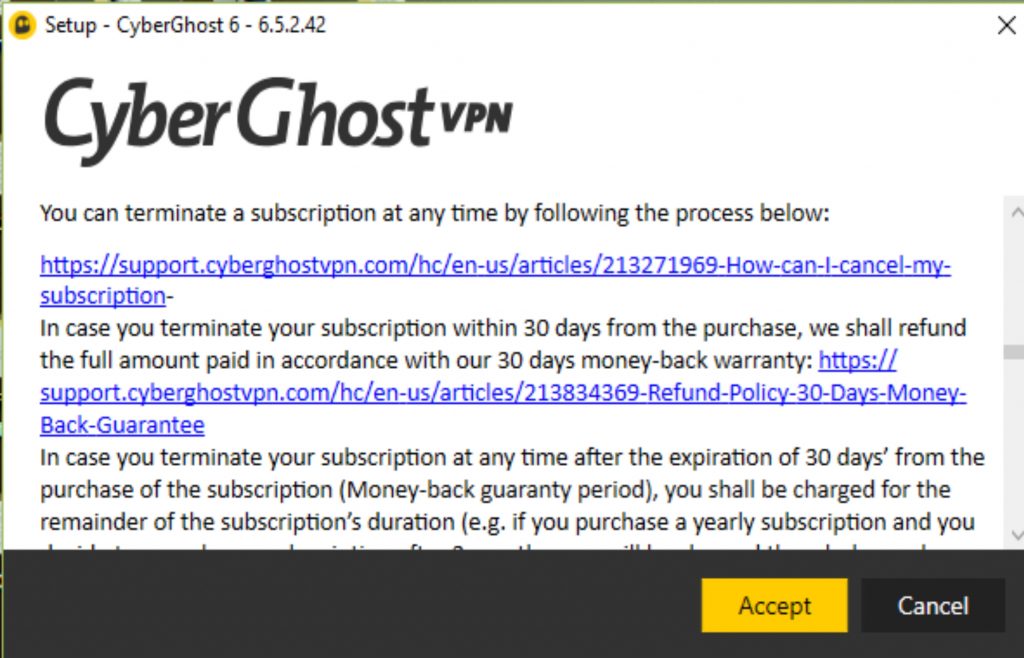
Next, a screen will pop up informing you that CyberGhost will automatically launch once the installation process is complete. You do not have to do anything at all and it will launch in a few seconds.
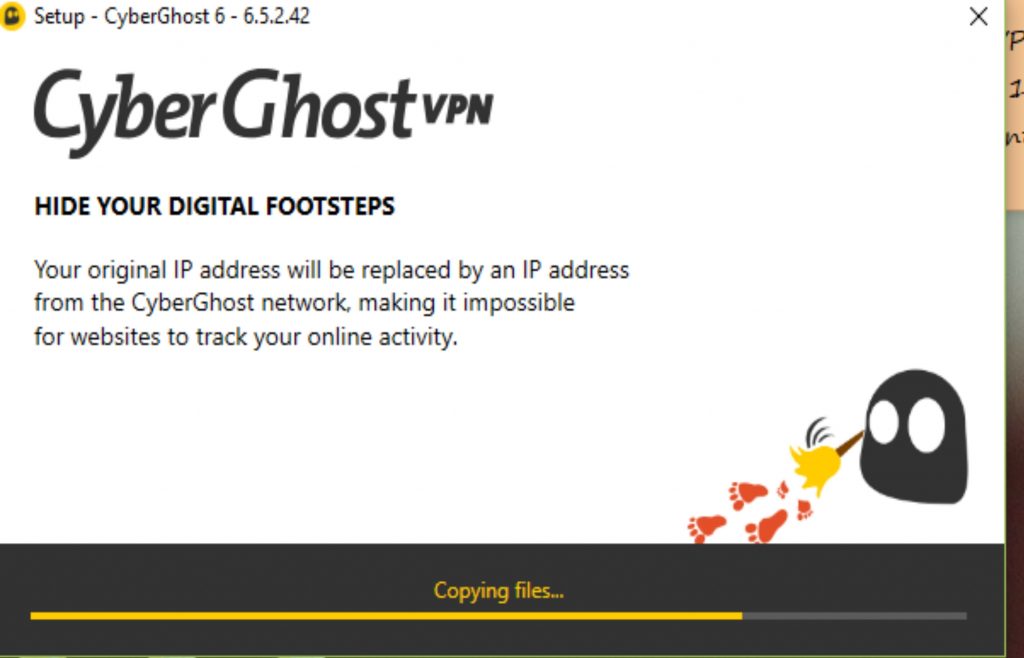
For me, the following message popped up. This is because I have antivirus software on my machine that asked me if I want to install any drivers where additional software that is rooted in the installation process. This is simply a result of the way I have my system set up for security and may not pop up on your device. I have my machine set to ask me about every piece of software that will be installed on my machine.
This gives me the chance to go out and research what it is so that malicious software will not be downloaded. In this case, it turns out that this is simply the driver that allows the window system to connect to the VPN. VPN will not run without it. It is perfectly safe to and necessary for the VPN to work. It may be noted that other software must have similar drivers within them, I believe they automatically install them without telling you. Cyberghost is completely transparent about this driver and gives you the ability to know what you are putting on your machine. This is the type of transparency that we like to see.
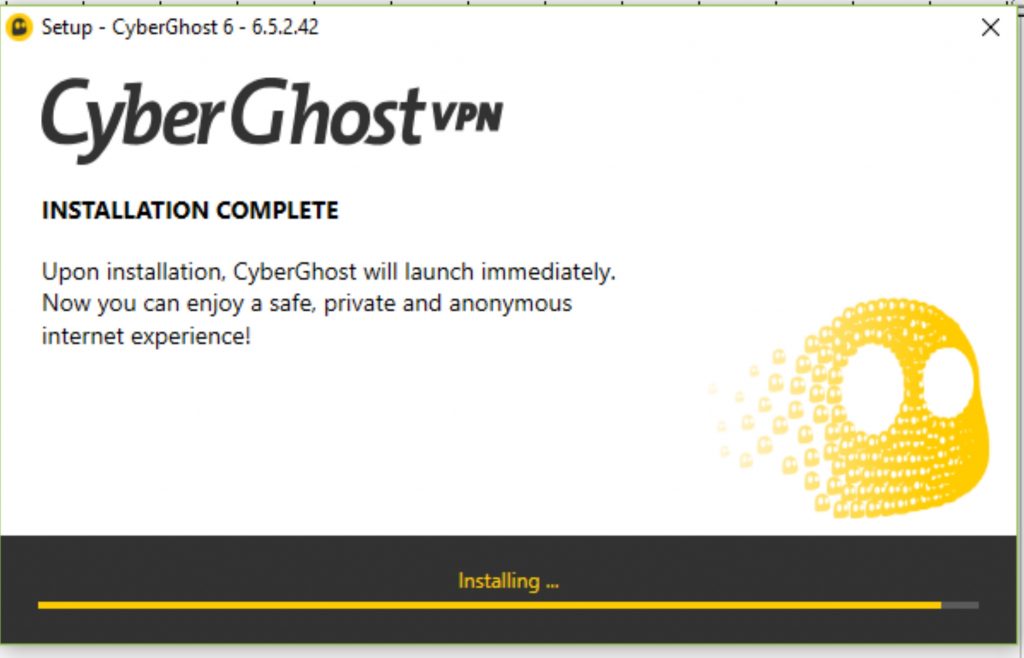
During the installation process, this warning popped up and stopped the install process. Once I had researched the other driver and chose to install it, this warning disappeared and the installation process continued where it left off. The entire download process only took about 3 to 4 minutes complete.
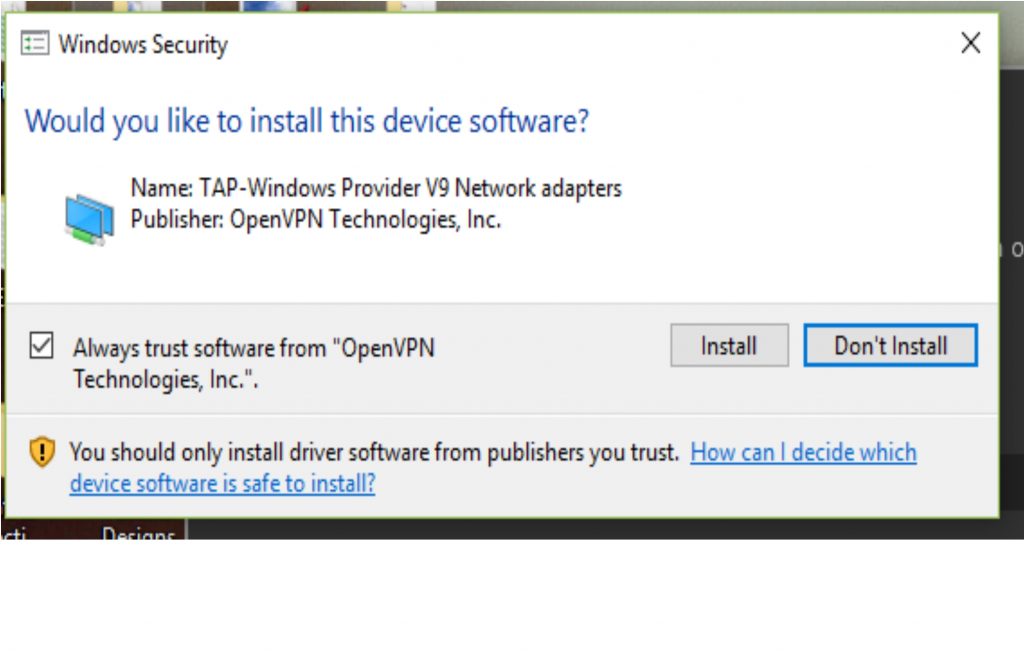
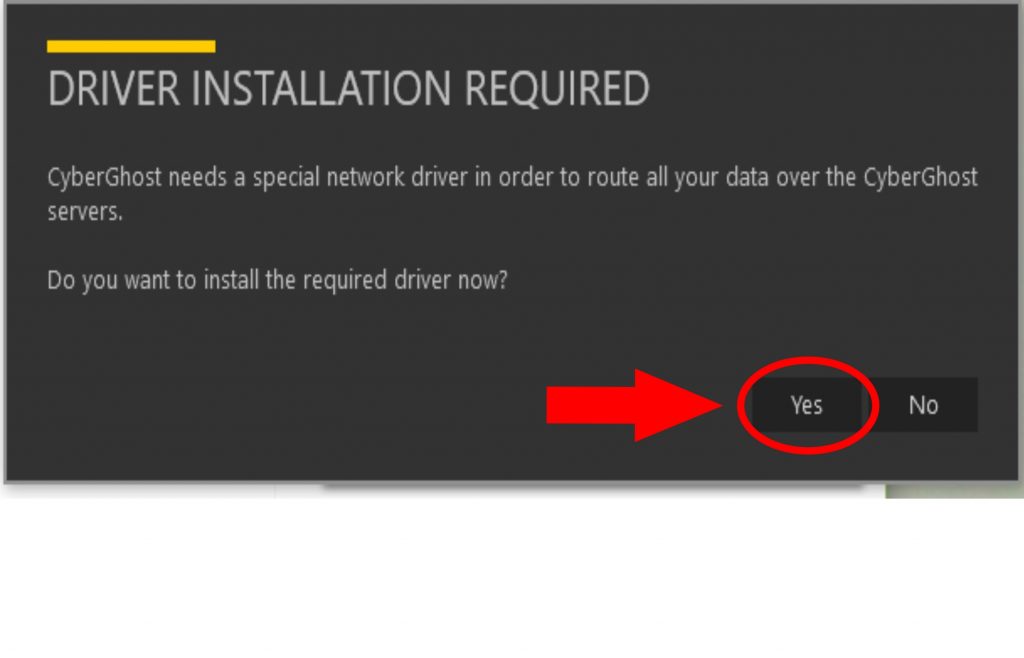
Once he had completed, a screen popped up for you to put in your email address and create a password.
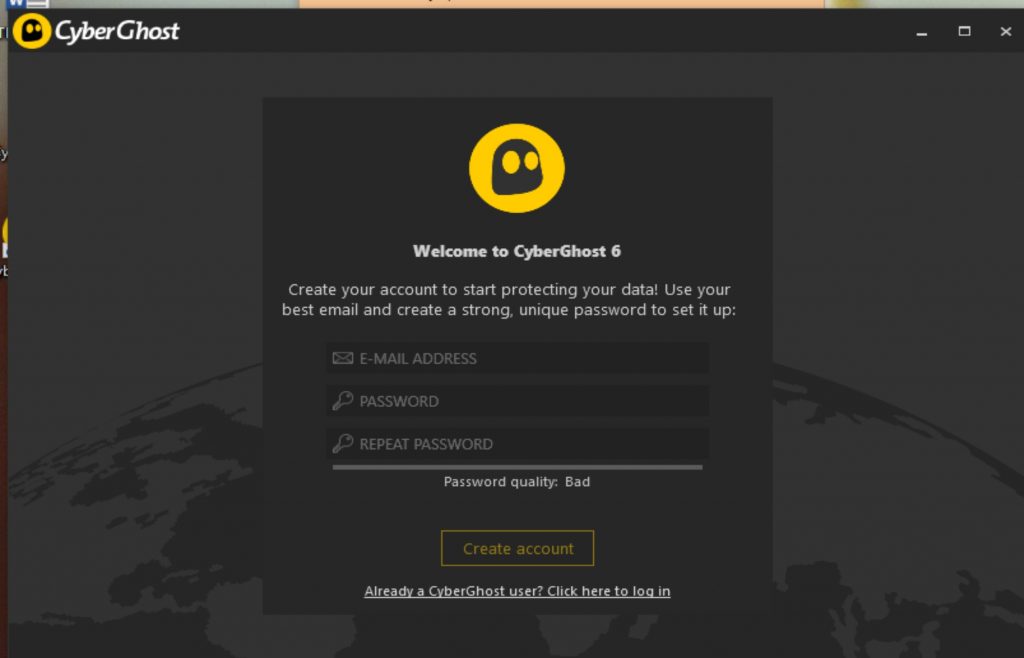
Whether you are installing the full version or the three-day free trial, check your email that you provided for the activation link. You will receive an email that looks like this. You simply click on the yellow activation button in the email and your browser will open to confirm that your subscription or trial has started.
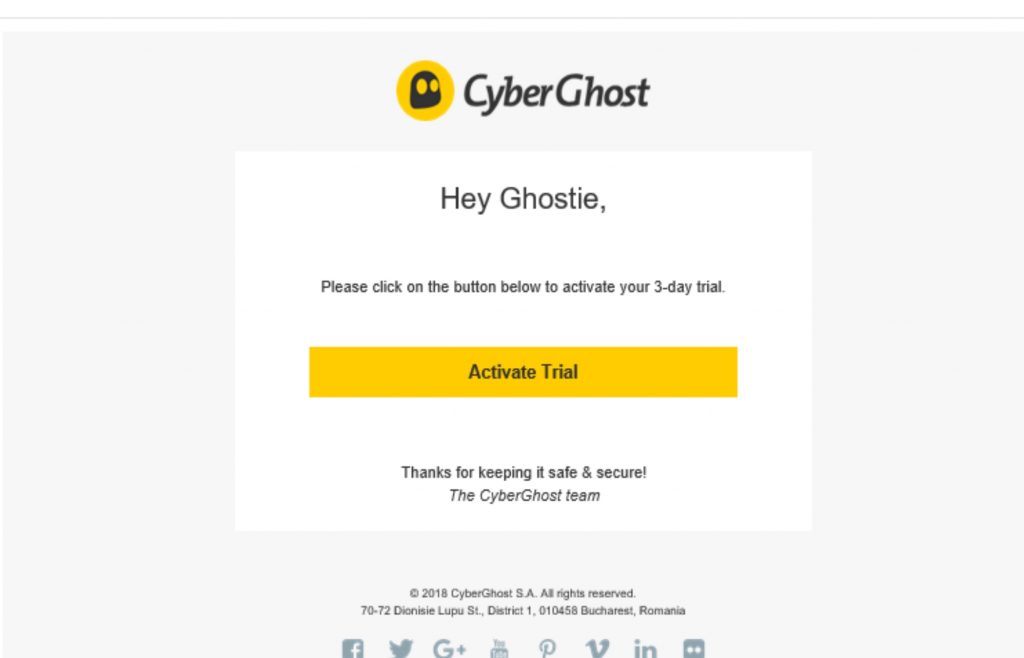
You will be automatically logged in and your Control Panel will now look like this. As you mouse over the different squares, you will see that they are based on the activity for which you wish to use your VPN. You will also notice at the top are white links that say My Account, Logout, Support, and Settings. These links allow you to access these features right from your Control Panel by clicking on them.
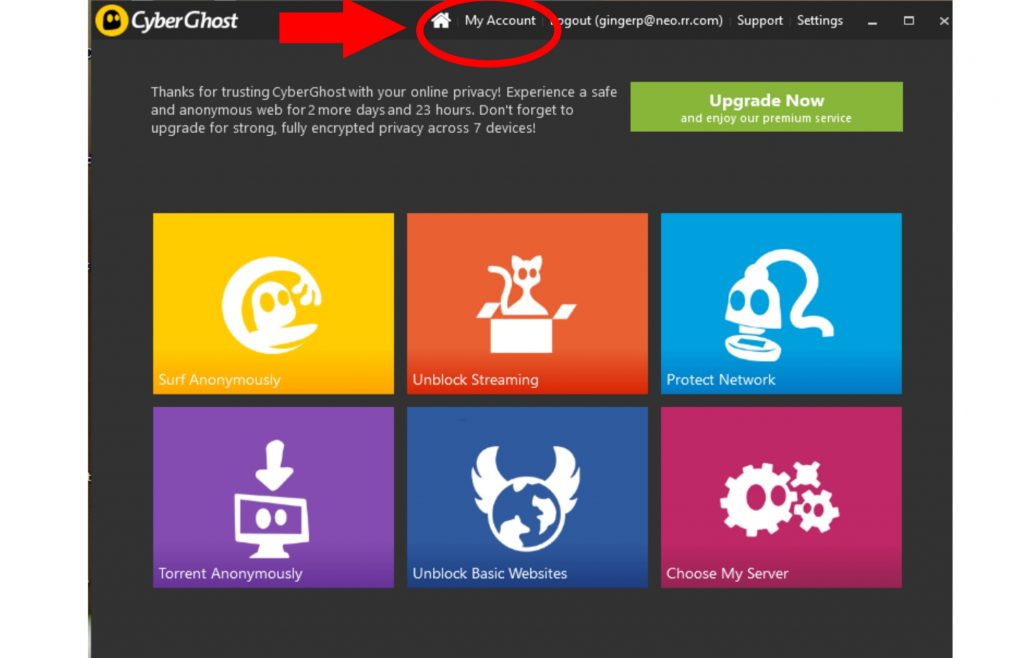
When you click on the Manage Account link, a browser window will open up and takes you to a page that looks like this. You can change your payment methods, upgrade your subscription, or change your email and password all from this page. It is easy to manage your account. The design of the page is highly intuitive, even for those that are not experienced users.
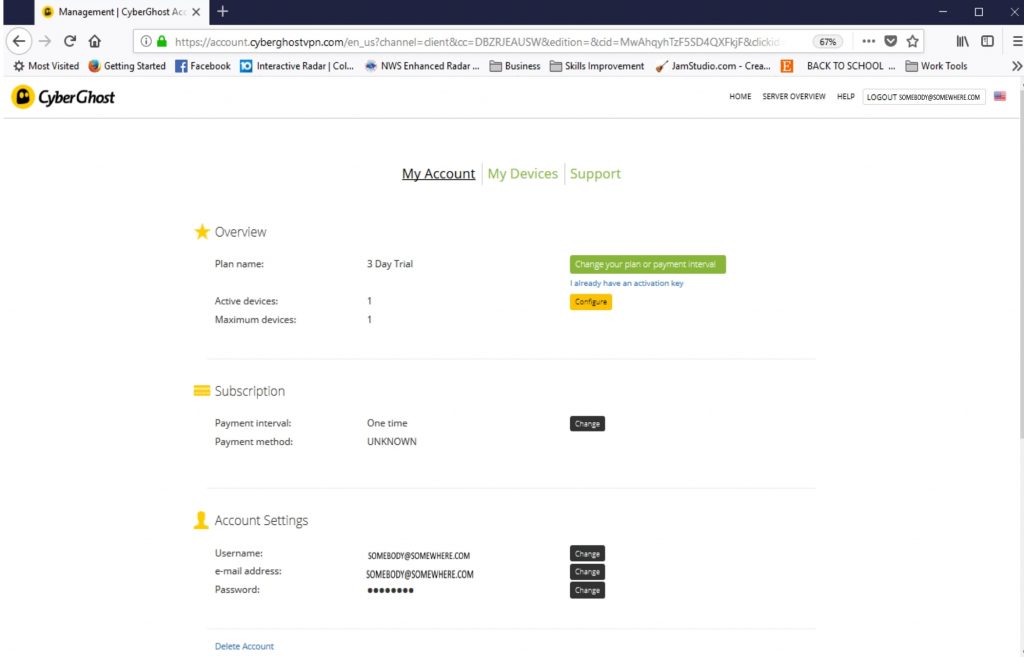
From the My Devices, tab you can see which devices you have added to your account. You can easily add up to five more devices from this page, but if you are using the trial, you are limited to only one device. When you upgrade, you can simply click on the suitcases and it will walk you through the process for adding your devices. Please note that any time you click on support, whether you are on the website or on your Control Panel, it will open up a window that connects you to customer service automatically. We also found that they answer promptly.
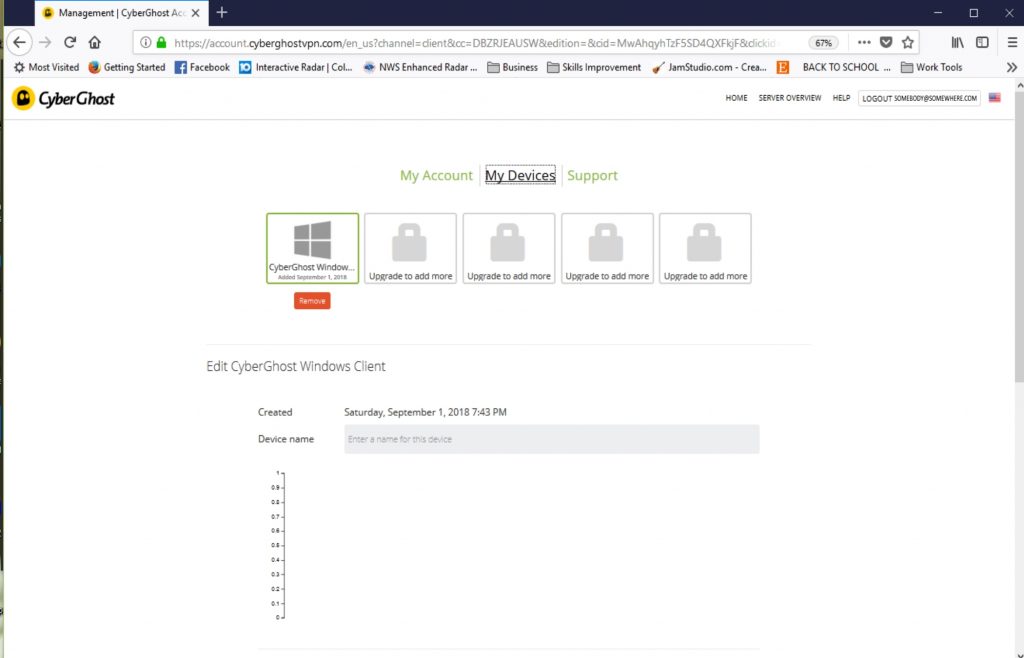
Now, let’s go back to the Control Panel and see what kind of settings you have with this VPN.
As you can see, under the General tab the left of the screen you can choose to automatically run the system at startup. If you choose to uncheck by moving the slider to the left so that no yellow shows, you will have to click on the cyber goes icon on your desktop to launch the system. You can also have it run a certain profile at startup depending on what you are most likely to do. If you think that you will be running different types of activities every time you start up, you may want to use this leave this unchecked and choose the profile that you want to use manually from the front page of the Control Panel.
You will notice that the default language is English, but you can also change it to six other languages if you choose. This is a feature that other VPNs did not offer. We felt this feature was well thought out and shows that CyberGhost VPN went above and beyond to make the user experience as enjoyable as. Let us take a look at some of the other menu items on the left-hand side of the Control Panel.
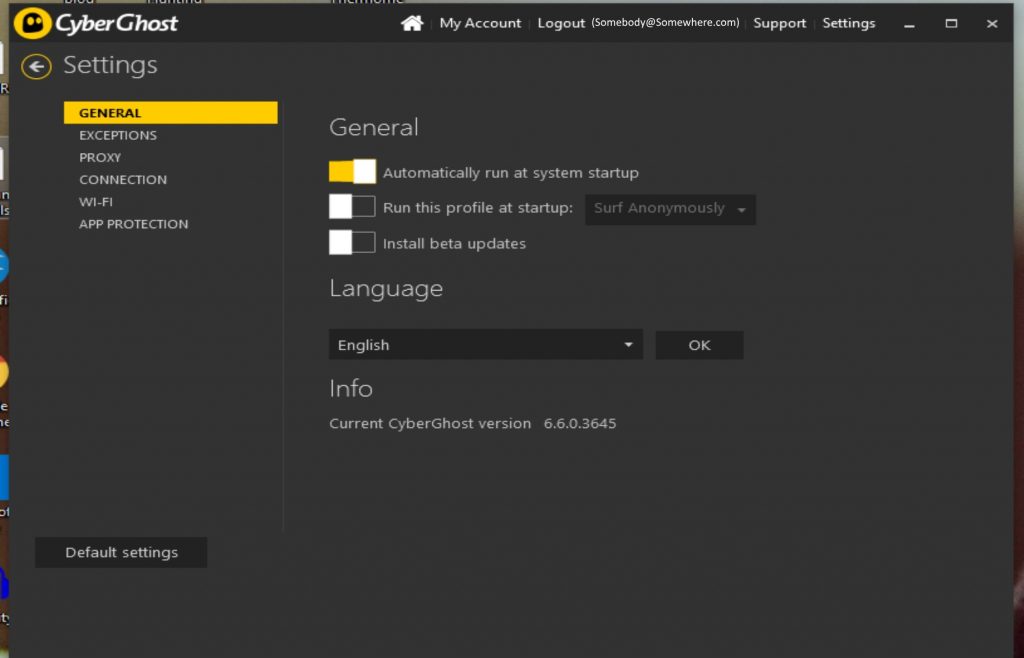
One thing that we notice about CyberGhost VPN is that it offers you more options than even some of the more expensive VPNs such as NordVPN and UltraVPN. You can set exceptions for websites or processes that you do not wish to be encrypted and hidden. You will notice that it automatically chooses this for your email application. If you want encryption to continue on your email, make sure that you go into the Settings under Exceptions and choose that your email will not be hidden.
It also has several different types of proxy servers and connections that you can choose from. It also allows you to choose what you want it to do with your Wi-Fi settings. Under Protect Network, you can also have it unblock basic websites, torrent anonymously, surf anonymously, or choose your server. These are options that other expensive software packages do not offer. They give you total control over your browsing experience, including when and how you want your VPN to act.
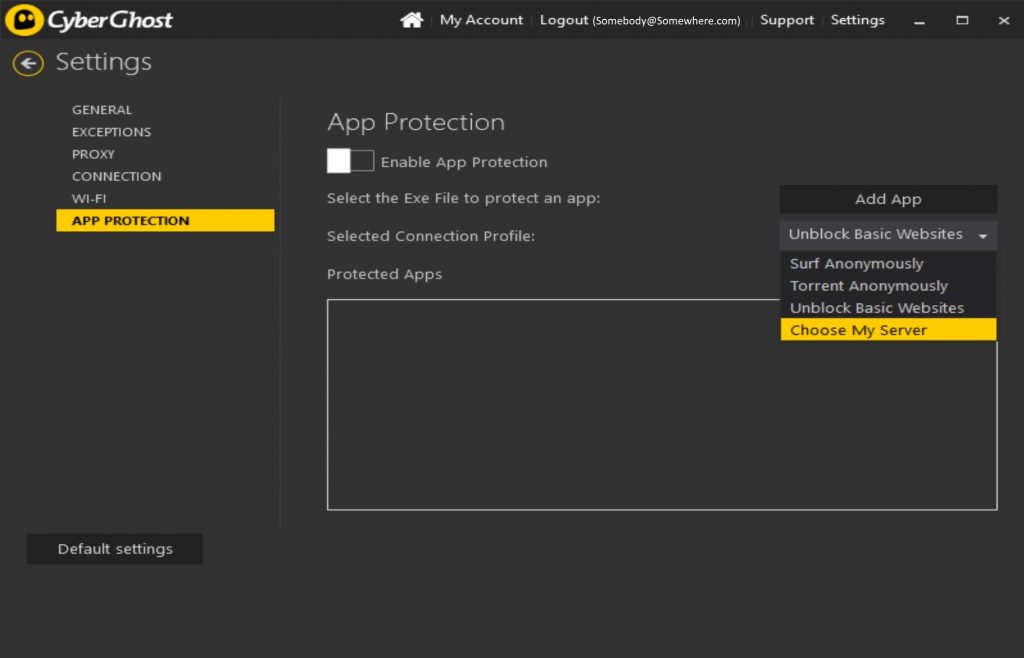
Any time you want to restore to the original default settings, all you have to do is click on the “Default Settings” button in the bottom left-hand corner of the Control Panel and you can restore all of your settings with one simple click. Now, let’s go back to the main screen of the Control Panel.
You can configure your cyber goes experience any way you want and they give you many more choices than some of the more expensive programs on how you wish to manage the app. If you are not a computer expert, simply leave the default settings as they are and it will operate just fine. CyberGhost VPN gives you a high degree of control over your experience. To go back to the main screen from settings, simply click on the left facing arrow at the left top of window. Let’s take a look at some of the basic functions. By clicking on the Surf Anonymously tab you have many different options and settings.
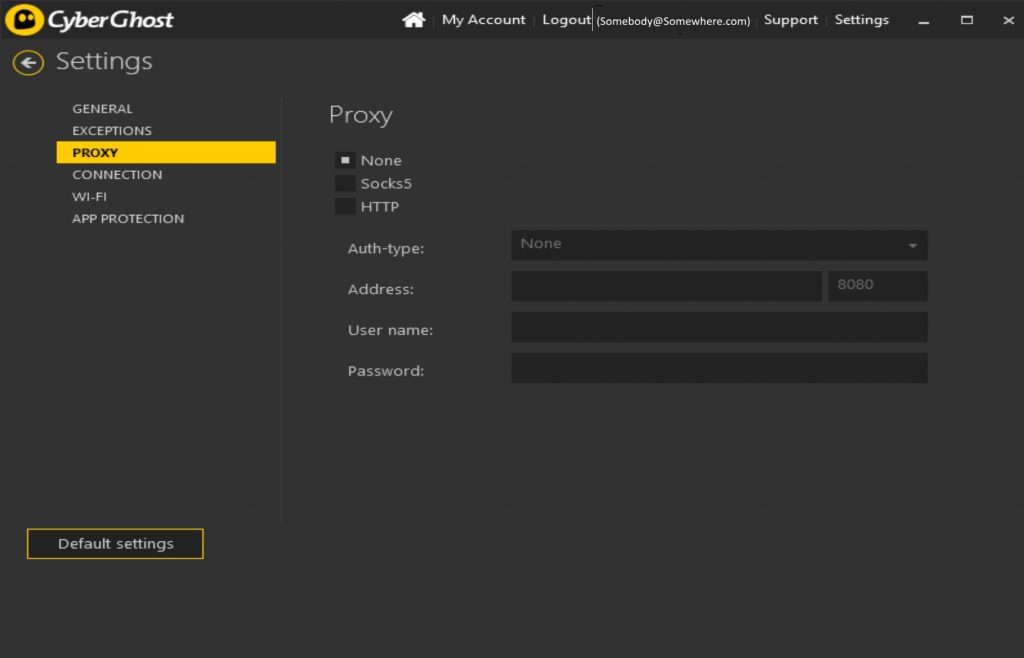
As you can see, you can check or uncheck exactly what you want the VPN to block. You can set it to be faster or compress the data. If you do not know what these options mean, you can simply use the automatic settings. Once again, if you want more control, you have it, but you do not have to be an expert to use the software.
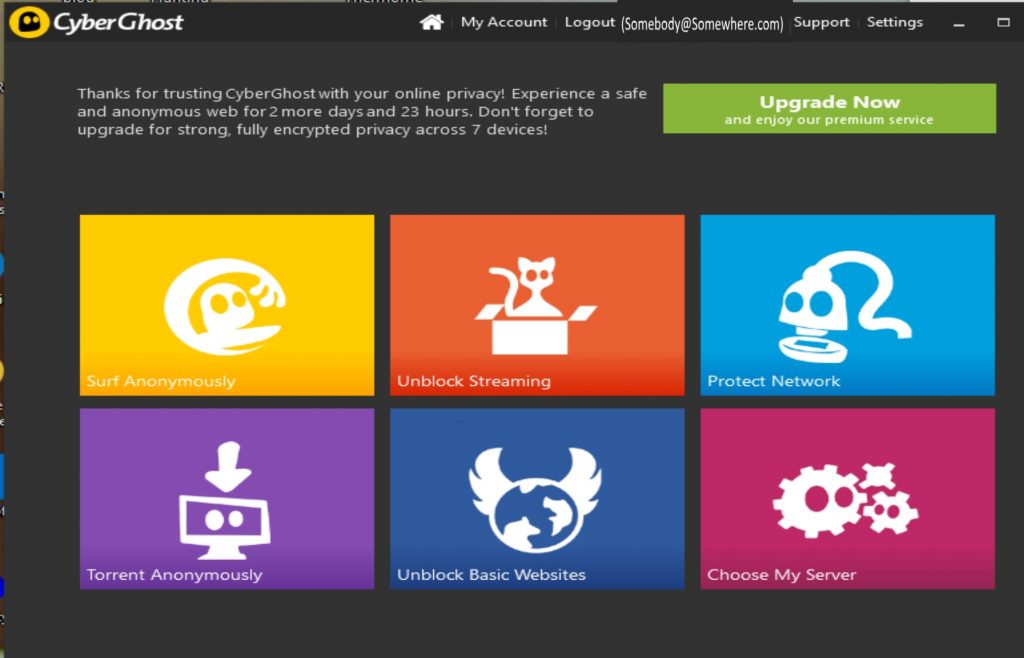
When you click the start of anonymous surfing button at the bottom of the page, it will begin connecting to a new server. This took about 15 seconds for the process to complete. As you can see, it shows your originating server in the upper right-hand part of the screen.
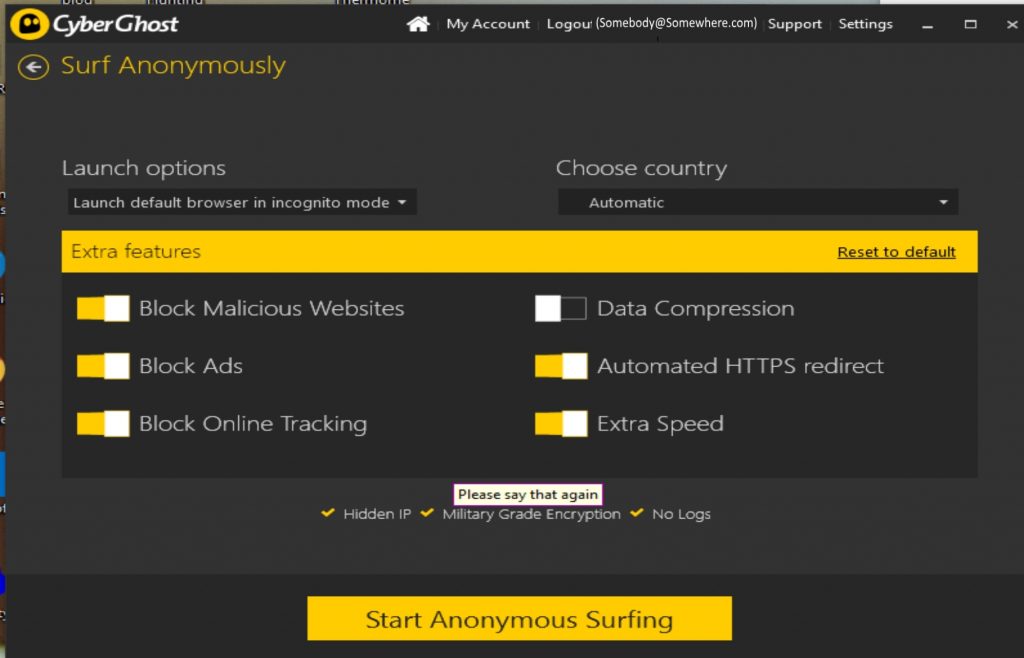
Once you are connected to another server, it will show on the left-hand side of the screen. As you see, now your new IP shows has a different location from where you are physically sitting. Now, hackers and anyone else who wants to invade privacy will think that you are in a different location. They will not be to find your physical location.
When you are protected the destination server show will on the left side and the ghost will light up with a shield. In addition, it says you are currently protected at the bottom of the screen. If you want to stop anonymous surfing, all you have to do is press the button at the bottom that says stop Anonymous Surfing.
CyberGhost VPN makes it obvious when you have disconnected from the network and are no longer surfing anonymously by flashing a green notification on your screen.
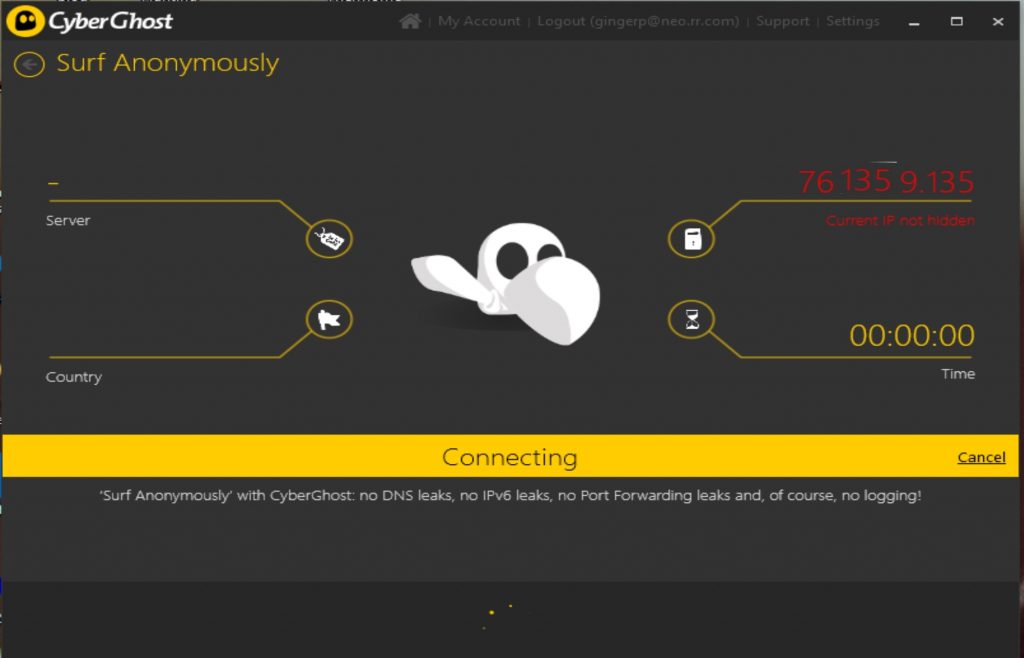
You can manually configure your own server by using the choose my server button on the Main Page of the Control Panel.
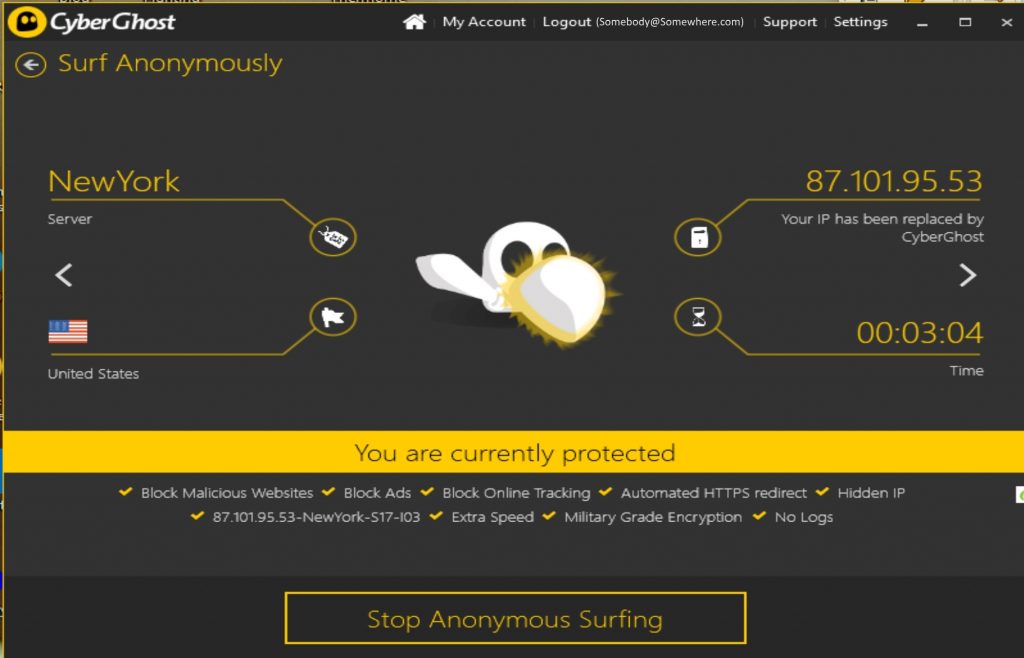
Once again, we found that CyberGhost VPN was more packed with features than other VPNs we have tested up to today. This includes some of the more well-known ones such as NordVPN and UltraVPN. One thing that we liked about CyberGhost is that it shows the current user load on the servers. This allows you to choose one that is not as crowded. You can also choose servers by features, such as those that allow you to dream torrent from their sites. You can also choose servers based on which ones are fastest or have the fewest users. This number of choices was simply not available and any other VPNs that we tried.
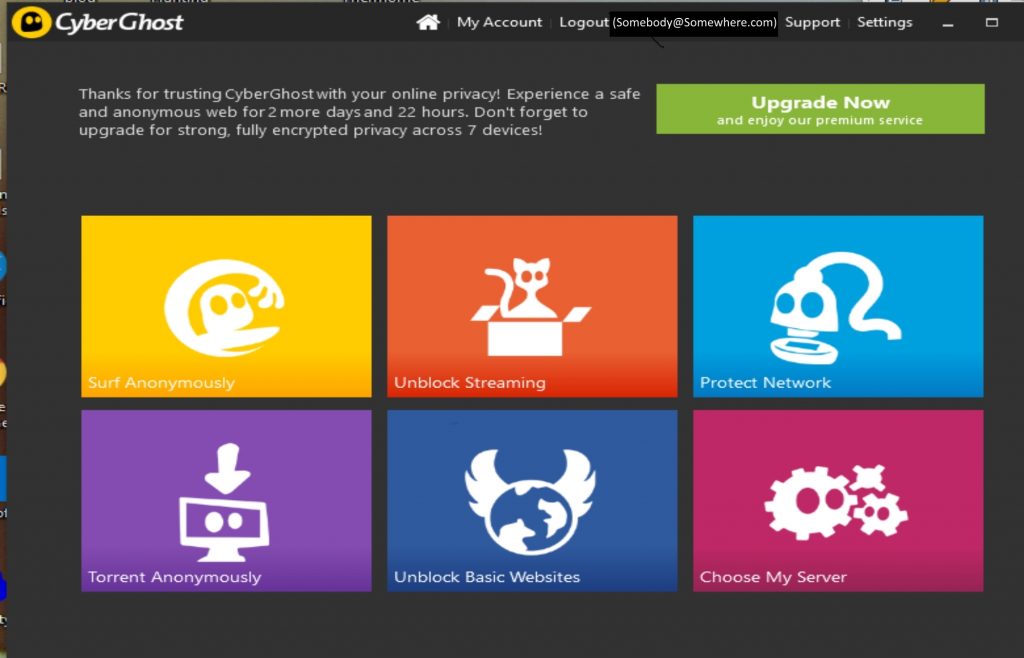
There simply is not enough room on this article to show you all of the various features that the VPN offers. So, let’s just show you one more so that you get the idea of just how configurable this VPN is, if you choose to do so. On the main Control Panel you will see a button that says Protect Network. This one will bring you to this screen.
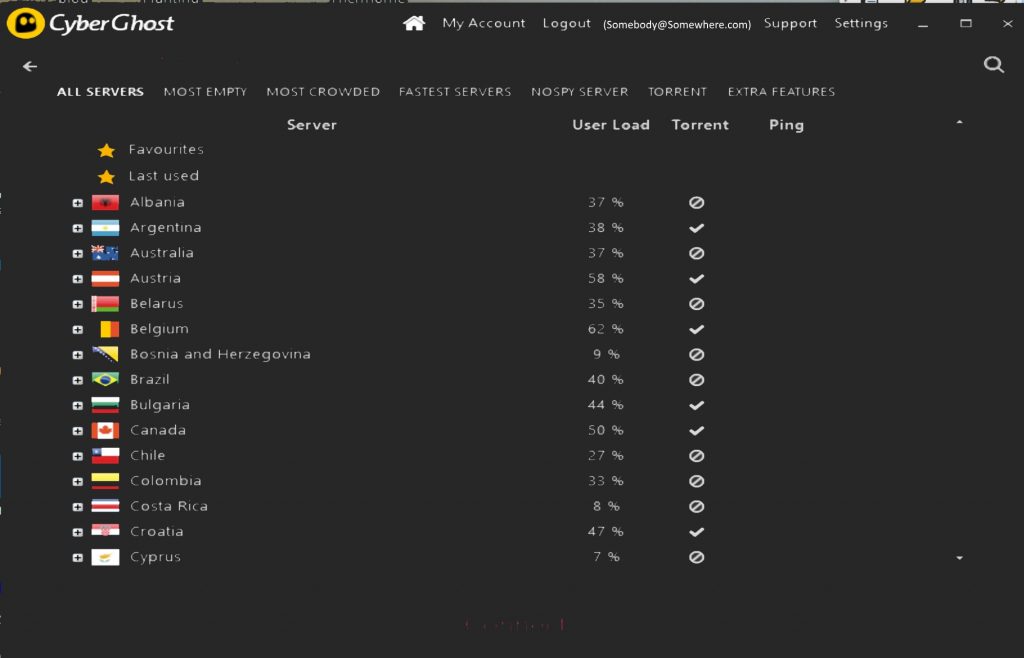
You may notice that the settings are the same ones that you could set by default under the settings tab at the upper right-hand corner of the screen. However, this gives you a quick access to those settings with just one click and you can control your browsing setting. Once again, CyberGhost gives you many more choices about how you control your user experience using the VPN than others that we tested.
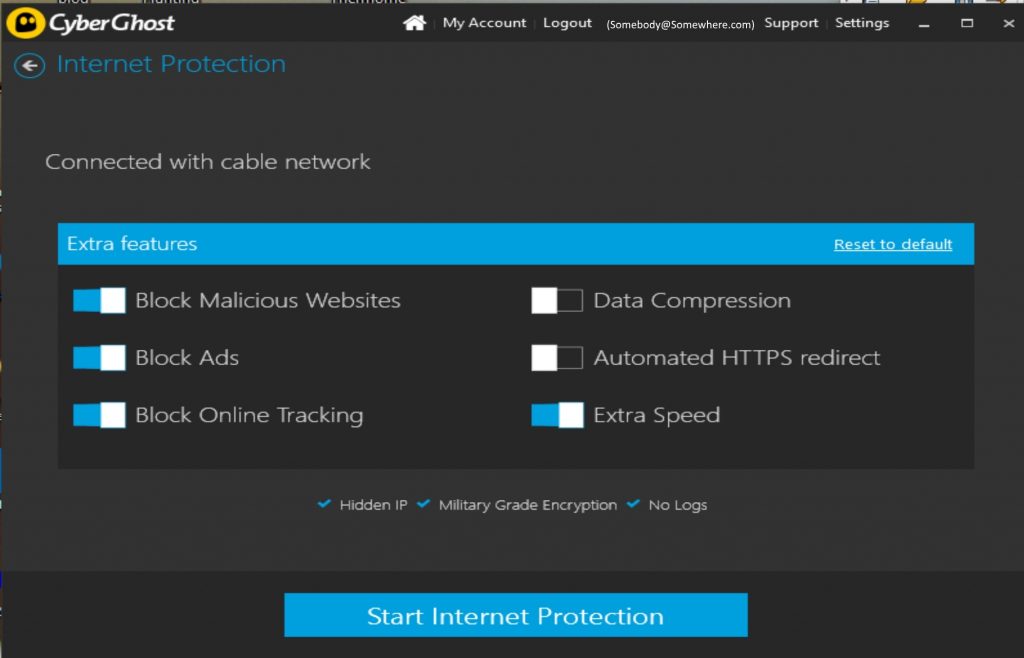
Experience Summary
Overall, I have to rate the experience with CyberGhost VPN as an excellent one, perhaps even better than most of the more expensive software we have tried. The download experience was easy and highly-automated. It was easy to understand and follow. The software took only a few minutes to install and it was quickly up and running.
The CyberGhost VPN interface was intuitive and easy to understand, even for a beginner. Even if you only want to use the basic functions, the interface makes it easy to decide what you want to do. One of the things that we liked best is that it gives you complete control over your experience. If you have experience using a VPN, the software has a complete package of customizable functions and settings.
One thing that we liked about the interface is that it had redundancy built into it and you can access many of the features from several different screens. This prevented the need to go back and forth between screens when you want to change settings.
Aside from giving you complete control of your experience, it was also easy to manage your account by clicking on a button on the Control Panel which automatically takes you to your own billing and support page.
Another thing that we liked about the software is that the customer service was responsive and quickly answered our questions. All you have to do is click support at the top of the page and the chat window will automatically open with a representative who is happy to help you with all of your needs.
VPN Alternatives
Brand
Money Back Guarantee
Rating
Our Score
More Info
Advertising Disclosure
The information we provide you is free of charge and a result of extensive research by our product experts. We use affiliate links in our site that provide us with referral commissions. While this fact may not influence the information we provide, it may affect the positioning of this information.
VPN Alternatives
VPN Alternatives
Using the VPN
Of course, we took the software through its paces and used it for quite a few hours. We tried connecting anonymously and using sites such as Netflix and Hulu. We tried torrenting from a number of different locations around the world. We found that in every case the software allowed us to browse anonymously and allowed us to gain access to any content that we wished.
In terms of speed, the software hardly slowed our Internet connection at all. We noticed an approximately 5% reduction in download speed regardless of the site we chose for our server. One of the best features of this software is that it allows you to see how many users are on which server. This allows you to choose one and that is not so busy and keep your speed as fast as possible. This was something that other VPNs did not do.
We did notice a speed reduction when we chose a server that was about 50% capacity or fuller. We also noticed that some servers were slower than others, even without being crowded. However, with over 2000 servers to choose from, it is easy to find one that works well from your location. The best part is that you can bookmark it and make it a favorite so that you can go back to that one without having to go through the search process again.
In terms of IP and DNS leaks, we found that CyberGhost VPN does a good job of hiding your location and DNS from prying eyes. We are located in the United States and there are legal restrictions that prevent you from being completely anonymous when browsing physically from the United States. However, as far as anyone else is concerned, the software did a good job of hiding our real location. We had not difficulties torrenting files using servers that were done designed to do so. We did notice that the torrenting servers did tend to be more crowded than other servers on the network. However, the reduction in speed was not that noticeable.
Would We Recommend It?
The biggest question on everybody’s mind is would we recommend it. Overall, we have to say that the answer to this question is a resounding yes. Even though it is less expensive than its competitors, we felt that it did as good of job at hiding our location without sacrificing speed as more expensive VPNs. For the expert who wants a highly customizable VPN, we would certainly recommend this one over others. It allows you more choices and features than any of the others that we have tested so far.
If you are new to the idea of a VPN, there are so many choices that the software may be a little confusing. However, they provide excellent resources in terms of on-screen explanations, a helpful website, and excellent customer service to help you figure out what you need. Even though this may not be the easiest VPN to understand right from the beginning, once you understand its features and how they work, both beginners and experts will enjoy using it to surf the net. For both cost and performance, we would highly recommend CyberGhost VPN.
I have to admit that first I was a little bit skeptical about CyberGhost VPN because of its price. Usually, when it comes to VPNs, I have found that you get what you pay for. There are a lot of free options out on the Internet, but they can give you a false sense of security. When you run a leak test, you soon find that your information is still getting out and that it is not actually hidden from sight. This leads you to believe that you have to spend money to get a VPN that actually works. It does no good to have a VPN that does not hide your location and work as expected.
I was surprised by how well CyberGhost VPN works compared to some of the more expensive doctrines such as NordVPN and UltraVPN. They are some of the best on the market and I felt it was questionable that a lower-priced VPN could perform as well. However, I was pleasantly surprised at the performance of CyberGhost VPN in its ability to protect my location, and to not slow down the system. Frankly, I thought it had more customizable features than its higher-priced competitors.
When you consider all of these factors, it seems that CyberGhost VPN gives you more in terms of feature and performance for only a fraction of the cost of pricier competition. This one proves that you cannot always tell how well something will work based solely on price alone. There are many reasons why we would suggest trying out CyberGhost VPN for yourself if you are looking for something in the lower price range that has just as many features, if not more than its higher-priced competitors.