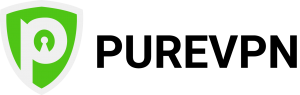TOP FEATURES
- Uses strong AES 256-bit encryption by default
- Browse the internet from 22 countries
- Only VPN in the world to publish regular, independent security audits of our apps
COMPATIBILITY
- Windows
- macOS
- Android
- iOS
- Linux
- Routers
85%
- Uses strong AES 256-bit encryption by default
- Browse the internet from 22 countries
- Only VPN in the world to publish regular, independent security audits of our apps
Compatibility: Windows, MacOS, Android, iOS, Linux, Routers
Tunnel Bear has been the most user-friendly VPN in the market for some time now. Many people prefer using the VPN just because of its incredible interface. At the moment, the VPN has more than 10 million downloads on Google Play Store and even manages to score a decent rating of 4.6 in the Apple Store.
The reason for the Canadian-based company’s success is that it doesn’t drown its users in jargon. The VPN rarely talks about protocols, makes no mention of encryption algorithms, and does all it can to avoid confusing new users in technical terms. Instead, the VPN tries to stick to the basics and tells its users how they can benefit from their service.
This approach might convince new VPN users, but experienced users don’t buy into the product unless they know all the technical details. For instance, an experienced user would like to know what sort of encryption technique the VPN uses or what protocols does its connections follow. To our disappointment, the support site offers little detail about all of these things.
Therefore, we have gone through an in-depth review of the VPN to see whether how the VPN service stands out from other VPNs. This TunnelBear VPN review covers all the technical details an experienced user aspires to know.

Pros
- User-friendly and easy-of-use
- Safe and Secure
- Decent Features
- No-logging policy
- Allows Torrenting and TOR
- Audited independently for security
- The free plan (but limited features)
EXPERT QUOTE
Today, billions of records (including phone calls) are recorded every day. Cybercriminals started using personal information available online to steal from and con individuals. The current state of user privacy only leaves us with the need to restore our privacy as much as possible using tools like VPNs.

Joel Timothy
Cyber-Security and VPN Expert
VPN Alternatives
User Interface and Ease of Use
As we have mentioned before, Tunnel Bear has one of the best user interfaces among VPNs. The application is really simple and easy to use. It doesn’t over-complex its interface by enlisting all its advanced features right at the beginning. This is why it is a great option for anyone who is just starting to use a VPN service for encrypted and secure browsing.
The VPN ensures that users don’t have to waste time to understand how the VPN works. By default, the application has a clean interface with great graphics. The VPN shows you only what you need to see, what is your physical location and also the VPN tunnel you’re using during browsing.
However, users who want to use advanced settings can find them in additional settings. Settings like the kill switch and other exciting features are available there.
Window Client
TunnelBear’s Windows client starts off with a grey world map that surrounds your current location. It highlights all VPN locations that are active in your premises.
Usually, map interfaces are only there for show and have no practical use. The Windows client of the application is no exception. The application doesn’t have the option to zoom in on available locations.
You still can click and drag your viewpoint, but it won’t wrap around. For instance, if you are in California, you can’t drag your viewpoint across the Pacific to view Asian servers. Instead, you’ll have to scan through the US, the Atlantic, and European servers to see the Asian ones.
However, you can select your location in the traditional way (which is easier). To select your desired location, just click the current destination at the top of your screen and choose the location from a drop-down list.
Mobile apps
TunnelBear’s Android and iOS apps are almost similar to the Windows edition. The main interface has a world map that highlights various VPN locations. Other than that it also enlists simpler alternatives to these locations. This might not seem much, but it helps when a certain location gets overwhelming traffic.
The world map is a little better than the desktop version of the application. You can scroll through the locations by swiping right or left. However, the application still doesn’t provide its users with a zooming feature.
The Android Settings box has some useful options like enabling Bear Sounds, or to enable fluffy clouds on the VPN server map. These little things don’t affect the VPN’s functionality, but it tells how hard the developers have worked to make the application as enjoyable as possible.
The iOS application is much more basic and offers fewer functions than the Android app. As we’ll see later in the review, it also lacks some strong security features that other versions of TunnelBear have.

Web Browsers
Besides that, the VPN service is available in all major platforms and also supports some versions of web browsers. The most easy-to-use version of the application is its browser extension. Installing TunnelBear’s browser extension is easy as well. All you have to do is to go to the Chrome Store and add it to Chrome.
The browser extension lets its users choose a location from the browser. Moreover, the users can choose to connect or disconnect from the VPN service by clicking a simple button on the browser, which is great.
Users can even avail a keyboard shortcut to switch the VPN on or off. To connect to the VPN service, users only have to press Ctrl+Shift+U. When they’re done with the service, they can repeat the same step to switch the browser extension off.
However, there are no additional features in the browser version. Moreover, the extension doesn’t support WebRTC or tracker blocking features but still gets full points for its usability.
Though TunnelBear only works as a proxy to circumvent through regional restrictions, it still gets the job done for new users. In our experience, TunnelBear has one of the best browser versions in terms of usability. The Firefox extension is not much different than the Chrome extension. It essentially works the same as the Chrome browser extension.
All in all, TunnelBear’s browser extensions follow the same pattern the rest of its application does. The VPN is short on features but has great usability, which makes it ideal for casual users.
Extremely Safe and Secure
The main reason for using a VPN service is ensuring that users have a secure channel they can use for browsing. Therefore, it’s essential for every VPN service to maintain an encrypted and secure for its users.
Tunneling Protocols
TunnelBear doesn’t disappoint us as far as security is concerned. The VPN follows the line of all top tier VPN services to provide the best security and privacy features it can. OpenVPN has been the go-to tunneling protocol in the VPN market for some time now. It’s the perfect tunneling protocol for all devices on Windows, Mac, and Android platforms.
The OpenVPN doesn’t compromise on security while offering a fast-running connection to its users. It’s no surprise that most security experts recommend OpenVPN for secure browsing, and it has become the security standard among all VPN services.
TunnelBear uses OpenVPN by default. However, recent iOS versions only support IPSec and IKEv2 tunneling protocols. While these protocols are decent, they are not as good as the Open VPN protocol itself.
Encryption Algorithms
Besides tunneling protocols, TunnelBear supports other important features essential for a secure browsing experience. It has adopted the AES-256 bit encryption algorithm to mask the data of its users.
Like OpenVPN, AES-256 bit encryption has been part of the industry standard. Every top-tier VPN services incorporate this encryption technology to ensure that no one can snoop on the VPN connection. Moreover, many government agencies still use this encryption technique to share confidential information, which speaks volumes of how strong the technology is.

However, TunnelBear VPN doesn’t offer the same kind of protection in its iOS version. The iOS application only supports a toned down version of AES-256 encryption. It has AES-128 bit protection, which is compatible with the IPSec and IKEv2 tunneling protocols.
Data Authentication
Coming back to TunnelBear’s security measures, it also provides a strong data authentication mechanism in the form of Diffie-Hellman key exchange. This feature further confirms how reliable the VPN is in terms of security.
However, now some experts are starting to question how secure the Diffie-Hellman key-exchange really is. TunnelBear realizes this and has started to adopt more secure methods to ensure that user security doesn’t get compromised.
The VPN service is beginning to use 2,048-bit DH groups for key exchange, which are safer. TunnelBear has this key-exchange method available for its Android, desktop, and iOS 9+ versions. However, older versions of iOS fall behind in security here as well.
Old iOS versions of the application still sue the 1,024-bit DH group key-exchange. Though this method isn’t bad itself, it can get cracked by skillful hackers.
Decent Features
TunnelBear doesn’t get left behind most VPN services and has some great features which make their VPN service unique from others. It has the following distinguishing features:
- GhostBear
- 5 Simultaneous Connections
- Kill-Switch (VigilantBear)
GhostBear
Some websites detect that a user is connecting through a VPN service. As a result, these websites block the traffic of such connections to stop them from bypassing geographic restrictions.
It’s annoying because it makes your VPN connection useless. However, TunnelBear has an exciting feature that allows users to hide the fact that they’re using a VPN. It allows them to bypass these restrictions and lets you access the websites you want.

Users can also use the GhostBear feature to bypass the Great Firewall of China. However, they would have to connect through the Hong Kong server to do this.
Still, the majority of websites are accessible through the standard TunnelBear connection. You should only try GhostBear when you can’t access a certain website as this feature makes your connection slow.
Five Simultaneous Connections
Like most top-tier VPN services, TunnelBear also offers multiple connections on a single account. As a result, TunnelBear users can access the internet through a private and secure channel by purchasing a single account. A user can have five simultaneous devices attached to a single account.

SplitBear
SplitBear is also an exciting feature of TunnelBear. The service allows users to benefit from a function called “split-tunneling.” This unique feature allows users to specify applications that will always use regular connections so that your speed doesn’t bog down while using them.
TunnelBear realizes that you don’t need a VPN to access every website. A VPN ensures that you have a private and secure connection, but it also affects your speed a little bit. SplitBear differentiates between websites that need a secure connection and those who don’t. Normally, you won’t need this feature much. However, it helps to have an option that enables you to utilize both your regular and encrypted connection simultaneously.
Kill Switch (VigilantBear)
The VPN service also has a cool service called VigilantBear. This exciting feature protects users while they connect and disconnect to the VPN service. In the case, your WiFi drops or you decide to change your access points; your data gets vulnerable for a moment. However, VigilantBear acts like a kill-switch and ensures that your data doesn’t get compromised during this period.
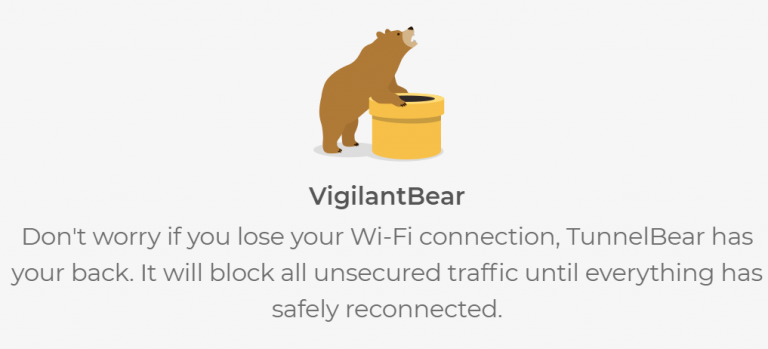
Allows Torrenting and TOR
In the beginning, TunnelBear VPN didn’t lend support to torrenting. However, the VPN service has had a change of heart, and now it offers torrenting support to all of its users without any restrictions.
While their official website doesn’t offer much information about torrenting services, representatives from the customer support explain that the VPN now allows torrent and other P2P connections. This is a huge bonus for everyone who believes in the free use of internet services.
Besides that, the VPN service now allows the use of the TOR network as well. TOR or “The Onion Router” has been the face of internet privacy throughout the years. TOR is a web browser that provides the perfect platform for private and encrypted browsing.
Many users like to use the TOR browser in conjunction with a VPN to maximize their anonymity. Though this combination is great for ensuring maximum privacy, it cripples the speed of your connection. So, we would advise using it only when you’re dead serious about privacy.
Independently Audited for Security
New VPN users might not know this, but there has been a lot of bad press for VPNs in recent time. A number of VPNs have been caught using user data to increase their profits. These VPN services have engaged in everything from bandwidth selling, data logging, and over-advertising their security. Therefore, experienced users find it difficult to trust a VPN service right away.
Some VPN services realize this and invite independent organizations to audit their services. TunnelBear did the same and had its security audited for security. We should remember that this practice is rare in the industry, and not every VPN service has the confidence to give it a shot.
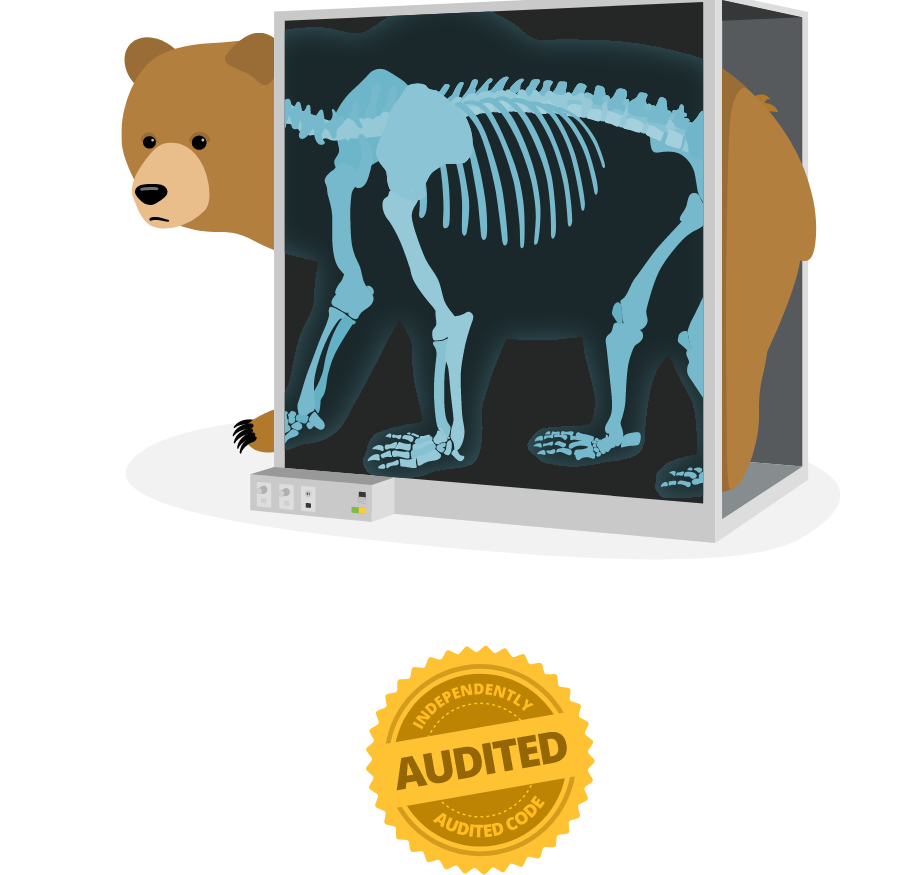
TunnelBear was one of the first VPN services to have this audit done. You can read the description of their latest audit on the company’s website.
Speed and Performance
To test how TunnelBear performed, we relied on the speed tests lined up the famous technology watchdog: Tech Radar. The website presented a detailed speed test in its TunnelBear VPN review.
Testers from the website logged on to each of the VPN’s servers to record the connection time, run ping tests, and determine latency issues. They also ran the VPN through geo-location test to verify whether each was in the country it was advertised.
According to the testing team, they ran these tests twice with a difference of 12 hours to make the results as comprehensive as possible. In their experience, connection times were consistently fast and connected without difficulty each time. On the other hand, the latency of these connections was variable, but there wasn’t any significant issue.
After that, the testing team used several testing websites to gauge how fast TunnelBear ran. These websites included benchmarking sites such as Netflix’ Fast, Ookla’s SpeedTest, and TestMy. Through these websites, the testing team measured the download speeds of every server.
TunnelBear performed quite well on UK servers and decreased their speed only marginally. On a 75 Mbps connection, the average downloading speeds of these servers were between 65-68 Mbps.
However, this was expected as these servers were near the physical location of these testers. Still, the VPN maintained its flow in European servers. These servers fared pretty well and enabled speeds between 55-65 Mbps. Except for Ireland (10-30 Mbps), all European servers were excellent.
US servers were not as good as their European counterparts and displayed varying results. The speeds swung between the speed of 35 Mbps and 55 Mbps. The minimum speed of these connections is unimpressive. However, this happens partly because there’s only a single server in the whole US, and excessive traffic on that node affects its speed.
Long distance servers suffered a reduction in speed as they always do in VPNs. However, the results were somewhat inconsistent. Downloading speeds in both Australia and New Zealand ranged from poor 5Mbps to a reasonable 35Mbps.
Singapore had speeds between 25-30Mbps, whereas Indian servers managed excellent speeds (40Mbps) despite being far-off. On the whole, TunnelBear offers excellent speeds to its users, but lack of available server locations make these connections inconsistent.
No Logging
Tunnel Bear claims to have a strict no-log policy. However, almost every VPN service claims that they don’t log user data. Despite advertising themselves as no-log services, these services backtrack from what they promise in their official privacy policy.
Therefore, we ventured on to Tunnel Bear’s official privacy policy to see whether the VPN service lived up to its name. The VPN service didn’t subvert our expectations as most VPNs do and remained clear about how they don’t collect any user data.
The website clearly states that the VPN service doesn’t collect the following data:
- The IP addresses that visiting TunnelBear website
- The IP address of the device that connects the VPN service
- The DNS Queries while a device has a service connection
- Any sort of information regarding the application, service, or the website users visit or use while connected to the VPN service.
That’s great for privacy-conscious users who don’t want to compromise their privacy and security at any cost. As they don’t collect much data, there’s little chance that they’ll sell your data to third-parties. Not logging data is also helpful as it doesn’t allow them to share any data with agencies if they ever come knocking at your door.
However, the privacy policy also outlines that it collects details like your name, OS version, email address, and the amount of data used. Moreover, the VPN service also mentions that it lists down the last four digits of the user’s credit card number.
Though these things would be worrying for any other VPN service, TunnelBear explains why it collects that data. The VPN service is very thorough about how it uses that data. So, it clears any confusion regarding why the company is collecting that data.
Despite its no-logging practices, TunnelBear is not the best option if you’re dead0serious about your privacy. Like the Windscribe VPN, The VPN service is based in Canada. Its jurisdiction in Canada prevents it from being a top-tier VPN service (we’ll cover this topic ahead).
No Major Leaks Detected
TunnelBear’s most unique features are its incredible interface and solid security methods. However, the VPN service also manages to come out leak-free through our privacy tests. Considering that TunnelBear pairs OpenVPN with AES-256 to provide a powerful and security mechanism, it was almost certain that the VPN will pass these tests.
Throughout its website, TunnelBear states that they protect user browsing by a bear. They illustrate that point with a cute animation of a grizzly bear over and over again.
In our testing, we used various locations to test whether the VPN leaks our information or not. We connected our computer to various servers, including India, the US, Australia, and Canada and not even a single connection disappointed us.
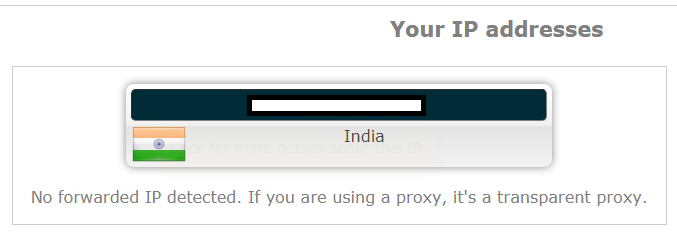
As you can see, the VPN had a perfect result on our Indian server and managed to prevent an IPv4 leak. Besides that it also managed to protect our connection from a DNS leak in every server we tried.
Free Plan & Works on Multiple Devices
TunnelBear has a free version which is always a welcome sight for any VPN user. However, the service only offers limited features on its free version. For instance, the free version has a bandwidth cap of 500 MB. The initial data limit of TunnelBear’s free version is barely usable.
In the past, TunnelBear used to have more features in the free version. However, they have dropped since its acquisition by MacAfee. Still, it has several paid plans to upgrade the bare-bones free version.
You see, they offer a free version of the application to let users get a feel of their overall services. By opting for a plan, you can increase data bandwidth, the number of locations and the number of available devices. One positive thing about the free version is that you can use it without bearing intrusive ads.
Cons
- Limited locations
- Jurisdiction
- Doesn’t unblock Netflix or other streaming websites
Limited Locations
TunnelBear has all the qualities to be a top-tier VPN service. However, it still has some shortcomings. One of its major shortcomings is that it has limited access to other countries.

TunnelBear only offers access to around 22 countries worldwide. Though this isn’t necessarily a flaw itself, it culminates into other problems. Having a few server locations affects the overall speed of each server as these servers have to handle huge amounts of traffic from around the world.
Besides that, it limits the VPN users from getting the best speed from the service. Fewer servers mean that there’s less chance that a random user will find a server near his location.
Jurisdiction
TunnelBear is affiliated with the famous security giant, McAfee. Moreover, its base of operations is inside Canada. As experienced VPN users already know; Canada is one of the signatories from the Five Eyes Surveillance Alliance.
The Five Eyes Surveillance Alliance is a consortium of countries that have agreed to share intelligence with each other. Besides Canada; the United States, Australia, the UK, and New Zealand are also members of this group.
Canada also has strict legislation regarding copyright infringement. It means that anyone who torrents copyrighted content can get prosecuted prosecution under these data retention laws. Even people who download torrent content are answerable under these laws which make torrenting through TunnelBear a dangerous business.
This doesn’t end here; Canada has data retention laws that make ground for intrusive surveillance practices. Therefore, TunnelBear’s operation inside the jurisdiction of the Canadian government, making it an unfavorable option for a privacy-cautious user.
Doesn’t Unlock Netflix and Other Streaming Websites
The ability to bypass geographic locations is a major selling point for any VPN service. This feature allows VPN services to circumvent restrictions and access content. However, most VPNs are not able to unlock every such website.
Streaming websites such as Netflix, BBC iPlayer, and Hulu enforce heavy restrictions on their content. These websites have mechanisms that even stop VPNs from accessing their restricted content. Only a handful of VPN services are able to crack these restrictions. Some VPNs even market this ability as their main selling point.
Unfortunately, TunnelBear is not one of those VPN services. We tried to log into TunnelBear’s UK location access BBC iPlayer. However, the streaming website managed to detect our VPN connection and warned us that we couldn’t see content that’s not available in our location.
Bypassing restrictions of US Netflix was another challenge altogether. Like last time, TunnelBear VPN struggled to bypass these restrictions.
The only place where the VPN service was successful was with US YouTube. However, this isn’t much of an achievement. Almost every VPN service manages to bypass geo-restrictions on US YouTube as long as it has a US server.
Conclusion
VPN products are normally complex and hard-to-get for people who don’t have a technical background. TunnelBear presents an interface that is light-hearted and enjoyable. The VPN service has worked hard on its design and offers exclusive user experience. TunnelBear also has the best user interfaces in the VPN market.
TunnelBear also enables fast and durable connections. Most times, VPN users won’t get disappointed with the VPN’s speed.
Besides that, TunnelBear VPN gives its best effort to ensure users have uncompromising security. From OpenVPN, AES-256, and data authentication methods, the VPN has the best security mechanism available in the VPN market.
Though TunnelBear is near-perfect, it certainly isn’t the best. The VPN service doesn’t have as many server locations available as other top-tier VPNs. It operates inside Canada which is concerning for any privacy-conscious user. TunnelBear also fails to crack through restrictions on streaming websites.
NordVPN offers all the features TunnelBear has and many additional features that this VPN lacks. If you’re looking for the best VPN service, consider using NordVPN.