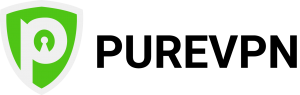Advertising Disclosure: Many or all of the companies featured provide compensation to us. These commissions are how we maintain our free service for consumers. Compensation, along with hours of in-depth research, determines where & how companies appear on our site.
Advertising Disclosure
![]()
Many or all of the companies featured provide compensation to us. These commissions are how we maintain our free service for consumers. Compensation, along with hours of in-depth research, determines where & how companies appear on our site.
Windscribe is one of those VPNs that look really good at first good but disappoint as you get to know more. The VPN is a Canada-based service that provides both paid and free VPN versions. The VPN is not particularly bad choice itself but there are some better options that give you more in less. Overall, the VPN has its basics covered; however, there are some drawbacks we cannot ignore.
For instance, the VPN’s servers were found to have speeds that were quite slow. VPNs such as NordVPN and UltraVPN outperform Windscribe in their own speed tests.

Moreover, Windscribe VPN makes unsubstantiated zero-log claims on its website. It’s a direct contradiction of their privacy policy whose screenshots you will be able to see below.
The VPN also sells low-price lifetime subscriptions through third-party websites. While it may seem attractive to me many, people are generally skeptical of such promises. A life-time subscription raises a lot of questions about the VPN’s long-term sustainability.
We all know that a lifetime service isn’t about the lifetime of the customer. Rather it depends how long the VPN service itself stays in business. In this Windscribe VPN review; we will look at all the aspects of the VPN service to determine its pros and cons.
EXPERT QUOTE
"When using unencrypted connections, internet bad guys can sniff on your traffic to spy, steal data, hijack devices, and even steal identities. A VPN can however encrypt your traffic using standards like the AES 256-bit protocol to make your data transfer secure."

Joel Timothy
Cyber-Security and VPN Expert
Advertising Disclosure
The information we provide you is free of charge and a result of extensive research by our product experts. We use affiliate links in our site that provide us with referral commissions. While this fact may not influence the information we provide, it may affect the positioning of this information.
VPN Alternatives
Pros
- Unlimited devices
- Excellent encryption
- Generous Free version
- Ad blocker
- Extensive Features in VPN Browser
- Allows Torrenting
- Unlocks Netflix
- User-friendly interface
Cons
- Jurisdiction (Five Eyes)
- Inconsistent speeds
- Ineffective fingerprint protection feature
- Contradictory zero-logs claims
- Not all servers work
- Doesn’t unblock BBC iPlayer
- No 24/7 support
Windscribe Pros
Windscribe brings a lot of unique features to the table. Here we discuss a few of them.
Multiple Device Connection
One of the most intriguing features of the VPN service is it’s tolerance for multiple devices. The VPN service offers this feature in both its free and paid version. Any user can connect an unlimited amount of devices simultaneously with a single user account. This feature is unique only to Windscribe as no other VPN offers it. Most VPNs only allow 3-5 simultaneous connections.
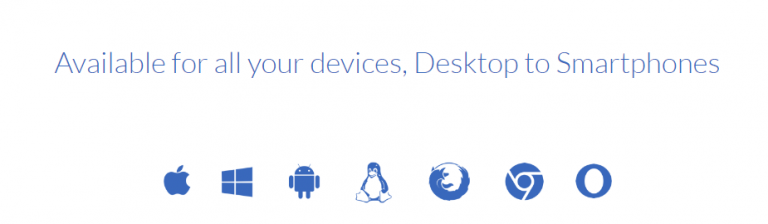
Therefore, the VPN is an excellent option if you have a large family. You can also set it up in a small office to have multiple people benefit from its service at once. However, to connect the VPN to a router, you need to buy the product. Windscribe Pro is the paid version of the application. By allowing set up on your router, every device in the network will be able to access the VPN service.
To know more about how to set the application up, you can visit their website.
Excellent Encryption
Windscribe has great VPN tunneling protocols. Their list of protocols includes OpenVPN, IKEv2, and SOCKS 5 protocol. The IKEv2 protocol is the VPN’s default protocol. However, OpenVPN is still the industry standard.
The client version of the Windscribe VPN utilizes a powerful encryption algorithm in its operation. The encryption technique used in the VPN is a 256-bit AES encryption algorithm. The VPN further uses SHA512 auth along with a 4096 RSA key to seal the deal.
However, the browser extension is not as capable as the desktop version. The browser version only has a TLS 1.2 and ECDHE_RSA encryption. That too is supported by a P-256 key exchange and an old 128-bit AES GCM encryption algorithm.
Generous Free Plan
VPNs are meant for private and secure browsing. However, most free versions make some compromise on that aspect. There are only a few VPNs who have high-performing free versions such as NordVPN.
Though Windscribe’s free version is not perfect, it offers a lot of decent options. The free version has only 11 server locations available for its users. However, the service gets around most of the competition by offering a generous data limit. Instead of the usual 500 MB data limit imposed most VPNs, the application gives 10 GB of data for free.
However, servers with a star are not available for free users. Besides that, the service allows 5GB of data if you tweet about the company’s product. In addition, users can get 1 GB extra data for every person you invite to the Windscribe.
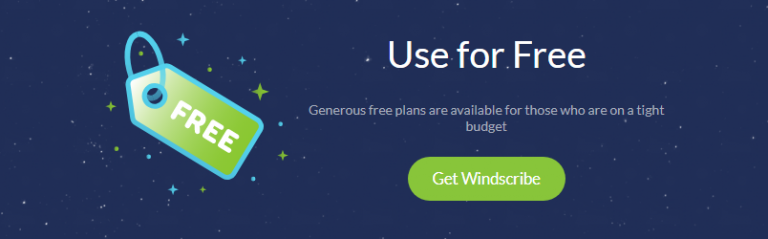
It doesn’t end there. If an invited contact gets a Pro upgrade, the person who invited him will get unlimited that plan as well. Furthermore, that inviting user will also have access to over 47 server locations. On another positive note, the VPN allows P2P torrent downloads.
However, there are also other less secure options to get free data from the VPN. Free users have to allow their computers to get mined by the Monero cryptocurrency. The VPN mentions it as the “mine for data” option. Users can avail this option by accessing a certain portion of the Windscribe website.
Some people don’t mind the idea of giving their PCs on hostage for mining. The idea behind this thought is that the mining agency will use your computational power to solve hashes and generate cryptocurrency from your machine.
However, it’s safer not to allow a third-party take control of your computer. Your identity and privacy on the web is not worth losing in exchange for a few MBs of free data.
Windscribe Browser Extension
After you download the Windscribe VPN, the website offers both VPN application as well as the web browser extension. If you want to avail the ad-blocker on the website, you will have to download the browser extension as well.
Many VPNs offer browser extensions but when are these web browsers useful? A web browser VPN extension has certain application in some situations. However, they are not as fully functional as a whole VPN.
Instead of providing the users with a protected and private connection, the extension of the web browser offers something less. The extension uses an HTTPS proxy to mask the identity of its users.
However, a HTTPs proxy is not advanced-enough to protect users against firewall incursions and IP leaks. Therefore, it’s crucial to not mistake the web browser client for a full VPN. You shouldn’t replace your VPN client with the browser even when Windscribe advertises it as a browser only VPN client.
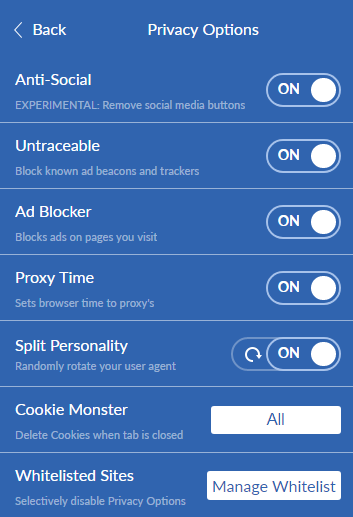
If we ignore the issue of privacy for a moment, the browser extension has plenty more to offer. There are also other interesting browser features like proxy Time, Split Personality and the Cookie Monster. The Proxy Time feature smartly configures the browser time parallel to the proxy server you are using.
The Cookie Monster deletes the cookies collected by websites after you close their tabs. The Split Personality feature is the most unique feature among them all as it rotates your user agent. The feature is meant to protect users from browser fingerprinting. However, it does not work the way it should in the VPN, we’ll talk about it further in the article.
Unlocks Netflix
Bypassing Netflix isn’t an easy job. Only a handful of VPNs are able to bypass Netflix’s strict geo-restrictions. So, we weren’t expecting much from Windscribe and we weren’t wrong. Windscribe failed to connect with Netflix through all the normal servers we tried.
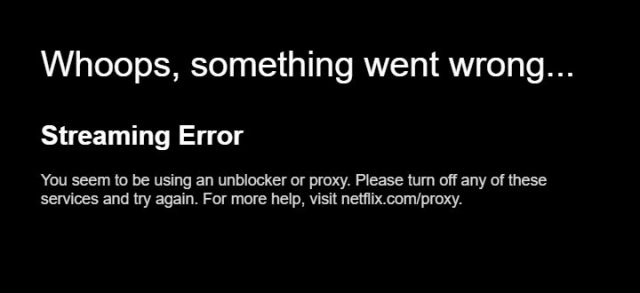
However, Windscribe has something special up its sleeve that lets its user access restricted content. The service has specialized “Windflix” servers that can bypass Netflix’s strong geo-restrictions. .
There two of these servers in total. The Windflix US server is in New York whereas the UK Windflix server is based in London. As far as we have tested, both of these servers work. In the end, you can stream Netflix using Windscribe’s specialized servers.
Allows Torrenting
There are several VPNs that ban torrenting due to its close association with piracy. These VPN services worry that they will have to face notices from the DMCA. Even services that that allow torrenting only allow it on a handful of servers. Windscribe, on the other hand, allows torrenting.
The VPN goes a step further and even provides tutorials to configure different torrent clients. However, like many other VPNs, Windscribe fails to provide torrenting in every country. It happens because there are a handful of countries that have very strong digital copyright protection laws.
This is why you need to be careful when torrenting while using Windscribe. If you are a resident of one of these countries, you may have to face strict actions for downloading torrent content. Before starting to use a torrent service, you need to ensure that there is a torrent–friendly server nearby.
Windscribe Double-Hop VPN
A multi-hop feature is another good option especially for users that have concerns regarding privacy. VPNs typically reroute connections through a single server location for secure browsing. Multi-hop allows users to mask their identities more than once by rerouting their connections through more than once server locations.
By using more than one server locations, multi-hop enables the connection to be difficult to trace. It is a good feature for obtaining online anonymity and security on the web.
However, Windscribe’s “double-hop VPN” option is in name only. A true double-hop VPN reroutes the same VPN connection through two different servers. In Windscribe’s case, the desktop client and the browser extension use different server locations in combination.
For instance, when you connect to a server in Australia with the VPN client, the browser proxy will connect to Frankfurt. The speed after using the double hop option is not that impressive. It dwindles down even further if you connect to a server away from your location.
Windscribe Ad-Blocker
Another application of the web browser application is its ad-blocker. The feature varies according to different web browsers. The ad blocking functions in the Firefox extension includes options like the “Anti-Social” feature. This feature allows users to block social media buttons on the website they visit. This protects users from accidently leaking their social media passwords.
Features such as “Untraceable” blocks any beacons and trackers that let others know your location. While the Ad-blocker acts like any other standard ad blocker and prevents annoying ads from popping up on your screen.
Upon testing the Windscribe Firefox browser extension, we found that the browser extension worked fine with a number of websites. Moreover, it had added features such as establishing a Whitelist for your browser.
A whitelist is a list of websites that the ad-blocker abstains from blocking ads. This feature is useful for websites that require ads to be run for website access. Most web browser VPN extensions don’t give their users this option.
But how does the Windscribe ad blocker compare against other options? Well, like any other ad-blocker, the Windscribe ad-blocker is also browser-based. In fact, the Windscribe’s ad-blocker has its own pros and cons.
There are usually two ways VPNs implement an ad-blocking feature in their service. Some VPNs incorporate ad-blocking abilities inside the VPN client itself. It allows users to be safe from annoying advertisements and intrusive trackers. They can do all that without downloading additional browser extensions for their computer. VPN such as the Nord VPN has these features.
The other type of VPN protection is through an activated server side. The service gets activated whenever the use gets connected to the VPN service. This kind of service blocks all ads on the VPN server level instead of the whole computer.
This is a little more flexible method of ad-blocking as it allows other applications and devices in the network to use the service. VPNs such as NordVPN and Windscribe use this method of ad-blocking. However, NordVPN gives other features such as phishing protection as well.
Windscribe Free Version vs. Paid Version
The paid version of the VPN distinguishes itself from the free version in three main ways. The paid version of the application has enhanced versions of existing features in the paid plan. Instead of the 10GB bandwidth limit in the free version, the paid version offers an unlimited bandwidth for its users.
Moreover, the paid version upgrades the total number of server locations in the VPN. Where the free version only had 11 server locations, the paid version offers up to 50 server locations. To top it off, the paid version offers faster speed in its connections.
Windscribe Cons
Windscribe has plenty of good features. However, the VPN fails to deliver on many crucial fronts as well.
Jurisdiction
Windscribe VPN is a product of Windscribe Limited. The VPN service is based in Ontario, Canada. Some of us already know that Canada is one of the members of the Five Eyes surveillance. The country has allied with the United States, Australia, the UK, and New Zealand to share intelligence with each other.
Moreover, Canada has certain data retention laws along with many intrusive surveillance practices. For this reason, jurisdiction is an important factor while choosing a VPN. It is crucial because it determines which laws will the VPN has to operate under.
Other than that, strict copyright infringement laws give another to consider jurisdiction. It means that anyone torrenting copyrighted content will have to face prosecution under the hood of these data retention laws. Users downloading torrent content are also prosecuted under copyright infringement laws. It is especially concerning if you are using a VPN for torrenting.
Windscribe Speed Test
To quantify how Windscribe performed speed-wise, we followed Tech Radar’s evaluation on the VPN’s performance. Tech Radar used an automated to log into a group of servers to measure how it performed.
Though the testers were able to connect to all servers in its first attempt first time, but it took twice as long as it normally does. However, these issues surfaced after the testers established the connection through the OpenVPN tunneling protocol. On the VPN’s default tunneling protocol (IKEv2), the VPN performed did not have any such issues.
However, the download speeds were not as promising as we expected. The testers used benchmarking websites such as SpeedTest and Fast. Though these servers fared well on servers in the UK, US and Netherlands, other locations such a Australia were much slower.
There were also certain servers that delivered inconsistent speeds during their test run. Servers in Germany and US showed mixed results, with some servers performing outstandingly well while others performed poorly. On the other hand, Asian countries such as India, Japan, Malaysia and Vietnam suffered most in terms of speed.
The company recommends IKEv2 but the protocol used in these tests was OpenVPN. So it might not be a fair representation of Windscribe’s performance. However, OpenVPN is still considered the industry standard when it comes to tunneling protocols. As Tech Radar points it out, there are other options that offer more reliable connections with consistent speed.
Windscribe Browser Fingerprint Protection
Windscribe offers a unique feature called “split personality” with its VPN browser extension. The VPN claims that it “rotates your user agent between the most common ones out there, to reduce the chance of fingerprinting.”
Though it was exciting to hear about the feature at first, we were dissatisfied after further investigation. As it turns out, adding browser extensions increases the chance of being tracked and makes it easier to track.
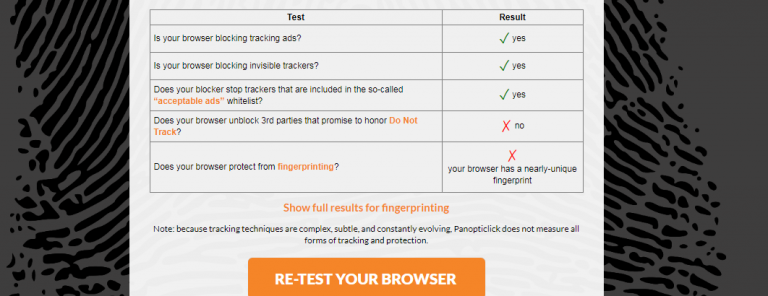
o test this further, we turned to Panopticlick to verify whether the split personality feature works or not. As we expected, the browser extension did not protect our browser fingerprinting. Moreover, the browser did not succeed in unblocking third parties that honor “Do Not Track”. Still, the browser still managed to block annoying advertisements and invisible trackers.
However, blocking browser fingerprinting isn’t an easy job as there are lots other factors involved. Still, it’s not right to use false advertising for your product.
Not All Servers Are Active
The discrepancies of Windscribe do not end at browser fingerprinting. The VPN’s official website claims that their service has more than 480 server locations all across the world. Though it does not compare to Nord VPN’s 5200+ server, it still is more than what most VPNs have.
This would have been great, if all of them were available, I mean. Unfortunately, Windscribe doesn’t have all of its servers active. You can even check it out on their website too. New Zealand, a location which is part of the VPN’s 50 member list has zero active servers. It means that only a fraction of servers they advertise are available.
This is a concerning revelation as it points out that the number of servers promoted are unreliable. So how many other things does Windscribe falsely advertise?
Contradictory Zero-Logs Claims
The pattern of discrepancies continues as we turn to Windscribe’s privacy policy. The VPN doesn’t hesitate to claim that it has a “no-log” or a zero-log policy. In theory, it should means that the VPN service doesn’t collect or store any information from its users.
The reality, however, is different from what they claim. Upon reading the privacy policy of Windscribe you can find what the VPN collects from its users.
It’s understandable that the VPN has to implement bandwidth restrictions on users. They have to do that to monitor the bandwidth used by each free user. Nevertheless, it falsifies their marketing claim to be a zero log VPN.
However, it doesn’t end here. The VPN further contradicts itself in its End User License Agreement (EULA). Despite its marketing claims of having “no logs”, the EULA confirms that the VPN does collect information from its users.
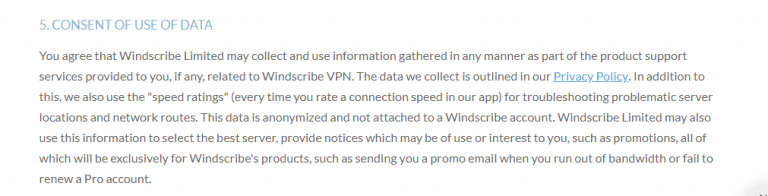
This discovery is somewhat concerning as there is further no mention of “no logs” and “all information being deleted after three minutes.”
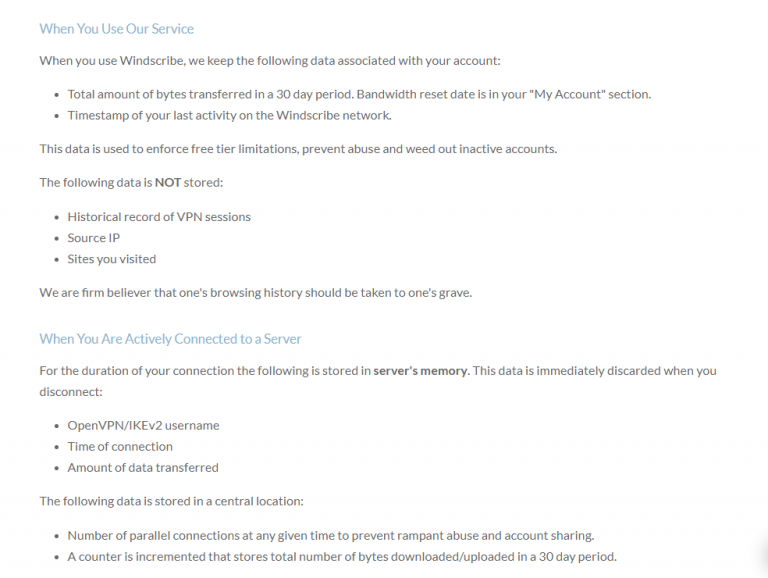
Furthermore, Windscribe’s Privacy Policy specifies that it stores the timestamps of the user’s last activities. Unfortunately, Windscribe fails to live up to its own advertising and its claims do not align with its policies.
Having a “no log” policy is extremely important, especially for users that live inside repressive governments that ban access to the outside world. Some of these countries even persecute users for breaking their information laws. Having their identity compromised can be a matter of life and death for these people.
Even in the free world, various countries have strict copyright infringing policies. Users can get in trouble for downloading torrent files. In any case, misleading claims can be dangerous for users regardless which country they are in.
Fails to Unlock BBC iPlayer
Though Windscribe expertly unblocks the restrictions on Netflix content, it fails to bypass the restrictions on BBC iPlayer. However, blocking Netflix isn’t easy for Windscribe. It has to count on its two Windflix servers to get through Netflix’s restrictions.
Still, this isn’t anything to be ashamed of as both Netflix and BBC iPlayer are good at blocking off VPNs. It’s a pity that specialized Windflix servers can’t bypass BBC iPlayer along with Netflix. However, there are plenty of other VPN options that can bypass both Netflix and BBC iPlayer simultaneously.
No Live Chat or 24/7 Support
At first, the Windscribe support website appears to be a comprehensive support site. The website section has plenty of resource material to help you. There are several setup guides for a number of platforms and devices.
However, these tutorials are not as comprehensive as some of the top VPN providers have. Nord VPN has separate setup guides for Windows Vista, 7, 8 and 10. Not only that, it has tutorials for using its application and configuring OpenVPN or IKEv2.
Windscribe’s Windows set-up section barely covers the application, Windows 10 and IKEv2. Still it brings some clarity on how you can install Windscribe’s client using Windows Power Shell. However, the Android guide is a lot more comprehensive, as it has advice on how can configure both OpenVPN and IKEv2 for Android.
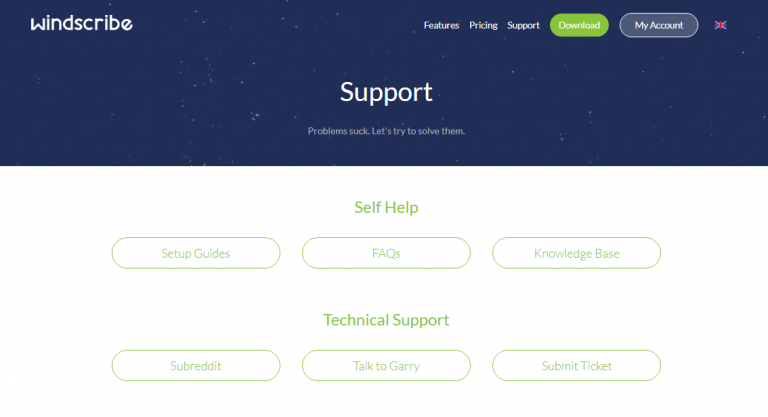
Moreover, the website has an all-round Knowledge base that can help users tackle everyday problems while using the VPN. However, it still misses out on one key feature. There’s no live chat support for users other than a bare-bones bot. So, you’ll have to send a ticket when you face a problem.
However, the ticket seldom takes some time to get resolved. The reason the company gives is:
“As we’re a relatively small company (13 employees), we’re unable to provide support 24/7, and since we provide support to all users, including millions of free accounts, things can be a bit overwhelming.”
While they aren’t complacent on purpose, having to wait hours to get a response is agonizing as well.
Payment Methods, Price and Refunds
Windscribe has a diverse range of options when it comes to payment method. Users can pay through a range of options. In short, their acceptance of payment methods is as diverse as their platform support.
Users can use anything from cryptocurrency such as Bit Coin to debit cards. Even money transfer services such as Paypal, American Express and Payment Wall are incorporated into payment methods.
The monthly plan of Windscribe ($9/month) is a bit expensive than we’re used to seeing. Still the service makes it up by offering a decent discount on an annual subscription. Moreover, you can build custom plans by selecting your country of choice.

Windscribe VPN Refund
Windscribe’s refund policy contains three important points:
- The refund window valid only for 3 days.
- You can only refund if you buy directly from Windscribe.
- If a user exceeds the data limit of 10 GB their refund will be void.
Conclusion
On the surface, Windscribe offers a lot of features and look really promising. Features like unlimited number of devices, torrent support, Netflix access, and generous free packages seem overwhelming.
However, there’s much to the VPN than what appears to be from outside. The VPN has inconsistent speeds and fails in almost all Asian countries. Moreover, the most unsettling thing about the VPN is its blatant misportrayal of its services.
The service tries to get around privacy issues by contradicting itself in its privacy policy. Windscribe’s other shaky claims regarding its services include offering protection from browser fingerprinting. It also misrepresents its total servers which are not wholly active.
Though its overall support is exceptional, it still lacks key features such as 24/7 support as well as live chat. Most of all, Windscribe has its base of operations inside Canada. It means that Windscribe’s users are in danger of getting in the radar of Five Eyes Surveillance. All these factors
Windscribe interface is user friendly and it has the potential to be appealing to some people. However, we won’t recommend it as there are better options available.
One of these options is NordVPN. NordVPN allows high-speed torrenting and uncompromising privacy features such as advanced encryption. The VPN service also provides its users with seamless streaming. In addition, you can get the VPN on incredible discounts and it is at par with the featureless Betternet VPN.
In addition, NordVPN offers a 30-day money-back guarantee if the service doesn’t satisfy you. All you have to do is visit their website to get started. Download the application and enjoy express speed and premium security at the same time.
Protect Your Internet Browsing
GET NORD VPN NOW!

98%
OVERALL RATING

Advertising Disclosure
The information we provide you is free of charge and a result of extensive research by our product experts. We use affiliate links in our site that provide us with referral commissions. While this fact may not influence the information we provide, it may affect the positioning of this information.