Home » The Ultimate Parental Guide to Protecting Your Child on the Internet
The Ultimate Parental Guide to Protecting Your Child on the Internet
UPDATED July 2025
Advertising Disclosure
![]()
Many or all of the companies featured provide compensation to us. These commissions are how we maintain our free service for consumers. Compensation, along with hours of in-depth research, determines where & how companies appear on our site.
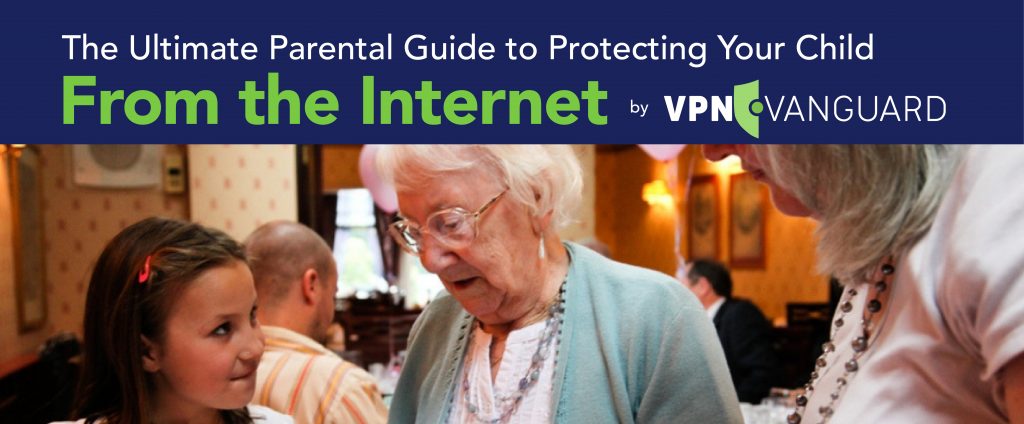
There are many things to consider when it comes to keeping your child safe as they venture out into the virtual world that exists beyond the screen.
Here are some of the things that you need to consider to keep both your own electronics safe, and most importantly, your children.
Keeping Younger Children Safe
In today’s world, it is never too early to begin teaching your child about online safety. In a recent study, it was found that 97% of all children under the age of 4 were using mobile devices and nearly half of them were using more than one device. By the age of three or four, nearly 37% of all children will browse the web, use mobile devices to play games, and watch videos for several hours a week.
In addition, nearly 20% of all one-year-olds use a tablet and 28% of all two-year-olds do not need help using mobile devices. Nearly 85% of all mothers indicated that they use some type of technology to keep their children busy. Considering these statistics, it seems that it is never too young to start teaching children about online safety.
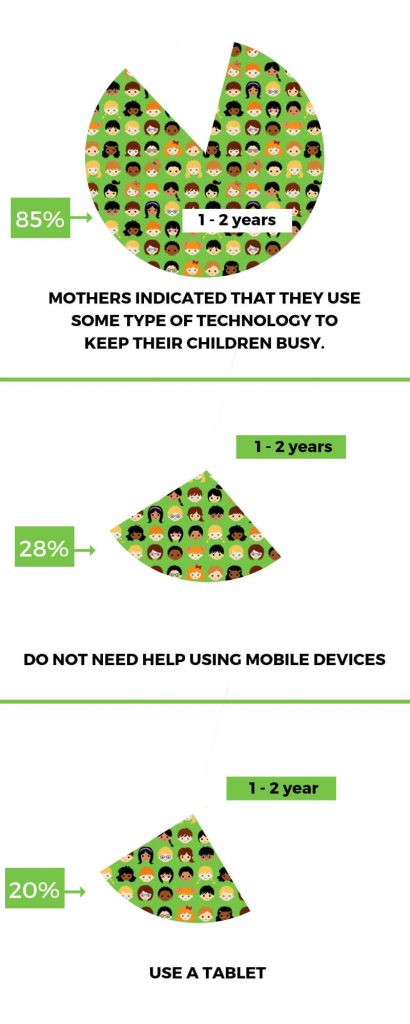
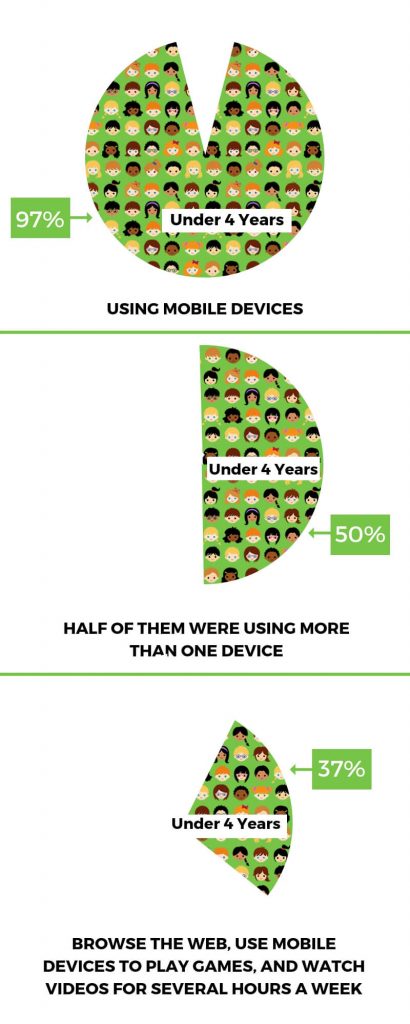
Setting Limits
The first thing that you need to do is decide what limits need to be set according to your child’s age and individual needs. Your first concern is probably how much time they are spending online. Just remember that children are mimics and the first place that you need to look is your own personal habits. If you spend a lot of time at your computer staring at a screen, so will they. It is up to everyone to set their own limits on how much time they feel is appropriate for their children, but it is also important to ensure that this is not their only world and place where they engage.
Parental Controls
At this age, it is essential to use software or devices that have parental controls which will allow you to limit the types of content that can be viewed on the device. There are two reasons why parental controls are important. The first is that they help you prevent your child from accidentally accessing inappropriate content online.
There are three levels of parental controls with which you need to be familiar. Network level controls are set in the hub or router. They will set the controls on all devices that are connected to the hub. This means that you can cover all of your devices in the household with one set of parental controls. There are also device level controls that are set on the device itself, such as a smartphone. These controls will apply regardless of how and where the device accesses the Internet. There are also platform-level controls that only apply to a certain websites such as Google or YouTube.
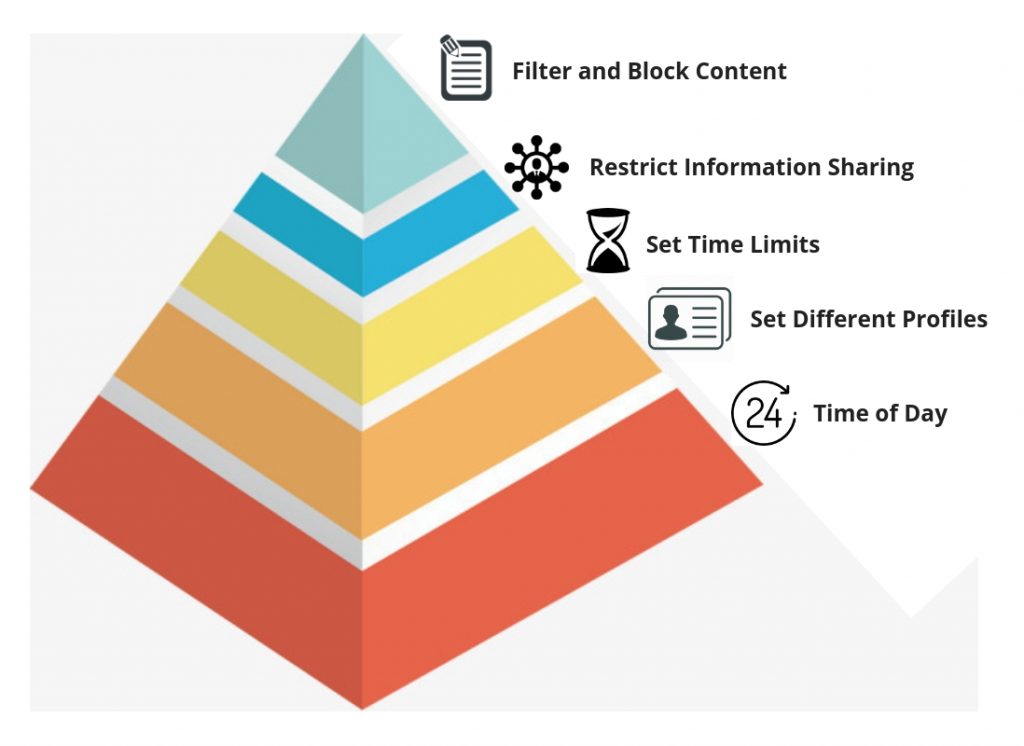
- Filter and Block Content. These controls help parents prevent children from seeing content that they do not feel is appropriate, such as violence or pornography.
- Restrict Information Sharing. These controls will restrict what information can be shared. For instance, a young child could not take a picture of themselves and share it on the Internet without your permission. They could also be used to help restrict the sharing of passwords, personal information, and other information that you do not wish your child to purposely or accidentally share with others.
- Set Time Limits. Some parental controls allow you to set time limits as to how long your child may be online. After a certain amount of time, it either locks the child off the website or shuts down the system entirely.
- Time of Day. This type of parental control allows you to restrict the time of day that children can access the Internet. This is especially useful for children who like to get up in the middle of the night and access the Internet while you are asleep.
- Set Different Profiles. Parental controls allow you to set up different profiles for each family member. This means that you can set a different level of access for your older children, while keeping the youngest members of the family under much more control.
Of course, even the best parental control software can only go so far. You are still the best parental control device for your child. Along with monitoring your child’s online activities, education is also an essential element of keeping your child safe online. In today’s world, this should begin early. You should teach your child some of the same rules that you teach them when interacting with strangers in public. Most importantly, you should begin teaching them not to share personal information with strangers both online and offline.
EXPERT QUOTE
"While cyberbullying can lead to disastrous outcomes for the young generation of users, using a VPN will certainly stop that. Most cyberbullies tend to target specific users they know, or would like to torture – especially if they discover it’s a kid. A VPN will conceal the online identity of your kid, making it hard for stalkers, bullies and other predators from tracking your kids’ progress."

Steve Ongaro
Cyber-Security and VPN Expert
What is Available?
The first place you should check for network-wide controls is with your Internet provider. Many of them provide free parental controls with their service. This is the first place that you should start in setting up a safe zone for your children to access the Internet. The next place that you should look is on the device itself. Smartphones, tablets, smart TVs, and game consoles typically have parental controls built in.
The next place you should check is in the settings of search engines. These filters are often not 100% accurate, but they should filter out the worst offenders. Many entertainment platforms, such as the BBC, YouTube, iTunes, Google, Amazon, Netflix, and SkyGo also use parental filters
Most mobile networks are already set to block adult content when they are first installed, but it is a good idea to make certain before you hand your device to the child. You certainly do not want your young one to type the word chicks and end up with something other than fluffy little yellow birds.
You may be wondering which of these choices is the best. When it comes to protecting your child from inappropriate content, it is best to look in all of these places and make sure that parental controls are set on all of them. Depending on the software, some may be hierarchical, which means that the controls of one device or level of protection may take precedent over another. Therefore, it is best to check all of these places and make certain that they are set in a way that will not allow your child to access inappropriate material.
What is Your Teen Really Up To Online?
This is a scary question for many parents. It is easier to keep young children safe online, but as they get older, the task becomes much more difficult. Once they hit school-age, they will be exposed to other children who may know how to get around the software and change the control settings. Therefore, when they reach this age you can no longer rely on software to keep your child from accessing inappropriate material. In addition, you cannot control the devices that your child is exposed to from other families.
Children are curious and they like sharing information with each other. When your child becomes a teenager, it becomes even more difficult to keep your child safe online. This is where education and engagement become a more important tool than using parental control software.
Here are some important survey results that every parent needs to be aware of when it comes to keeping their child safe online:
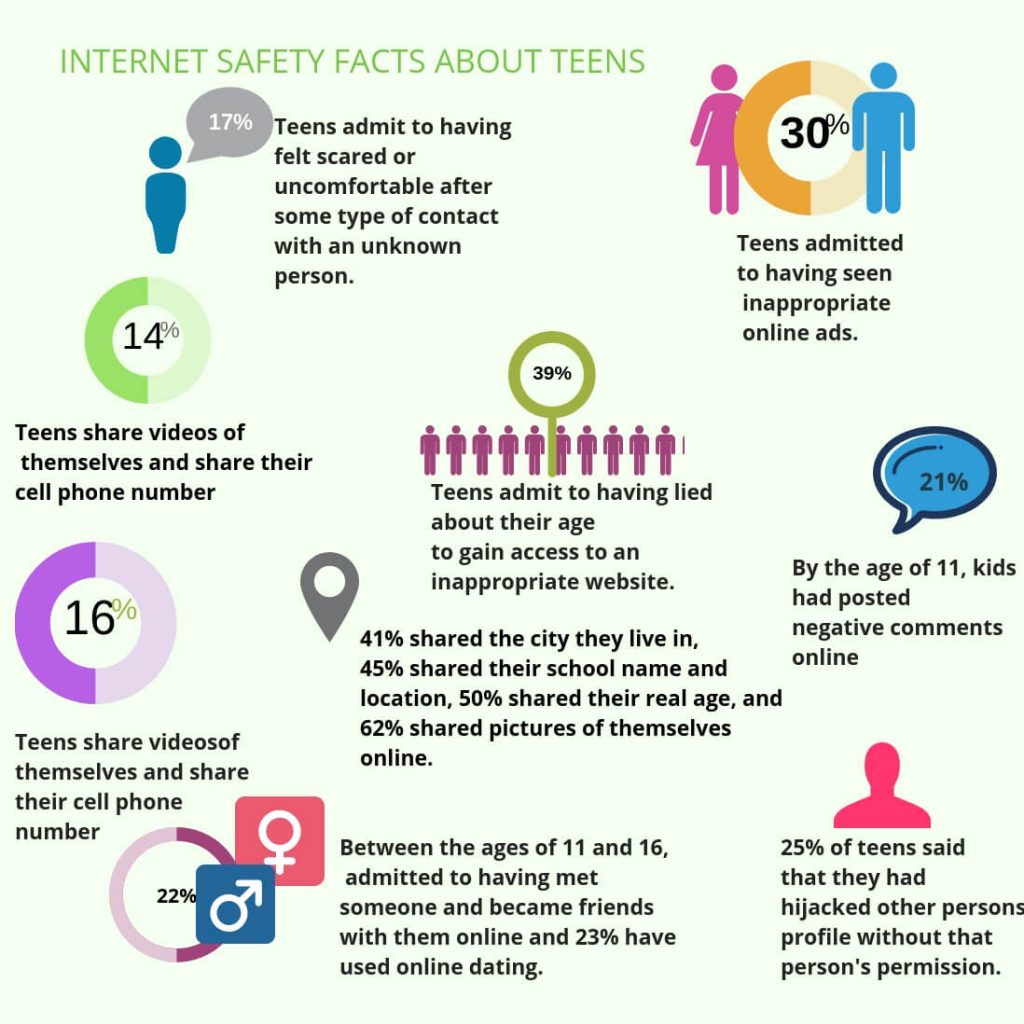
In a world of online predators, malicious websites, and other online dangers, these statistics highlight the importance of keeping tabs on your teens and what they do online. Furthermore, the same survey said that 68% of the children reported their parents never check their online activity.
The teen years are a difficult one to navigate. Parents are torn between allowing their children to stretch their wings and gain the independence that they will need to thrive as adults and keeping them safe while they are at a vulnerable age. With 68% of the children believing their parents never check their online activity, it begs the question if parents are doing a good job of keeping their children safe online and how much monitoring is too much.
First off, it is possible that of the 68% of the parents whose children believe they are not being watched online, it is possible that a certain percent of the parents are so savvy and secretive that the children do not know about it. This is would be the best case scenario because it means that the parents really are keeping their children safe. However, there are many more facets to this statistic that need to be of concern.
First, there is a question as to whether parents have the technological knowledge to keep children safe. If you are reading this article, this probably does not apply to you, but it may apply to the parents of some of your children’s friends. The parents may not have grown up with all of these technological devices and understand how to use them on a level that allows them to use the parental controls and understand the dangers that the online world poses.
As a parent, you need to be concerned about the knowledge level of other parents. There are several things that you can do to raise the level of awareness and knowledge in your community. For instance, you could arrange to have classes at your school or church that provide less tech-savvy parents knowledge about how to keep their children safe and the dangers that exist in the online world. Through a communal effort, everyone will benefit by being able to keep their children safer. This also closes some of the cracks in the system when it comes to parents’ knowledge about online safety. You cannot protect against what you are not aware exists. Raising community awareness as a whole is the first step.
Educating Your Teens
It is important to educate the parents so that they understand the dangers that lurk on the online world and how to protect their teens. However, it is just as important to educate your teens. Many schools and community centers now offer courses for teens to help them understand online safety and what to do if something should happen. You can check around your community to see if any of these programs exist that may help your teen and you protect yourselves from the dangers that are in the online world. If there are no programs available, it may be time to look into starting one.
School and community programs can only go so far. Whether your teen wants to admit it or not, they are still looking to you for advice and examples to follow. It is important to open up the conversation about online safety and the different dangers that exist. It is important to allow your teen to express their concerns and ask questions. Even if you do not know all the answers, you can both seek out resources and find them together. You are still the best person to teach your child about online safety, because they will listen to you, even if they pretend they do not.
What are the Specific Threats?
Understanding the threats that your teen faces online is the first step to understanding how to alleviate them. The first type of threat applies to you as well as them. There is always a danger that they will click on a site called a drive-by download. A drive-by download means that software will begin loading onto your computer just by visiting the site. You do not have to click on anything, or agree to anything to download the software, it begins all by itself just because the site pops up.
In some cases, you may be on another site and another site pops up and begins a drive-by download. This can happen to you just as easily as it can to them.
The first line of defense in avoiding this type of website is to understand what types of sites may be suspicious and have malware or viruses. Sites that may be suspect include:
- Sites that offer any type of free stuff
- Sites that offer free music or movies
- Sites that allow you to download ringtones, even if they are not free ones
- Messages that appear to be from friends
- Messages that ask you to click on a link to verify certain information, sometimes pretending that something is wrong with your account
First off, if you have younger children, many of these messages will have flashing lights or moving text that make it more likely that young ones will be attracted to click on it and begin a virus or malicious software download. If you have teenagers, it is important that they understand that not everything is as it seems. It is time for them to realize that free stuff is not always free and there is some type of price. It is important that your child understands that Nigerian Princes do not want to give them $1 million for providing a little bit of basic information. Unfortunately, the online world makes it necessary for them to understand the realities of life and that not everyone should be trusted.
Know What To Do If It Happens
If you or your child accidentally clicks on a website that begins an automatic download, hopefully you already have antivirus software installed on your device. Most of the time, antivirus software will not even allow the download to begin without you giving permission. This means that you can stop it before it starts. Your child should be instructed never to accept any type of software download to the system without checking with you first.
If the worst happens and a download begins, you need to know what to do and you need to act quickly. One of the more common signs that malicious software is downloading is that a warning will pop up, sometimes with a skull and cross bones, informing you that your system has been infected with malware and you need to take action by downloading the software to prevent it. Don’t fall for it. This is malicious software and it is already installing on your machine. The first thing that you should do is close your browser and disconnect from the Internet instantly. The sooner you take action, the less likely it is that the software complete loading onto your system.
Sometimes the software will freeze your mouse and keyboard so that you cannot close your browser or use your mouse. If this happens, don’t panic. However, act quickly before the software has a chance to download. If you suddenly become aware that this is happened, you will have to do a hard boot. Simply hold your power button down until the system shuts off. Usually this is between three and 10 seconds depending on the device and the system.
This will work for any device and is the only thing that you can do if malicious software takes over your machine suddenly and unexpectedly. The main objective is make sure that the software cannot complete downloading onto your system. If the system has no power, the software cannot continue to download. You and your teens should know what to do if this should happen because even with antivirus software and an awareness of the problem, sometimes it still happens even to the best of us.
Once your system has shut down, you should leave it powered down for about one minute. Then, press your power button and start the system as normal. It is a good idea to run your antivirus software for any threats that may have made their way onto your machine. Hopefully, you got it in time before it could download. The key is acting quickly if this should happen to you or your teen. Once you run antivirus software, then you should restart your system once again, just to be sure.
Sexting
The pre-teens and early teen years are a time when children automatically begin to explore more adult activities. This has always been a concern for parents, even before the online world. However, new technology makes it easy for teens to connect with others that share the same interests. It also gives them a new avenue that may make it seem safe to explore their sexuality online.
If you are a parent, you have more than likely already spent more than one sleepless night thinking about how best to approach this subject with your teen. Of course, at some point you will need to talk to them about the dangers of such activity online. Sexting may seem harmless to your child because they cannot get pregnant and there is no chance of sexually transmitted disease, as long as it all stays online.
However, teens need to understand that under child pornography laws, sharing images of themselves online can get them charged the same as if they were an adult. If your child is over 18, but still in high school, it is especially important that they not share photos or accept photos from others who are under age.
What Can You Do?
If you should become aware that your teen has posted unsavory photos online, there are several steps that you should take.
The first is you should ensure that they delete any of the photos. Next, you need to discuss the psychological and legal consequences of their actions. If the photo sharing involved other students, it may be time to contact their parents and respectfully get them involved with the solution. It is important not to engage in blame, but to try to negotiate a mutually-beneficial solution to the problem that will result in a win-win for all parties.
You need to be aware that some schools have a mandatory reporting requirement, which requires them to contact law enforcement professionals. If the photos were discovered at school and you were contacted by the school, your best option is to cooperate with authorities and encourage your teen to cooperate as well. It may also be time to consider seeking professional help for your child, if you suspect that your child has a problem that needs to be addressed.
Being proactive is the best way to ensure that it does not happen again.

Of course, this incident will also involve talking to your child. Some things to stress are that if you never take a photo, it means that it will never be found. The child needs to understand the consequences and seriousness of these activities, even though they do not involve physical sexual contact. Your child needs to understand that they should never feel pressured into taking or sharing any photos that they are not comfortable providing to others.
They should feel comfortable and know that they can inform you if they ever get any messages that they consider inappropriate, either from another child or from an adult. They also need to understand that they should never share somebody else’s sexting photo. Keeping an open line of communication is always the best policy when it comes to keeping teens safe both on and offline.
Game of 72
First, it was sharing videos of eating Tide Pods, with sometimes fatal results, now it appears that another game is making its way around Facebook. This Facebook challenge dares teens to disappear for three days, 72 hours, without contacting their family. Unfortunately, as you can imagine, this causes tremendous grief for parents and creates havoc for local authorities. Teens need to be aware of this game and the real dangers that it poses. If no one knows where they are, it is possible that they could really be in trouble and would have no way to get help. Parents and teens need to know about this dangerous game.
Predators
We save this topic for last because it is most serious, and most concerning for parents of both young children and teens. It is always a difficult conversation when you have to talk to your child about the dangerous man who wants to lure them by showing them puppies. Unfortunately, the Internet gives these types of individuals one more avenue where they can lure a child into his or her grips. First, children need to be aware at a very young age that not everyone on the Internet is who or what they say they are. Even if a person seems nice, this may still be reason to avoid them.
Cyberbullying
Cyberbullying is another issue of which parents need to be aware. The Internet provides some sense of anonymity and differs significantly from face-to-face encounters from a psychological perspective. Children not only need to be protected from cyberbullying from their peers and those who are in their same age group, they also need to be protected from cyberbullying from adults as well. Many times, stalkers or sexual predators may use cyberbullying to gain control of his or her intended victim. This is a harsh truth that parents need to be aware of in the new digital age.
Cyberbullying can have some serious consequences and has led to suicides in some cases. Traditional bullying is bad enough, and cyberbullying is an extension of the same types of bullying that used to take place only on the playground. One of the differences between cyberbullying and face-to-face bullying is that the bully and victim are always connected through mobile devices. This means that the bullying never stops, which can leave the victim feeling like there is nowhere they can escape.
Cyberbullying can take many forms it can include:
- Sending threatening or abusive messages through text or instant messenger
- Posting embarrassing pictures or videos
- Creating negative memes about the person
- Trolling, or leaving mean comments on social networks or chat
- Leaving out or excluding someone from an online group
- Some will even go as far as to encourage the person to harm themselves, or even kill themselves. Unfortunately, sometimes they succeed
- There are some hate sites that are set up solely for posting mean things about someone else
- Designing polls to hurt someone, such as “loser or hot?”
- Sexting by sending unsolicited and sexually explicit messages to the person
- Hijacking accounts involves stealing online identities to post content and make it seem as if it were that person
- Pressuring the person by sending sexual images or forcing them into sexual conversations
As you can see, cyberbullying can take many forms that are similar to face-to-face bullying. Sometimes, they can even go further because the bully feels safe behind the screen.
Hopefully, if your child is being bullied, they will feel that they can come to you to discuss the problem. However, many times this is not the case and they may not come to you, even if you have a trusting relationship in other areas of your life. They may not come to you because they are embarrassed or afraid because the bully has threatened them if they tell anyone.

Even if they do not come to you and tell you, there are some signs that may indicate your child is being bullied online or offline.
- Unexplainable injuries: Unfortunately, sometimes cyber bullying extends to face-to-face bullying. Injuries may be a result of someone else harming your child, or them harming them-selves.
- Destroyed personal objects: Sometimes the child will say that these objects were lost. If your child continually loses or breaks things such as clothing, books, jewelry, or electronic devices, it may be a sign that they are being bullied either on or offline.
- Faking illness: If your child frequently fakes headaches and stomach aches, it may be a sign that they are trying to avoid the situation where the bullying occurs.
- Changes in eating habits: Changes in eating habits could be a sign of bullying if there is not an underlying medical reason for it.
- Difficulty sleeping: Changes in sleeping habits or frequent nightmares can also be a sign of either online or offline bullying
- Declining grades: A sudden change in declining grades is one of the most common signs of bullying.
- Loss of friends: If your child suddenly stops hanging out with old friends and avoiding social situations, this too can be a sign of bullying.
- Loss of Confidence: Your child may start expressing a sense of helplessness or lower self-esteem. Bullies often see this as their ultimate end goal and will do anything to undermine the child’s confidence.
- Self-destructive behaviors: Destructive behaviors such as self-harm, talking about suicide, or running away from home can be the ultimate call for help for someone to who is being bullied.
The psychological effects of bullying make it difficult for children to come out and tell someone about it. If you see any of the signs in your child, you need to take it seriously and seek professional help for them and for you. If your child is being bullied online, here are some steps that you should encourage your child to take:
- Talk to someone: You should encourage your child to talk to someone, either you or a trusted friend if they are being bullied. The bullying will not stop if they try to go it alone and they need to understand this.
- Gather evidence: You or your child should take screenshots of the messages or inappropriate material. This can be used later when filing police reports or formal complaints with the authorities.
- Block and delete: The first thing your child should learn to do is to block or delete anyone who sends them inappropriate messages.The bully wants an audience and not giving it to them will often make them go away.
- Report it: Even if your child resolves their cyber bullying issue, it is still important to report it to the school authorities or law enforcement. Sometimes a bully may go away for a short time and then come back later even worse. In addition, it is likely that the bully is targeting other children as well. The bully needs to be stopped and addressed.
- Don’t share personal information: Many times children become the victim of bullies because of information that they shared online, which gives the bully fodder to use against them. Discouraging your child from sharing personal information online is a good preventative measure.
The Grandma Rule
Children and teens often share information online that would make most adults cringe. Sharing too much information online can make them vulnerable to social embarrassment and bullying, vulnerability to abuse, or even victims of identity theft. They need to understand that real life problems can arise when they post personal information online, especially photos that they will later regret.

Sometimes children share personal information that is picked up by predators or scammers. These can include profile pictures, bios, and even the inadvertent sharing of information through automatic location detectors. When this information falls into the wrong hands, it can make the child vulnerable to abuse or bullying. It is surprising that many times scammers will steal the identity of children because they have clean credit records and they will use their Social Security number to commit a crime.
One of the best ways to explain the difference between what is appropriate and what is not appropriate to share online is to use the Grandma Rule. The child should not make any statements, remarks, or post any pictures that they would not feel comfortable sharing with their Grandma. They also need to understand that once the data is out there, it is being shared and they cannot pull it back. This can harm them both immediately and in the future in terms of job prospects or college acceptance. The seriousness of sharing information online needs to be made implicit and presented in a way that makes it real.
Keeping Your System Safe
Keeping your children safe is always the first priority. However, you also have to be concerned about keeping your computer system and mobile devices safe as well. The main threat in this respect is downloading software that could freeze your system, take control of it, or obliterate your hard drive. There is also a possibility that you could have your identity stolen, or at the very least important passwords and personal information.
Unfortunately, when your child shares personal information or passwords with others either online or offline, they are not only placing their own information at risk, they are placing the information of you and others in the household at risk too. Here are a few steps to keep you and your information safe.
- 1. Keep your system up-to-date with the latest software, regardless of the platform that you are using. Often the newest version has updated security features that the old ones did not.
- 2. Get a firewall, antivirus software, and anti-spyware software
- 3. Use a virtual private network when browsing so that hackers will not know your real location
- 4. Check your browser settings to make sure that they are appropriate when you are online. Setting your browser to “do not track” is also a good idea.
- 5. Use complex passwords and change them often. Change them immediately if you feel that you have had a breach or your child has given out personal information.
- 6. Talk to your child about the importance of not sharing passwords or personal information. They need to understand the consequences and seriousness of such activities.
- 7. Make sure your devices are locked and teach your child to lock them when they are not directly in front of them.
- 8. Teach your child to be suspicious of any email, pages, or activities that may be suspect to be a virus or scam. It is a good idea to have them come to you before downloading anything online.
There is no way to assure that you will be 100% safe, even if you follow these recommendations and take all of the necessary steps. However, you can reduce the chances of becoming a victim of malware or identity theft if you do. The bottom line in computer security is the users.
Regardless of the software that you have installed with the intent of keeping you safe, it is still up to the individual user to protect the passwords and to practice good cybersecurity. This goes for you and your children. In today’s day and age, children need to understand and be aware of cybersecurity issues and how to handle them.
Putting It All Together
When it comes to protecting your child online, there is no measure that is going too far. Hopefully, you have gained some age-appropriate tips for keeping your children safe, your identity safe, and your system safe from those with nefarious intentions. Cybersecurity begins with you and the example that you set every time that you are on the computer. Remember that children will mimic what you do more than they will listen to what you say.
It is never too early to teach your children about cyber safety and good safety practices. This is especially true with young ones grabbing their parents’ mobile devices at an early age. Teaching age-appropriate cybersecurity is the same as teaching a living skill such as making the bed or doing the dishes. It is a necessary part of the world that we live in and lessons that will serve them throughout their lives.
Addressing this issue’s early with your children is the best step that you can take to make sure that their experiences online are safe and pleasant ones. They need to understand the dangers, and they also need to understand that there is something that can be done about it.
The Internet and mobile devices offer a world of opportunity for learning and staying connected. They can be taught the safety rules just as you teach them not to touch a hot stove or cross the street without looking both ways. This is the best way to make sure that they have the best start in life and in their online world.
CONTENTS
- Keeping Younger Children Safe
- Setting Limits
- Parental Controls
- What is Available?
- What is Your Teen Really Up To Online
- Educating Your Teens
- What are the Specific Threats?
- Know What To Do If It Happens
- Sexting
- What Can You Do?
- Game of 72
- Predators
- Cyberbullying
- The Grandma Rule
- Keeping Your System Safe
- Putting It All Together



36 thoughts on “The Ultimate Parental Guide to Protecting Your Child on the Internet”
We are a group of volunteers and opening a new scheme in our community.
Your site provided us with useful info to work
on. You have done a formidable job and our whole community
can be thankful to you.
Dear Caleb
Thank you for your kind words. We are glad that we could help.
Regards,
Marija, VPNVanguard
I like the helpful info you provide in your articles. I will bookmark your weblog and check again here regularly. I am quite certain I will learn many new stuff right here! Good luck for the next!
Hi Devora
We are glad that we could help. Thank you for your comment.
Regards,
Marija, VPNVanguard
Such an unique perspective– It really makes me question how I thought
about it previously.
Hi Bernadette
Thank you for your comment, we are glad that you like it.
Regards,
Marija, VPNVanguard
Enjoyed this post, it’s not daily you discover something so convincing.
Have an excellent day!
Hi Ashlee
We are glad that we could help with convincing information. Thank you for your comment, have a great day as well.
Regards,
Marija, VPNVanguard
Such a revitalizing viewpoint. I’ve pleased I came across your blog site.
Hi Donnell
We are very happy that you enjoyed reading our article. We did a long research so we can inform everyone and we will continue researching.
Regards,
Marija, VPNVanguard
Everyone loves it whenever people come together and share thoughts. Great blog, continue the good work!
Thank you for your kind words. We will definitely continue sharing helpful information.
Regards,
Marija, VPNVanguard
Greetings from Ohio! I’m bored to death at work so I decided to check out your site on my iphone during lunch break. I really like the info you present here and can’t wait to take a look when I get home. I’m amazed at how quick your blog loaded on my cell phone .. I’m not even using WIFI, just 3G .. Anyways, awesome site!
Thank you for your kind words. We are pleased to know that you enjoyed reading the content on our site.
Regards,
Marija, VPNVanguard
Hello there! This post could not be written much better! Looking through this post reminds me of my previous roommate! He always kept talking about this. I am going to forward this information to him. Pretty sure he’s going to have a good read. I appreciate you for sharing!
Thank you for your comment. We are glad that you like the article. We will continue sharing information.
Regards,
Marija, VPNVanguard
I blog frequently and I really thank you for your content.
This great article has truly peaked my interest. I’m going to book mark your site and keep checking for new details about once
per week. I subscribed to your Feed as well.
Thank you for the kind words. We are pleased that you found our information interesting. We will keep posting helpful information.
Regards,
Marija, VPNVanguard
I discussed with my team to add your blog in our website so that people can reach to you. Keep doing work man.
We are highly grateful for adding our blog in your website. Thank you for the kind words.
Regards,
Marija, VPNVanguard
Amazing blog layout here. Was it hard creating a nice looking website like this?
Thank you for your comment. We put great effort in creating a good website.
Regards,
Marija, VPNVanguard
I just want to say I am very new to blogs and truly savored you’re web site. More than likely I’m likely to bookmark your website . You amazingly come with superb articles and reviews. Regards for sharing your webpage.
Thank you for your kind words. We are pleased that you like our articles.
Regards,
Marija, VPNVanguard
I want to express appreciation to you just for rescuing me from this problem. Right after browsing through the online world and obtaining opinions which were not beneficial, I believed my entire life was done. Living devoid of the approaches to the problems you have resolved by means of your good write-up is a critical case, and the ones that would have badly damaged my career if I hadn’t encountered your site. Your good capability and kindness in dealing with all the stuff was helpful. I am not sure what I would have done if I hadn’t come upon such a subject like this. I can at this time look forward to my future. Thank you so much for your high quality and effective guide. I will not think twice to recommend the blog to any individual who would need guidance on this situation.
Thank you for your comment and for your recommendation. We are glad that you found our post useful.
Regards,
Marija, VPNVanguard
Awesome article post.Thanks Again. Really Cool.
Thank you for your comment, we appreciate it.
Regards,
Marija, VPNVanguard